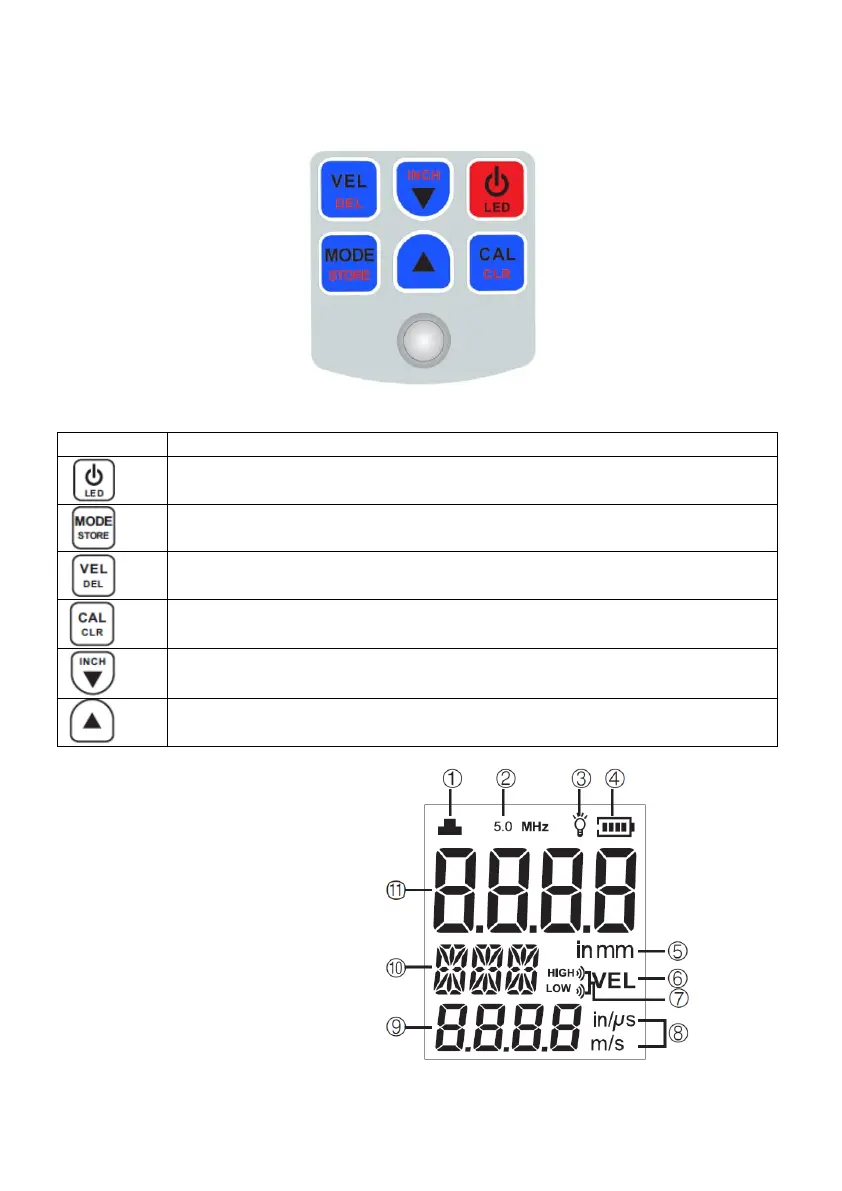- 18 -
4.2 Keypad
Key for mode setup and retrieval of data saved
Key for sound speed adjustment
Key for confirmation and calibration
Key for sound speed selection, adjustment, depth value adjustment and alarming
value adjustment
Key for sound speed selection, adjustment, thickness value adjustment and alarm
value adjustment
4.3 Display Symbols
1.) Coupling indicator
2.) Transducer Frequency
3.) Back light icon
4.) Battery power
5.) Thickness unit
6.) Sound velocity indicator
7.) Thickness alarm
8.) Sound velocity unit
9.) Sound velocity reading
10.) Velocity stored unit
11.) Thickness reading