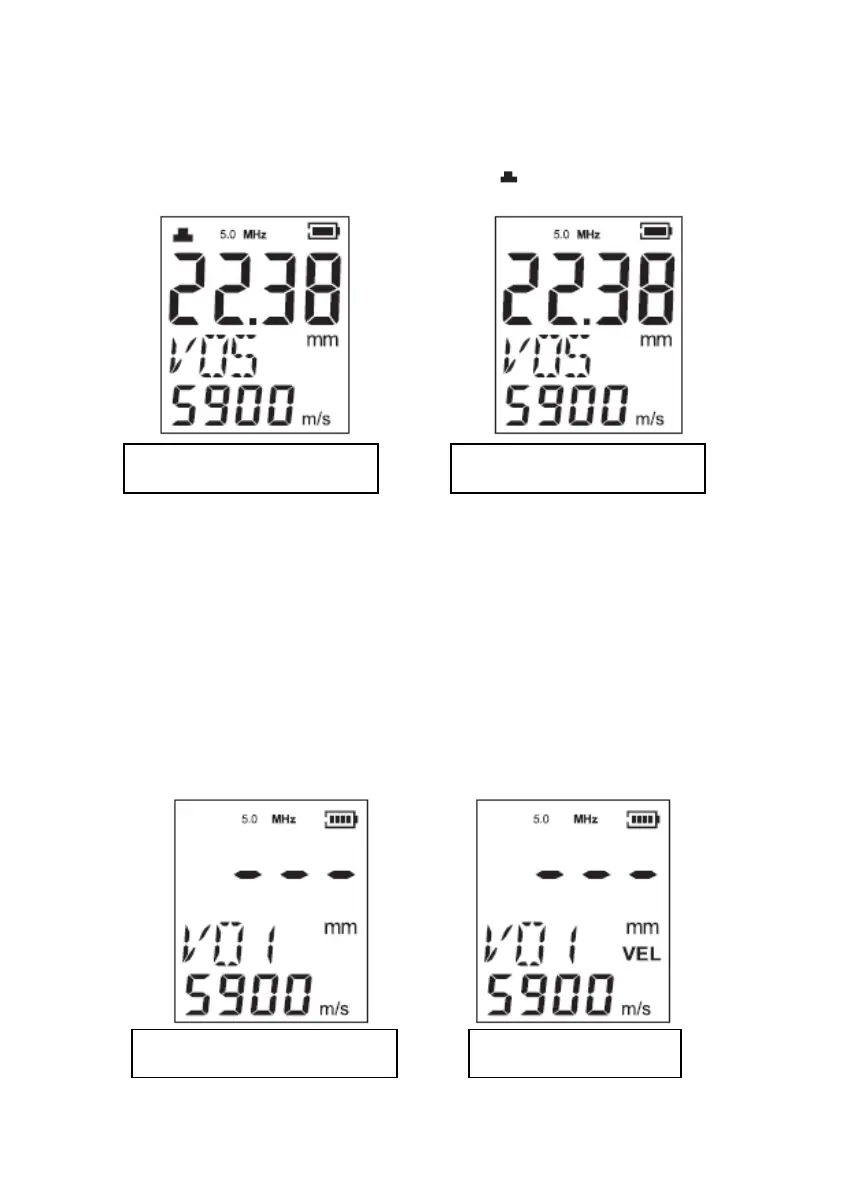- 19 -
5. Operating method
5.1 Thickness measuring
Paste the coupling agent on the measured place to couple the sensor with the measured material.
The thickness value appears on LCD with the coupling icon “ ”(the coupling fails if this icon
flashes or disappears)
Remarks:
a) Select the corresponding sound speed according to the measured material and make direct
measuring. Because the actual speed differs with the speed preset, this measuring method is not
for accurate measurement.
b) For accurate measurement, select a standard block of the same material with that of the
measured object and measure its sound speed (refer to the part of Sound Speed Measuring for
details).
5.2 Sound speed adjustment (VEL)
Press “ VEL/DEL” key and the sound speed icon flashes, then press the Up key or Down key to
adjust the speed, press the“VEL/DEL”key the “VEL” icon flashes, then press the Up key or Down
key to adjust the speed preset..
Well coupled, and in process
of thickness measuring.
Thickness measuring completes,
remove the sensor away.
Adjusting the sound speed
within the unit
Adjusting the unit of
sound speed.
