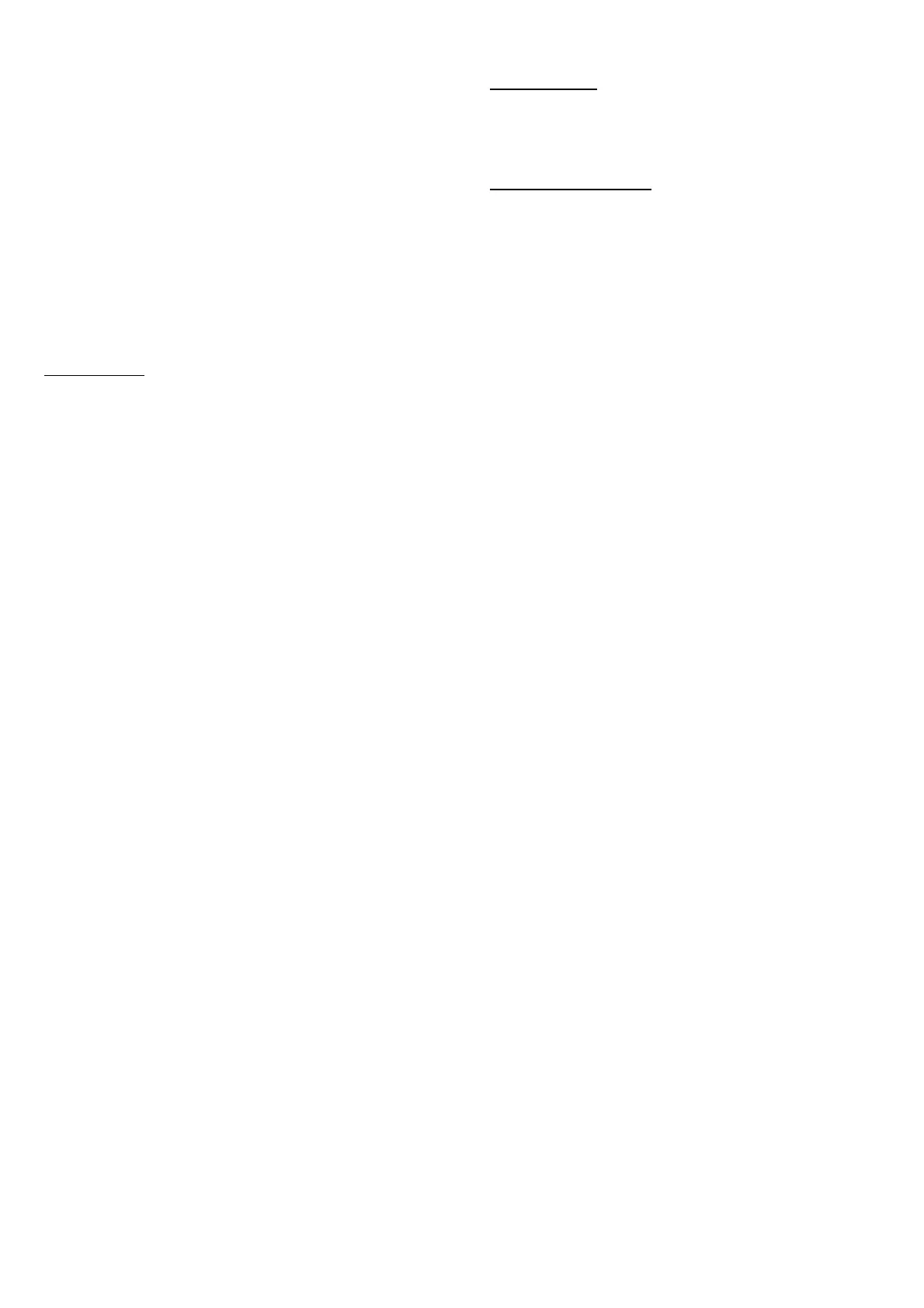Für P 2785:
* MEM-Taste 1 x drücken: Es leuchtet das Symbol „LA“, und der
zuletzt gemessene Wert wird angezeigt.
* MEM-Taste 2 x drücken: Es leuchtet das Symbol „UP“, und der
maximale Messwert wird angezeigt.
* MEM-Taste 3 x drücken: Es leuchtet das Symbol „DN“, und der
minimale Messwert wird angezeigt.
Für P 2790:
* MEM-Taste drücken: Es erscheint das Symbol „MAX“ und der
maximale Messwert wird angezeigt
* MEM-Taste erneut drücken: Es erscheint das Symbol „MIN“
und der minimale Messwert wird angezeigt
* MEM-Taste nochmals drücken: Es erscheint das Symbol
„LAST“ und der zuletzt gemessene Messwert wird angezeigt
5. Foto-/Kontakt-Tachometer (P 2785)
Technische Daten
Messbereich:
Foto-Tacho: 2,5 ... 99 999 UpM
Kontakt-Tacho: 0,5 ... 19 999 UpM
Oberflächenge-
schwindigkeit: 0,05 ... 1 999,9 m/min
Auflösung:
Foto-Tacho: 0,1 UpM (2,5 ... 999,9 UpM)
1 UpM (über 1000 UpM)
Kontakt-Tacho: 0,1 UpM (0,5 ... 999,9 UpM)
1 UpM (über 1000 UpM)
Oberflächenge-
schwindigkeit: 0,01 m/min (0,05 ... 99,99 m/min)
0,1 m/min (über 100 m/min)
- 5 -
7. Contact Tach. Measuring Procedure (P 2785)
RPM Measurement
* Slide the function switch to “RPM (Contact)” position.
* Depress the measuring button and lightly pressing the rotating
ring 2 against the center hole and the rotating hole. Release the
measuring button when the reading stabilizes (approx 2 sec.)
Surface Speed Measurement
* Slide the function switch to “m/min (surface speed)” or “ft/min
(surface speed)”.
* Depress the measuring button and simply attaching the surface
button when the reading stabilizes.
8. Photo Tachometer (P 2790)
Test range: 2…99999 Rpm
Resolution: 0,1 Rpm (2…999,9 Rpm)
(over 1000 Rpm)
Total test range: 1…99999 Rpm
- 18 -