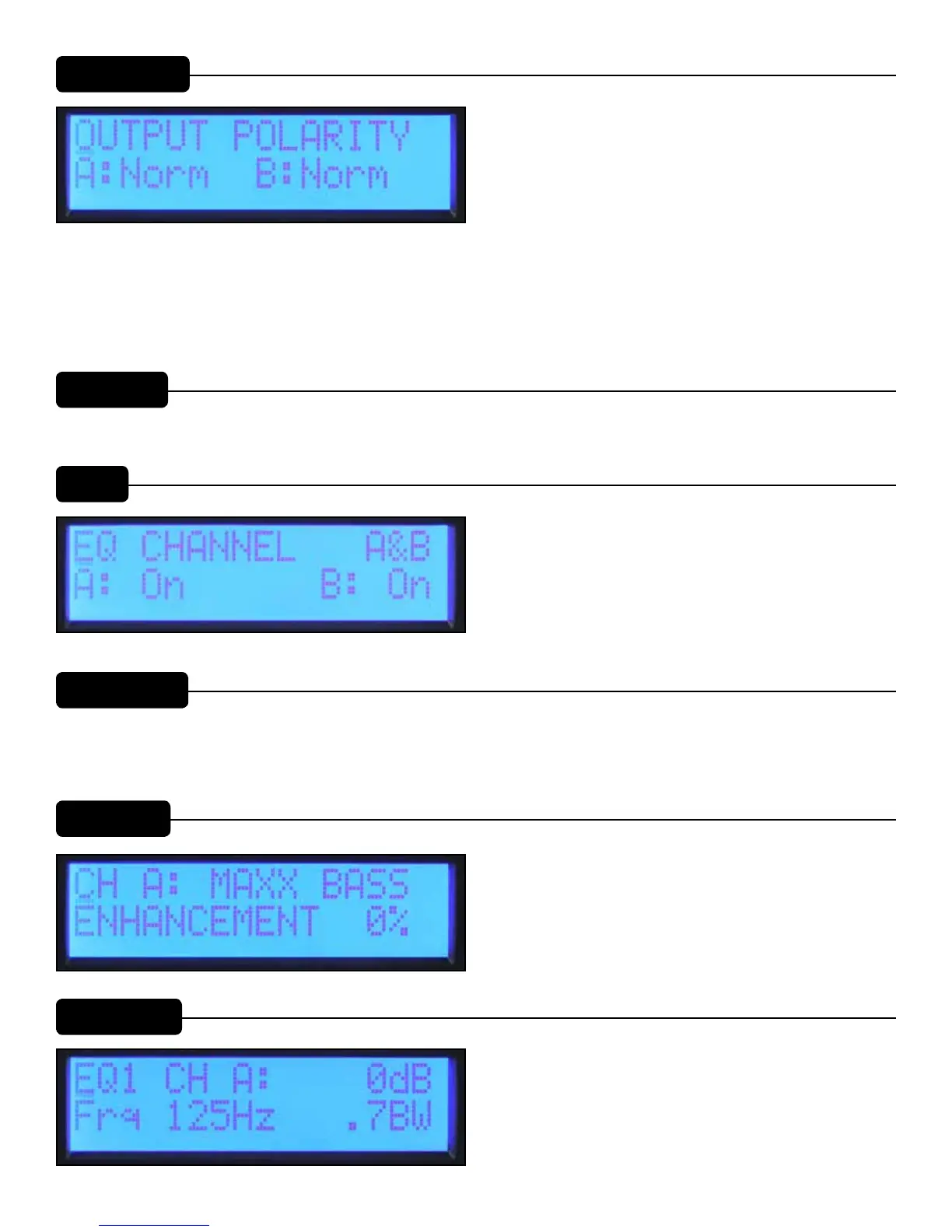Output Polarity
The output polarity can be inverted on either channel.
Select Normal or Invert in the polarity screen. If you create
a crossover with 12dB per octave filters, the high frequency
output would likely need to be inverted to maintain the proper
phase relationship at the crossover frequency. Temporarily
inverting the polarity of one channel of a multi-way system
can also aid in the setting of the delay for driver alignment.
You can adjust the delay for cancellation at the crossover
frequency. Remember to switch the polarity back to Normal
when complete.
To return to the Main Menu, select Discard and Exit or Save
and Exit.
EQ Bypass
The first screen in the EQ Sub Menu is the bypass screen.
The channels can be bypassed independently or both A&B
can be bypassed together. Press the encoder until the cursor
is under the desired parameter to change and rotate the
encoder to change the bypass mode. Press the cursor to
return it to the upper left corner when done so you can scroll
to other screens.
The MaxxBass
®
enhancement system interacts with the
high-pass filter for each channel to produce bass energy in a
frequency range the loudspeaker can handle. The higher the
MaxxBass
®
number, the more the bass is enhanced.
There are five bands of parametric EQ for each channel. The
frequency can be set in 1/12 octave frequency steps. The
filter bandwidth is set and displayed in octaves. The level
can be adjusted over a +/- 15 dB range. Press the encoder to
select the desired parameter to adjust. Return the cursor to
the upper left corner when done to scroll to other screens.
The first screen in the EQ Sub Menu is the bypass screen. The channels can be bypassed independently or both A&B can be
bypassed together. Press the encoder until the cursor is under the desired parameter to change and rotate the encoder to
change the bypass mode. Press the cursor to return it to the upper left corner when done so you can scroll to other screens.
Output Polarity
Equalization
Bypass
Set Channel EQ
MaxxBass
®
Parametric EQ
The IPR2
™
DSP provides five bands of parametric EQ, Waves
®
Maxx Bass
®
enhancement and horn EQ on each channel.
