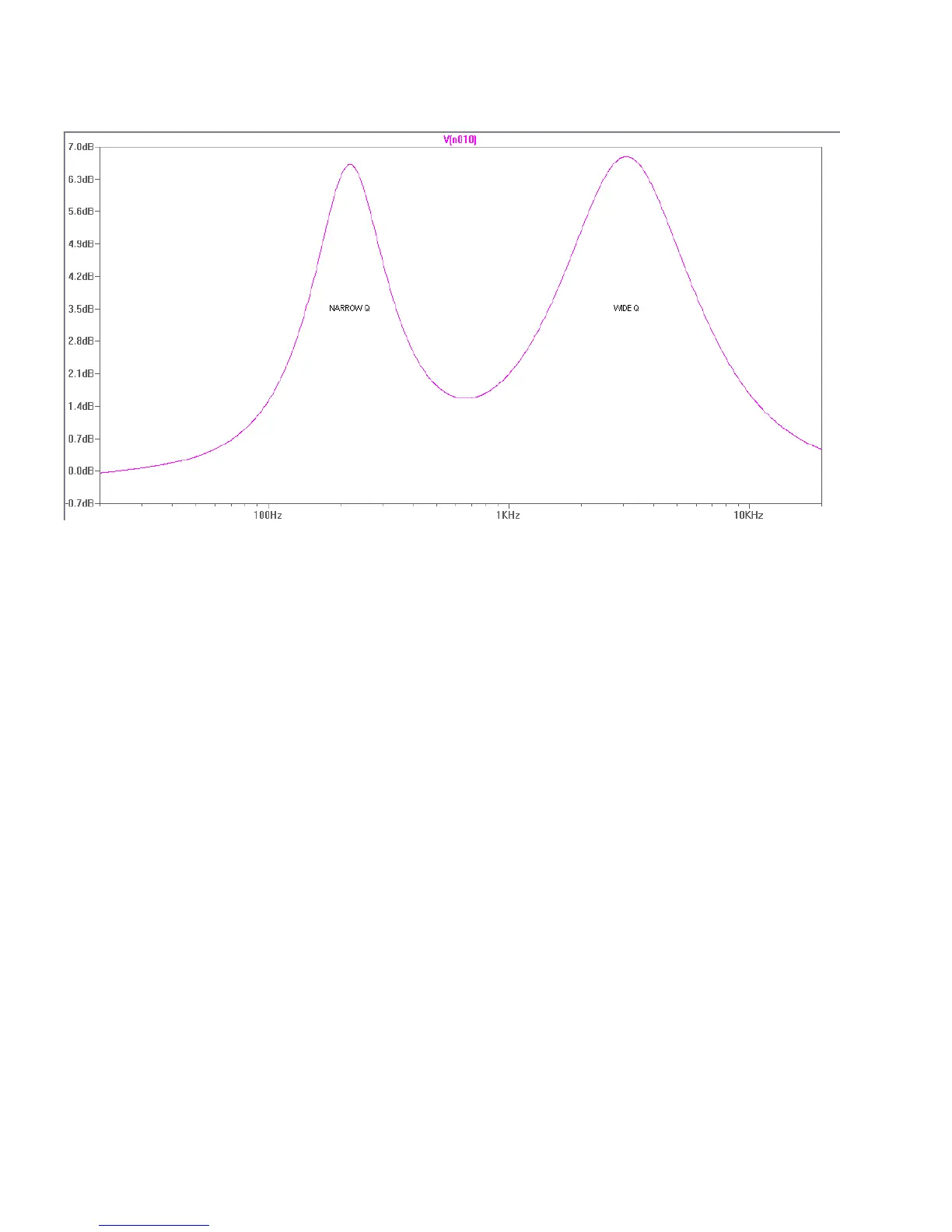bandwidth. When you activate the NARROW Q switch, the button will illuminate and the lter tuning is adjusted to have less band-
width. It’s important to remember that because of the nature of parametric EQ’s, the Q also depends on the amount of cut or boost.
For that reason, when using slight amounts of cut/boost, there may be no perceivable dierence between the wide/narrow Q settings.
See illustration below.
-LO MID frequency ring set near minimum with moderate gain boost with NARROW Q turned on.
-HI MID frequency ring set near maximum with moderate gain boost with the default wide Q.
e illustration is a graph of the EQ frequency response across the audio spectrum (20 Hz – 20 KHz). Notice the area in between the
two lters that is also aected somewhat. Because of the distance between the two frequency centers, there is sort of a “dead spot” in
between the LO MID and HI MID lters because the frequency rings are set opposite extremes. ere’s nothing necessarily wrong
with that, but it’s something to keep in mind when making adjustments—you may create areas in the frequency response that can’t be
adjusted eectively.
HINT: For typical tone adjustments, it is advisable to use a wide Q setting for the low mid lter and a narrow Q setting for the high
mid lter. is is because of the nature of audio frequencies. If you play two notes that are an octave apart, the frequency of the higher
octave is twice that of the lower octave, therefore, as you play notes that are increasingly higher, the frequency dierence between notes
becomes increasingly farther apart. If you are trying to dial in the high mid EQ, using the default wide Q setting may result in cutting
or boosting undesired areas of the tonal spectrum. By the same token, using the narrow Q setting on the low mid EQ may result in a
“peaky” sounding response across certain areas of the fret board. ese are just generalizations—don’t be discouraged from experi-
menting with creative EQ-ing.
High EQ:
e nal of the EQ controls is the High EQ. e High EQ control is a detented knob and controls the frequency range from 3.2KHz to
20KHz. Adding higher frequencies to the bass mix can help had attack to the bass signal and can allow individual notes to push through
the mix. You will have to play with the EQ to nd the right combitiations that work for your particular playing style.
BRIGHT:
e bright eect modies the front of the preamp so that it is more sensitive to extreme high frequencies. Activating this feature adds +
10 dB of boost to frequencies around 8 KHz. is enhances the top end part of your tone.
HINT: Use BRIGHT to put some life back into older strings that sound dull. Looking for an aggressive metal, hardcore, or punk tone
when playing with a pick? Use BRIGHT with CRUNCH.
KOSMOS Bass Enhancement System
Kosmos is Peavey’s exclusive bass enhancement processing technology that adds percieved bass to the bass signal without overloading
the amplier. e Mini Mega features two separate Kosmos processors combined into one for the rst time. is is so the user can get
maximum performance from full size bass cabs all the way down to smaller mini cabs. e Kosmos controls are stacked (concentric);
Kosmos A is the outer ring control, and Kosmos C is the inner control knob. e knobs control the mix amount of each Kosmos pro-