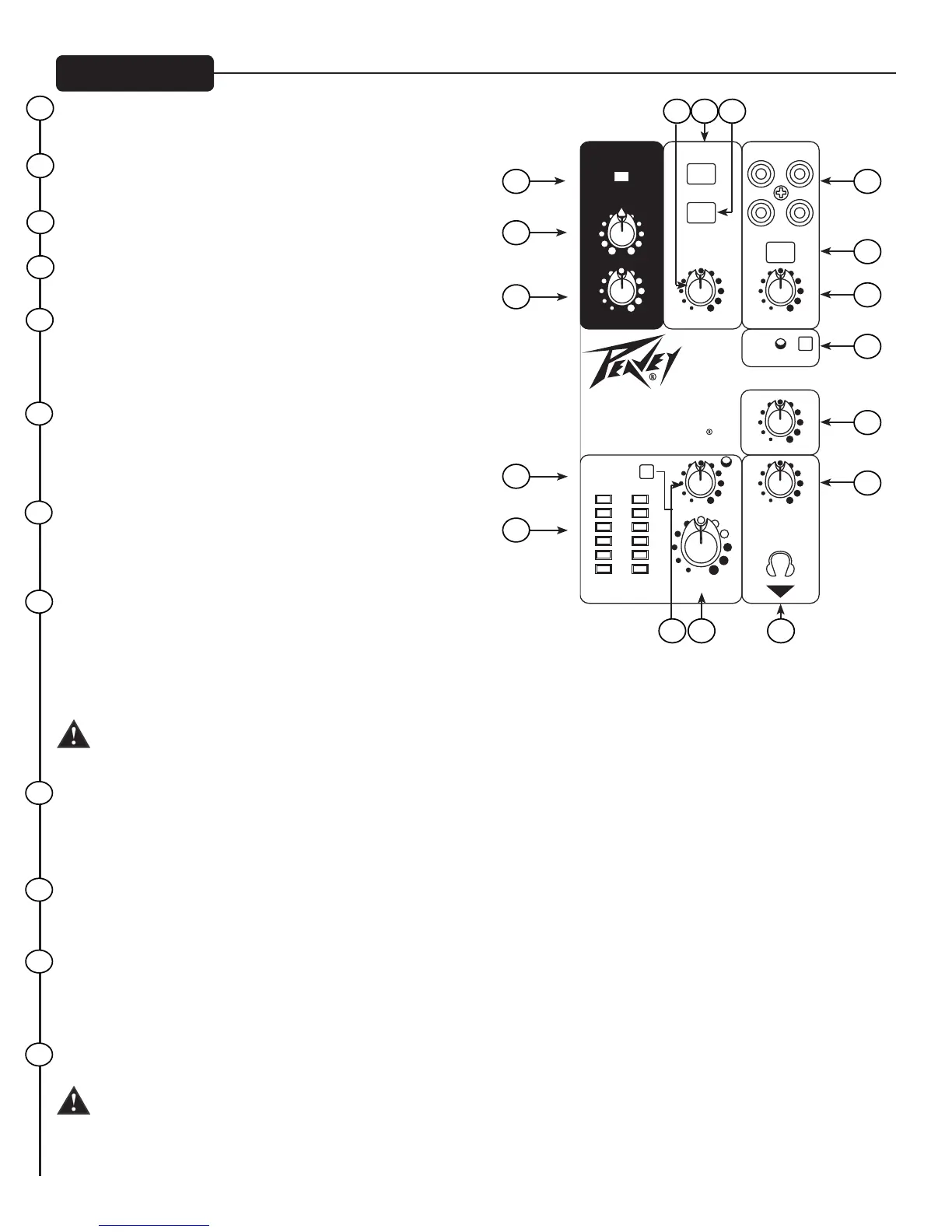PV®6 Front Panel
ENABLE
GLOBAL COMPRESSOR
HIGH
MID-MORPH
LOW
0
-
+
min max
0
-
+
min max
0
-
+
min max
0
-
+
min max
0
-
+
min max
0
-
+
min max
0
-
+
min max
0
low high
-
+
0
low high
-
+
PAN
c
RL
left right
c
RL
left right
c
RL
left right
c
RL
left right
LEVEL
min max min max min max
GAIN
1
MAIN L+R
L R
DIGITAL
RETURN
CONTROL ROOM
TO MAIN
A/B TOGGLE
A
B
RL
TO CONTROL
ROOM
min max
min max min max min max
min max min max
min max min max min max
PHANTOM POWER 48V
LEVEL LEVEL
HEADPHONE
ELECTRIC GUITAR PRE-SHAPE POWER
EQ BYPASS
HIGH
MID-MORPH
LOW
PAN
LEVEL
GAIN
2
EFX
EQ BYPASS
HIGH
LOW
MID
PAN
LEVEL
LEVEL
min max
COMPRESSOR LEVEL
LEVEL
BAL
1/4” RCA
3
STEREO
4R
L
DIRECT OUT
1/4”-Hi-Z
DIRECT OUT
RL
5
6R
L
5/6
min max
PV 6
EFX MASTER
6 INPUT STEREO MIXER PV 6
EFX SEND
R
L
MAIN OUT
DIGITAL
11 19
20
21
22
23
24
13
14
15
12
25
16 17 18
26 27
11
12
13
14
15
16
17
18
19
20
21
22
Two-way Audio Input Selector
Allows you to select between a 1/4" and RCA audio input.
Balance
Adjusts relative levels of le and right channels.
Level
Adjusts the level of the source selected by (11).
Global Compressor Enable Button
When depressed, the compressor is enabled.
LED Meters
Two six-segment LED arrays are provided to monitor the levels of the
main le/right outputs. ese meters range from -18 dBu to +19dBu.
e highest green LED corresponds to +4 dBu at the outputs.
Digital Return Level
Controls the signal level coming in to the USB digital audio port, typi-
cally from a USB-equipped computer. e nominal setting is near 12:00
for this control.
To Control Room
When depressed, USB digital audio return is routed to the control
room and headphone outputs. Use this setting when recording with
DAW soware to avoid unintended loops.
To Main
When depressed, USB digital audio return is routed to the Main sum-
ming amp. is setting is recommended only when there is a
requirement to playback through the main outputs, at which time the
DAW soware must have input monitoring disabled.
Beware of creating an unintended loop, which results in very
LOUD and uncontrolled oscillation that can damage loudspeak-
ers and eardrums!
RCA Connectors for Monitor
Connect powered monitors, or an amplier feeding monitor speakers here. Set the volume controls on the monitors A
and B to be equal when the A/B switch is toggled. e signal sent to this output is normally the Le/Right mix.
When the "To Control Room" switch (17) is engaged, the USB return signal is also sent to the Monitor Outputs.
A/B Toggle Switch
When depressed, the A outputs are muted and the B outputs are on. When raised, the A outputs are on and the B outputs
are muted. is allows the easy checking of a computer DAW mix on two dierent sets of monitors.
Monitor Level
Use this control to set the listening level in your control room monitors. e optimum setting for this control is 12:00, so monitor
amplier levels (or powered monitor levels) should be adjusted with this knob at 12:00. ere is an additional 17 dB of gain available
on this pot at the max position.
Phantom Power
is Switch applies +48 VDC voltage to the input XLR connectors to power microphones requiring phantom power.
If phantom power is used, do not connect unbalanced dynamic microphones or other devices to the XLR
inputs that cannot handle this Voltage.
