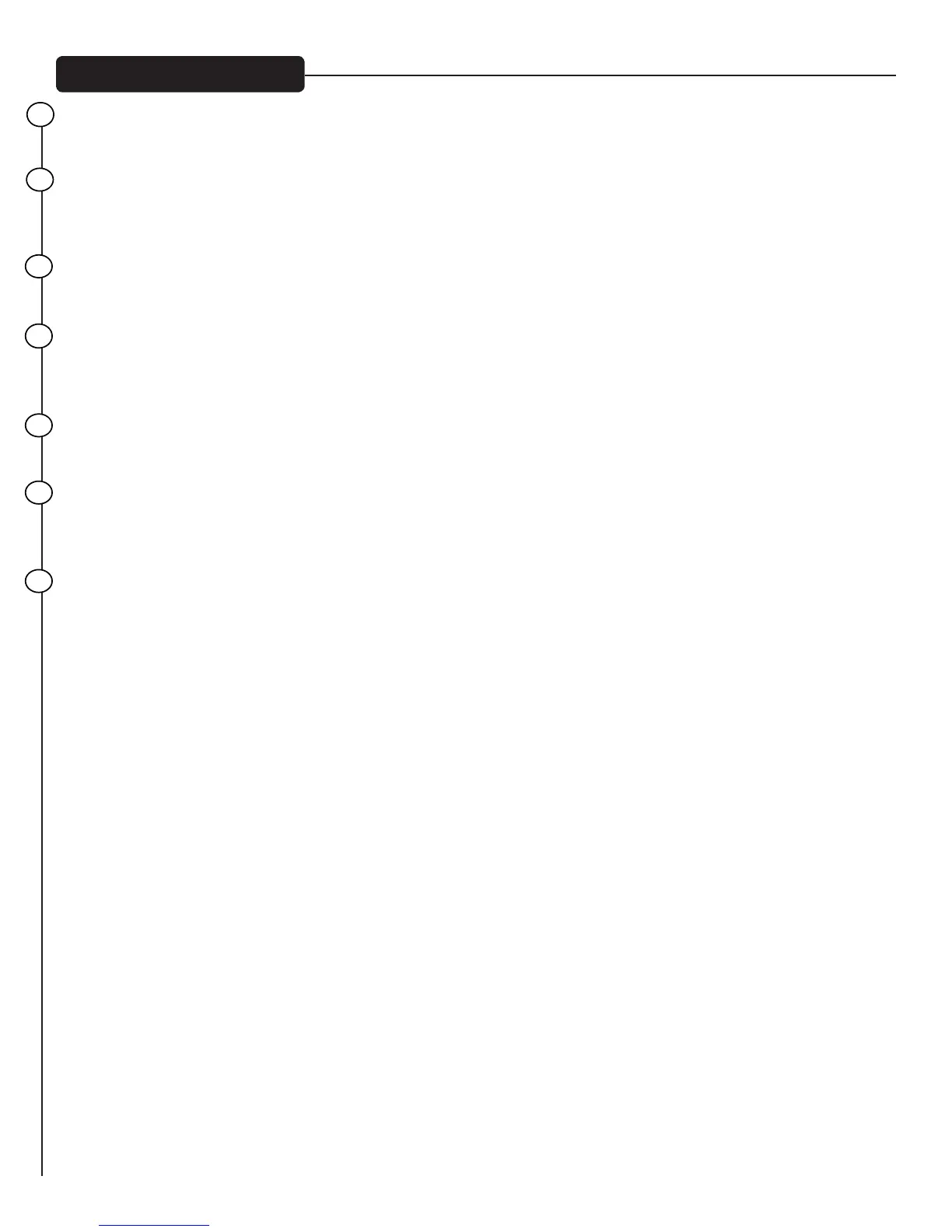Rear Panel continued
Level Knob
Adjusts the volume level of the MSDI™ going to the soundboard.
Ground Li Button
Engage this switch if the mix engineer is hearing a hum in the MSDI™ output. is should eliminate the hum by
removing the ground loop.
MSDI™ XLR Direct Out
e MSDI™ XLR output allows direct connection to a soundboard.
EFFECTS LOOP SEND and EFFECTS LOOP RETURN
1/4” output jack for supplying signals to external eects or signal processing equipment and 1/4” input for re-
turning signals from external eects or signal processing equipment.
MIDI OUT
Sends MIDI preset messages to any external MIDI device, including the Peavey AT-200™ Autotune guitar.
FOOTSWITCH/MIDI IN
is enables MIDI signals to be recieved from an external MIDI capable device, and can also be a means of plug-
ging in the optional Sanpera PRO footswitch.
USB PORT
Allows interaction with a computer. is is important for soware updates and operates as an audio source for
recording on computer.
hj
21
24
22
23
25
26
27
