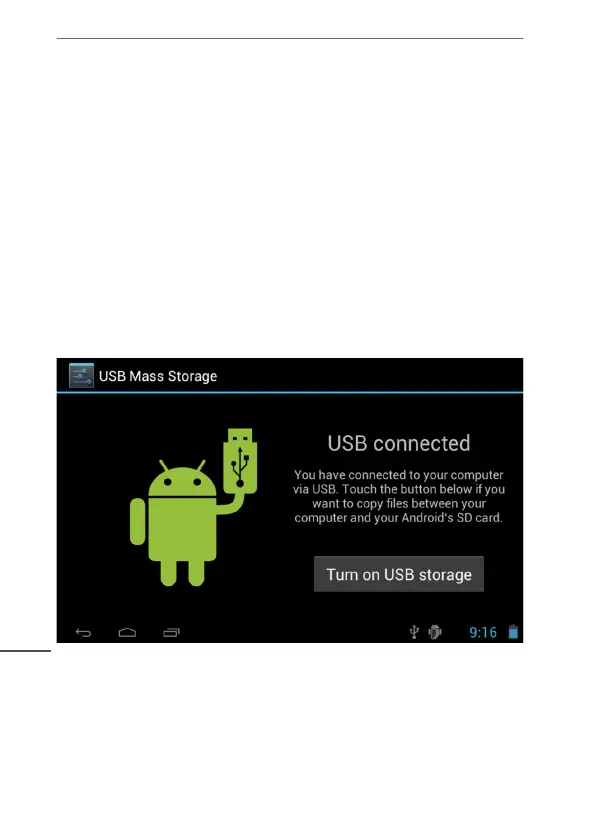Bedienungsanleitung
16
DE
3.7 USB-Anschluss
Speichereinstellungen des MID
Vor dem Dateientransfer muss zuerst die Speichereinstellung des
MID eingestellt werden:
1. Mit einem USB-Kabel MID und PC verbinden. Die Information-
stipps erscheinen im Mitteilungs-Paneel.
2. Öffnen Sie das Mitteilungs-Paneel, siehe MID Status & Bena-
chrichtigungen Kapitel 2.3.
3. Im Mitteilungs-Paneel, Klick auf USB-Anschluss (Extern), dan-
ach Klick auf das Symbol Load (Laden), siehe Abbildung 3-6
4. USB-Anschluss erfolgreich durchgeführt
Abb. 3-6