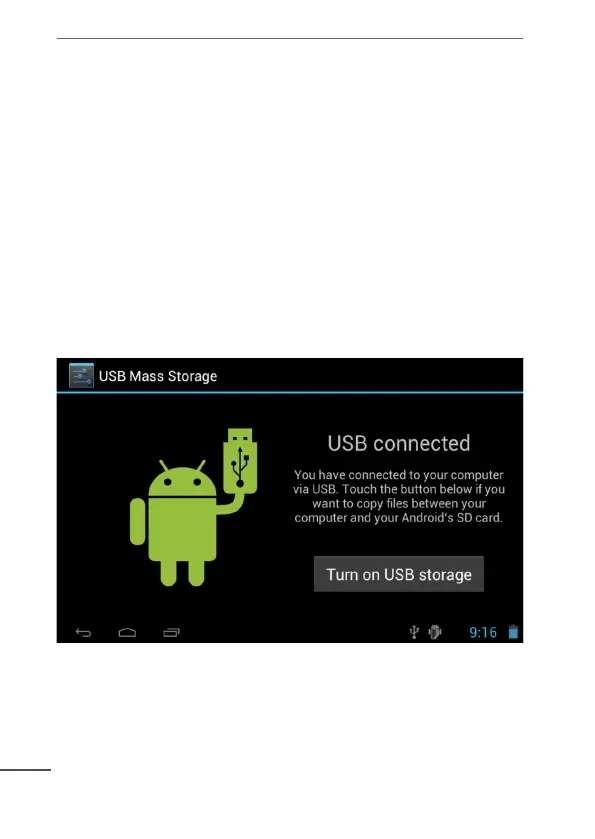Manual de utilizare
94
RO
3.7 Conectare USB
Setari
Inainte de transferul de siere, trebuiesc facute urmatoarele
setari:
1. Conectati cablul USB intre aparat si calculator. Va apare o
iconita de noticare pe ecran.
2. Deschideti iconita de noticare – vezi detalii la capitolul 2.3
3. In panoul de noticare faceti click pe USB connected (Exter-
nal), apoi faceti click pe iconita Load ca si in g. 3.6.
4. Acum conectarea USB este realizata.
Fig. 3-6