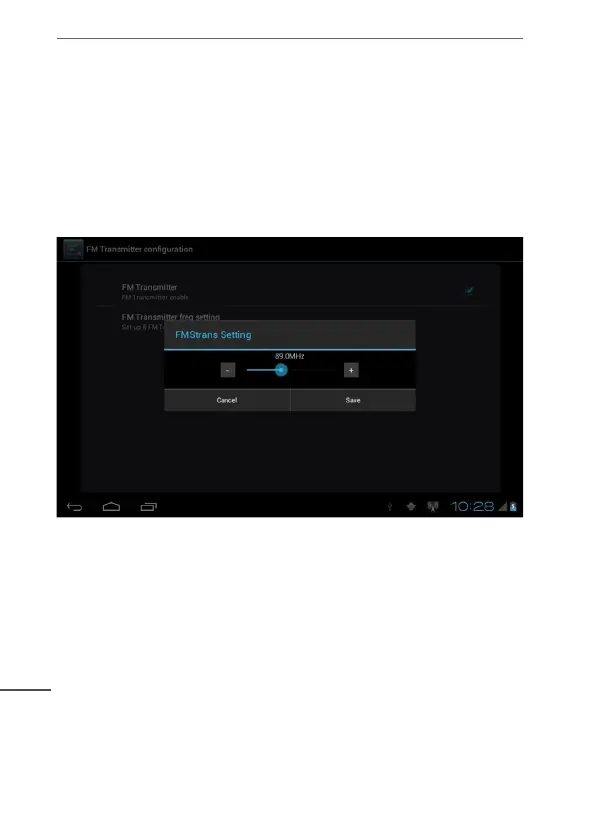Owner’s manual
48
EN
5 FM transmitter
1. Click setting icon in main interface.
2. Click more.
3. Click FM transmitter conguration.
4. Click FM transmitter, start FM.
5. After starting FM, click FMS Trans Setting to set the frequency,
and keep it same with radio receiving frequency, then connect.
6. Click Save, as Picture 6-1.
Note: When FM function is opened, there is no voice output from
MID. It is a must condition to connect the charger as antenna
when building FM connection.
6 Connection establishment
6.1 External 3G
Your MID can support external 3G,
1. Enter into main interface.
2. MID connect 3G dongle.
3. Wait the 3G icon. shows in remind column.
Picture 5-1