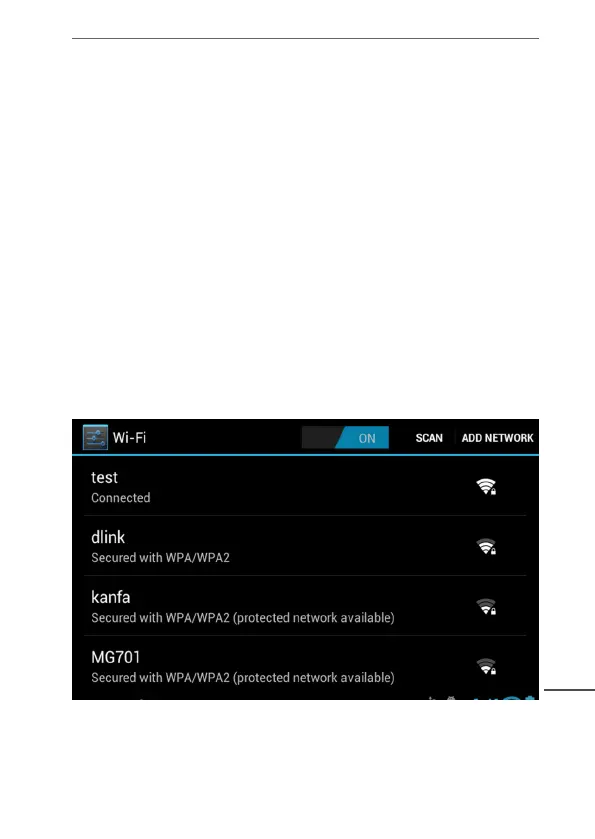49
Owner’s manual
EN
6.2 Wi-Fi connection
Your MID can link to Wi-Fi network, see link instruction:
1. Click the Menu button to pop-up setting menu list on the home
page.
2. Click Setting icon.
3. Click Wireless and Network icon.
4. Click Wi-Fi icon to start Wi-Fi network.
5. Click Wi-Fi Setting icon, the MID will scan the available Wi-Fi
wireless network automatically, see picture 7-1.
6. Choose the Wi-Fi network you would like to link, if the network
is encrypted, it will pop-up a window requires you to input the
password, please input the correct password. (Notes: some of the
router requires to use the static IP, see picture 7-1, press Menu
button to choose Senior icon to set static IP and other senior
options.
7. Click Connection icon to link.
Picture 6-1