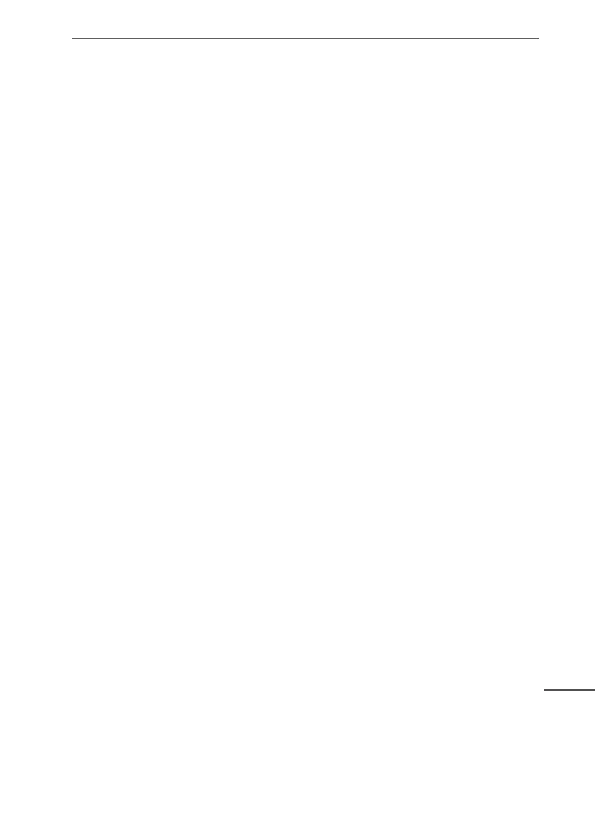47
Owner’s manual
EN
4.4 Photo gallery
Photo gallery application can be search into SD card memory
card and video le, and photo gallery will device the photos and
video photo, you can use the photo gallery application to view
and edit photo, and set the desktop and view photo.
View photos
1. Click photo gallery application in main interface.
2. Enter into photo gallery, click the le you want to view and.
3. Click the photo you want to view, system will view the photo in
full screen.
4. When you view photos, you can zoom in and out, touch the
screen with two nders, and pull the ngers and separate the n-
gers to decrease and increase the photo or double touch screen.