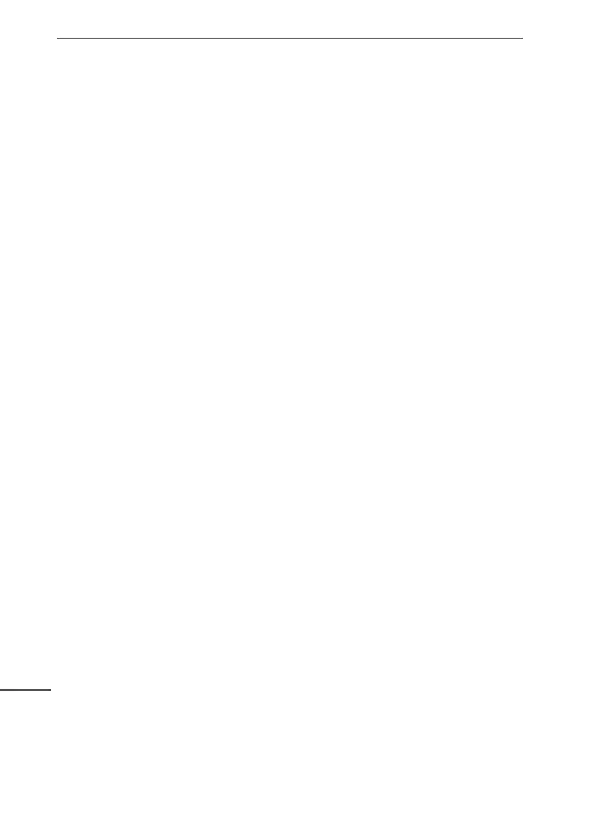Owner’s manual
50
EN
7 GPS navigation
7.1 Install
1. To obtain the navigation map from map operators
2. Select the intall program package of APK in the le browser to
install.
7.2 Update
To obtain the updated navigation map from map operators to
update.
7.3 Uninstall
1. Click on the Setting bitmap on the main interface.
2. Click on the Application icon.
3. Click on Application Management icon, you can nish the unin-
stallation by click on the le what you want to uninstall.
Notes : 1. All the map be provided by the operators must be the
APK le package.
2. Please comply with the trafc regulations and safety warning
from the map operator strictly when driving.