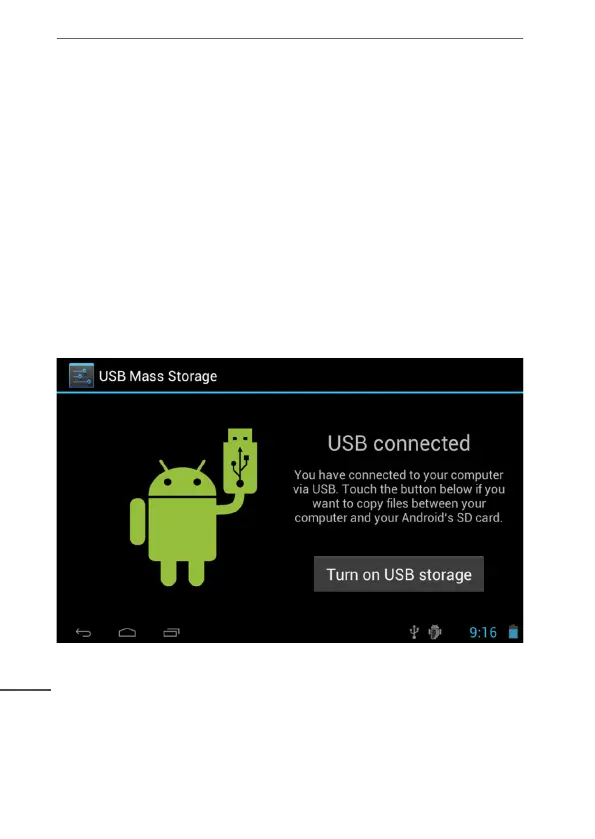Owner’s manual
42
EN
3.7 USB connection
Storage settings of MID
Before you transfer les, you must set the storage mode of your
MID rst:
1. Use USB cable to connect the MID with computer. The notice
tips will appear in the notice bar.
2. Open notication panel, how to open the panel please check
the MID status & notice in chapter 2-3.
3. In notication panel, click on USB connected (External), then
click Load icon, as picture.
4. Now USB has connected successfully.
Picture 3-6