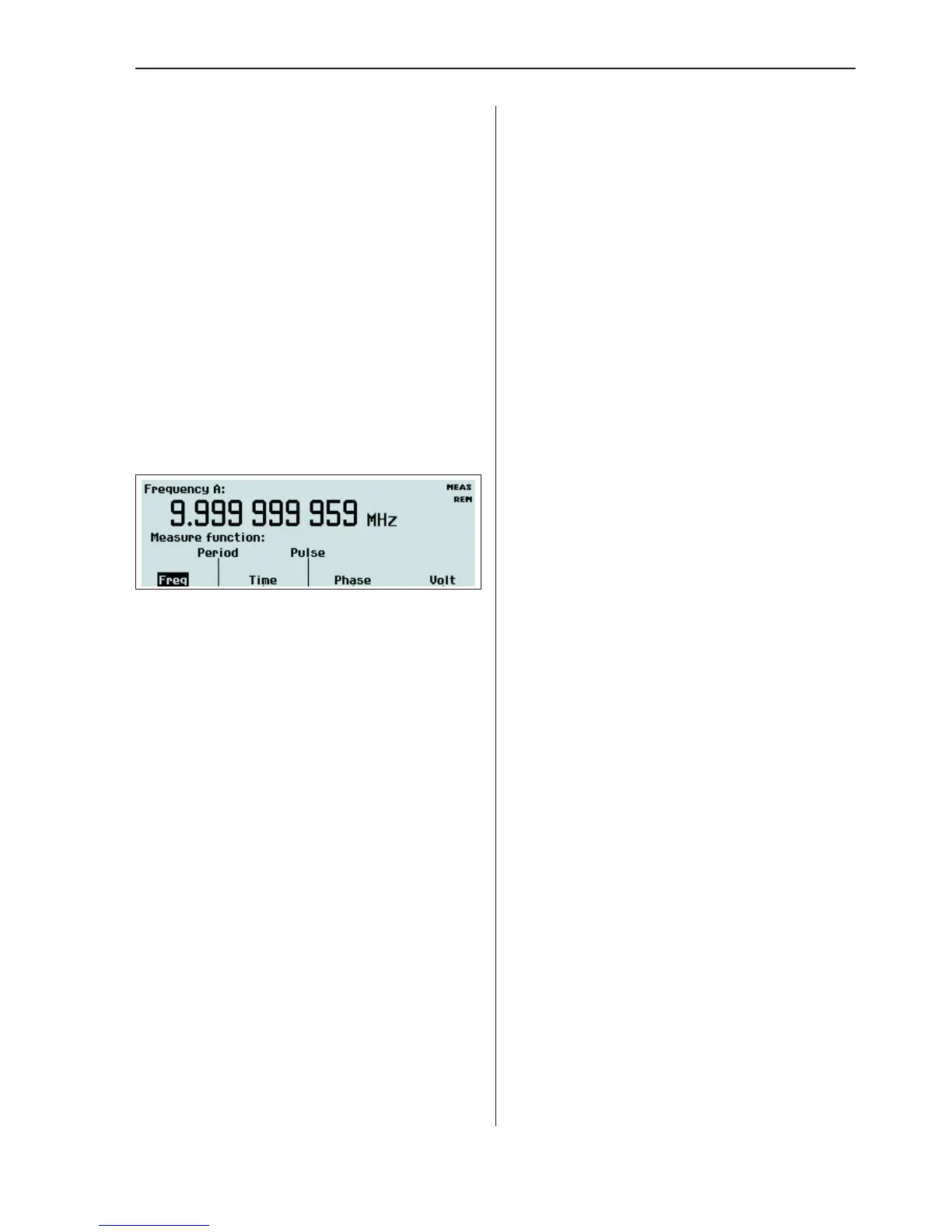Description of Keys
Power
The ON/OFF key is a toggling secondary
power switch. Part of the instrument is always
on as soon as line power is applied, and this
so-called standby condition is indicated by a
red LED above the key.
Select Function
This hard key is marked MEAS FUNC.
When you depress it, the menu below will
open.
The current selection is indicated by text in-
version. Select the measurement function you
want by depressing the corresponding soft key
right below the display. A new menu will ap-
pear where the contents depend on the func-
tion. If you for instance have selected Fre
-
quency, you can then select between Fre
-
quency, Frequency Ratio and Fre
-
quency Burst. Finally you can also change
the preselected input channel.
Autoset/Preset
By depressing the AUTOSET key once after
selecting the wanted measurement function
and input channel, you will most probably get
a measurement result. The AUTOSET system
ensures that the trigger levels are set optimally
for each combination of measurement func
-
tion and input signal amplitude, provided that
you apply relatively normal signals.
By depressing the AUTOSET key twice
within two seconds, you will enter the Preset
mode, which takes you another step further to
-
wards fully automatic settings for your current
measurement. Such auxiliary functions as
measuring time, mathematics, filter and arm
-
ing are then reset to their default values. The
intention is to prevent possible lockups and
misinterpretations when changing measure
-
ment function or test setup, for instance.
Move Cursor
There are four cursor keys for moving the cur
-
sor, normally marked by text inversion,
around the menu trees.
Enter
When you want to confirm a choice without
leaving your menu position, press this key.
Exit/OK
This hard key performs the Save & Exit opera-
tion. You will confirm your selections by de-
pressing the key, and at the same time you
will exit the current level and enter the next
higher level in the menu tree.
Cancel
This hard key performs the Don't Save & Exit
operation. You will exit the current level by
depressing the key and enter the next higher
level in the menu tree without confirming any
selections made.
Description of Keys 3-3
Operating the Counter
