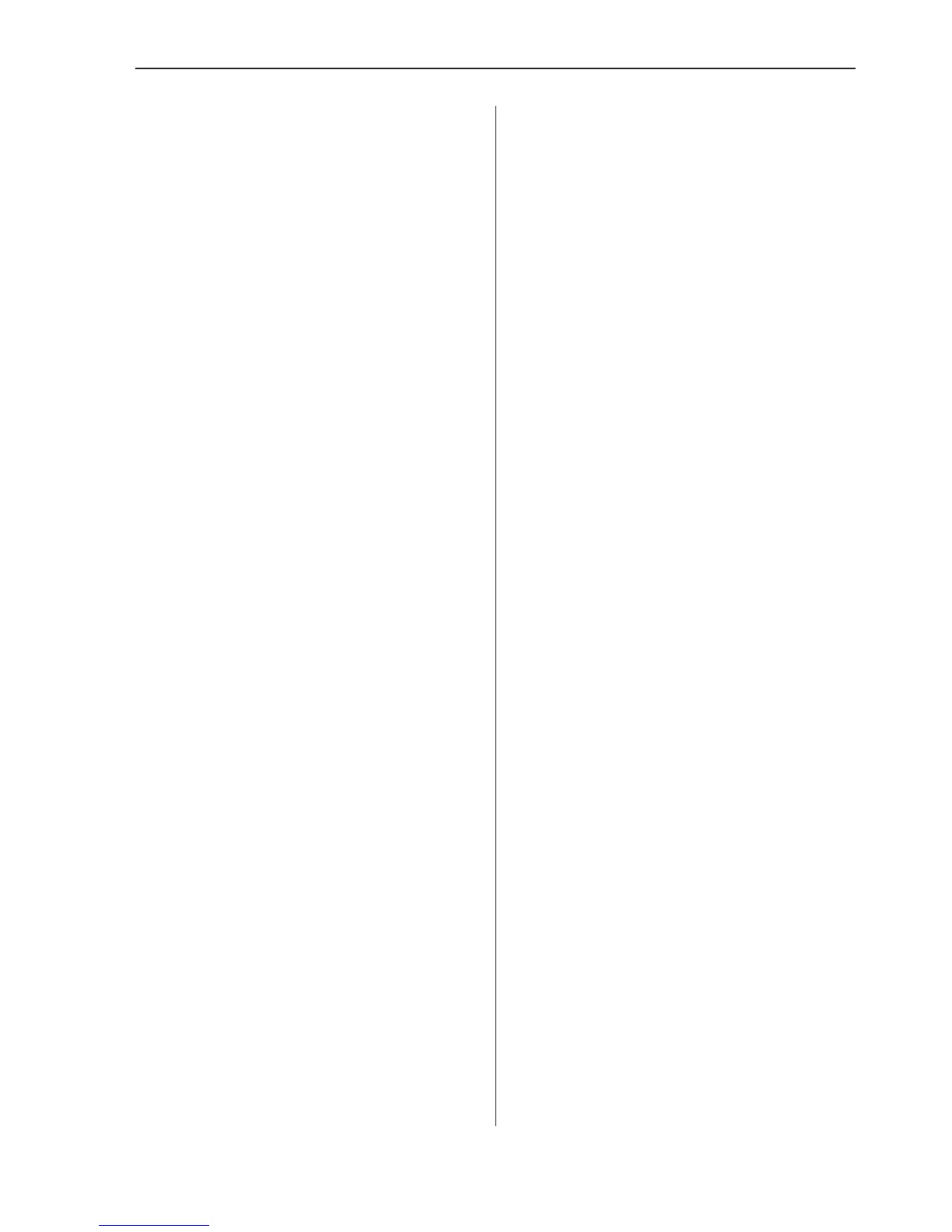–
Press Recall Setup and select the mem
-
ory location in which you stored your
original setup.
–
Press EXIT/OK three times to return to the
normal display mode.
–
Watch the counter restore your original
settings.
The memory is nonvolatile, so it will not
change if you switch off the counter, nor if
you restore the default setup. All settings are
stored including trigger levels, mathematical
constants etc. You can even attach a label to
each stored setup, which helps you identify
the application easier.
Auxiliary Functions
There is a collection of useful, however sel-
dom used auxiliary functions. Only one will
be mentioned here. See the User's Manual for
a more comprehensive description. Before we
go on, first recall the default setup and then
press AUTOSET twice.
Time-Out
Check that the counter is measuring. Discon
-
nect the Input A signal, and the measurement
result will freeze on the display. Connect the
signal again and the counter resumes
measuring immediately.
Is this a feature? Well, yes and no. Yes, since
this function gives touch-hold characteristics.
No, since interrupted measurements giving
false readouts may be misinterpreted by auto
-
matic test equipment and can even cause con
-
trol SW to halt. The solution to this problem is
the time-out function.
–
Press the SETTINGS key and then Misc
® Timeout Time.
–
Calculate the time needed to decide if
there is a signal present at the input.
–
Enter this time using the numerical soft
keys, for instance 1 s.
–
Activate the time-out function by toggling
the soft key Timeout to ON.
–
Disconnect the signal and check that the
counter shows '---' after one second.
Keep in mind that the value you select for this
time-out must always be longer than the
selected measuring time.
Summary
This concludes the Getting Started Manual.
Now you have been familiarized with the con-
trol structure and the display modes of the
model '9X'.
There are still a great many features to dis-
cover, so have a look at the User's Manual and
the Programmer's Handbook, which can be
found on the CD-ROM. Continue to explore
the vast realm of measurement possibilities
that opens up to the user of this instrument.
Auxiliary Functions 4-7
Exercises
