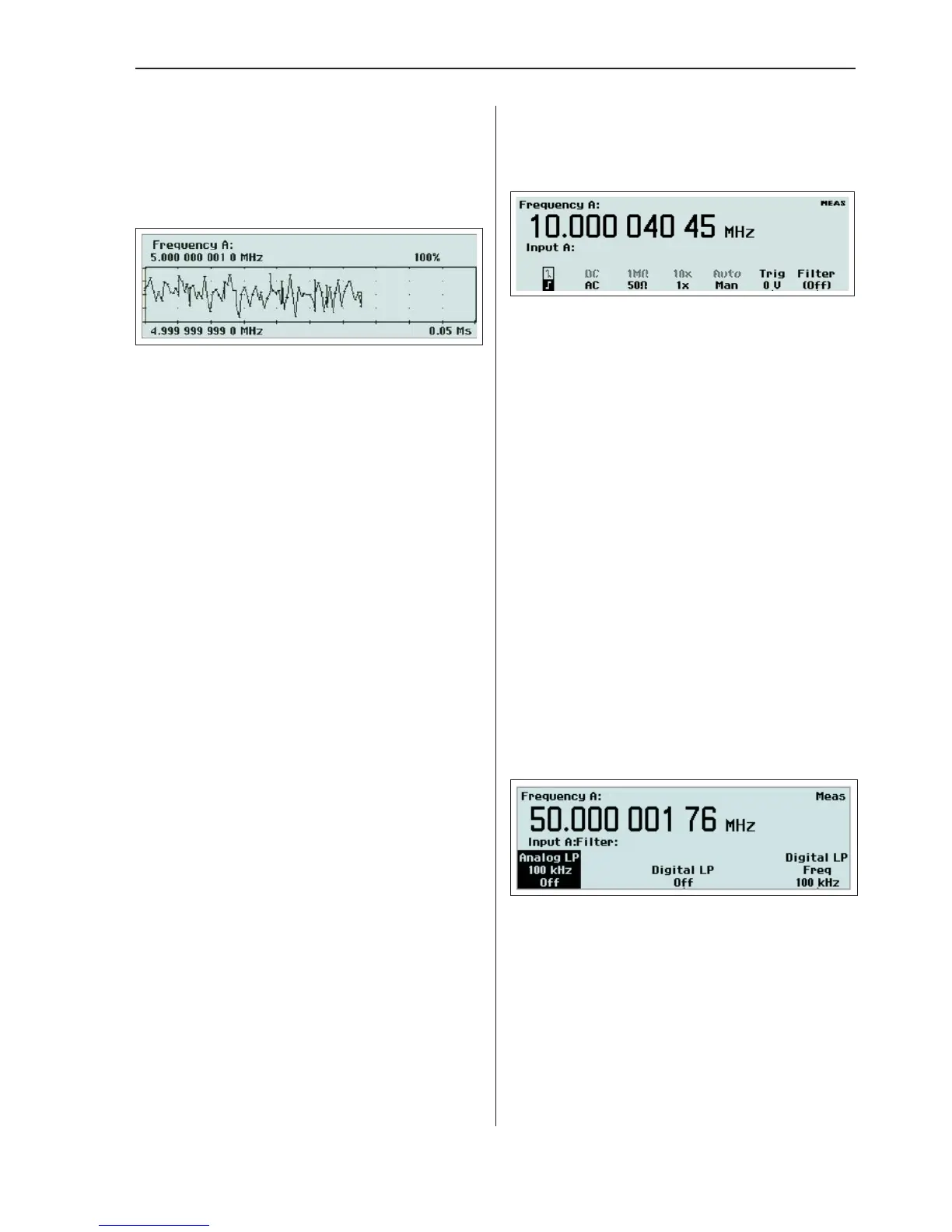factor. Enabled limits affect the autoscaling so
as to visualize the current measurements and
the set limits simultaneously.
Trend Plot Mode
This mode is used for observing periodic fluc
-
tuations or possible trends.
A trend plot terminates (if HOLD is activated)
or restarts (if RUN is activated) after the set
number of samples has been completed. The
trend plot is always autoscaled based on the
measured data, starting with 0 at restart. Lim-
its are shown as horizontal lines, if enabled.
n
Remote
When the instrument is controlled from the
GPIB bus, and the remote line is asserted, or
when the instrument is controlled from the
USB bus, then the presentation mode changes
to Remote, indicated by the label REM on
the display. The main measurement result and
the input settings are displayed in this mode.
Hard Menu Keys
These keys are mainly used for opening fixed
menus, from which further selections can be
made, for instance by means of the soft keys.
n
Input A
By depressing this key, the bottom part of the
display will show the settings for Input A.
The active settings are in bold characters and
can be changed by pressing the corresponding
soft key below the display. You can also move
the cursor, indicated by text inversion, with
the RIGHT and the LEFT arrow keys to the
desired position and then make the selection
by pressing the UP or the DOWN arrow keys.
You can also use the ENTER key.
The selections that can be made in this menu
are:
•
Trigger Slope: positive or negative, indi
-
cated by corresponding symbols
•
Coupling: AC or DC
•
Impedance: 50 W or1MW
•
Attenuation: 1x or 10x
•
Trigger: Manual or Auto (always Auto
10/90 % when measuring transition
times).
•
Trigger Level: If Manual has been se-
lected, the absolute level can be ad-
justed with the up/down arrow keys or
by entering a numerical value from the
keyboard.
•
Filter: On or Off. Pressing ENTER or the
soft key below the text opens up the Fil
-
ter Settings menu. See below.
You can select a fixed 100 kHz analog
filter or an adjustable digital filter. The
equivalent cutoff frequency is set via the
value input menu that opens if you se
-
lect Digital LP Frequency from the menu
above.
n
Input B
The available settings under Input B are
equal to those available under Input A.
Description of Keys 3-5
Operating the Counter
