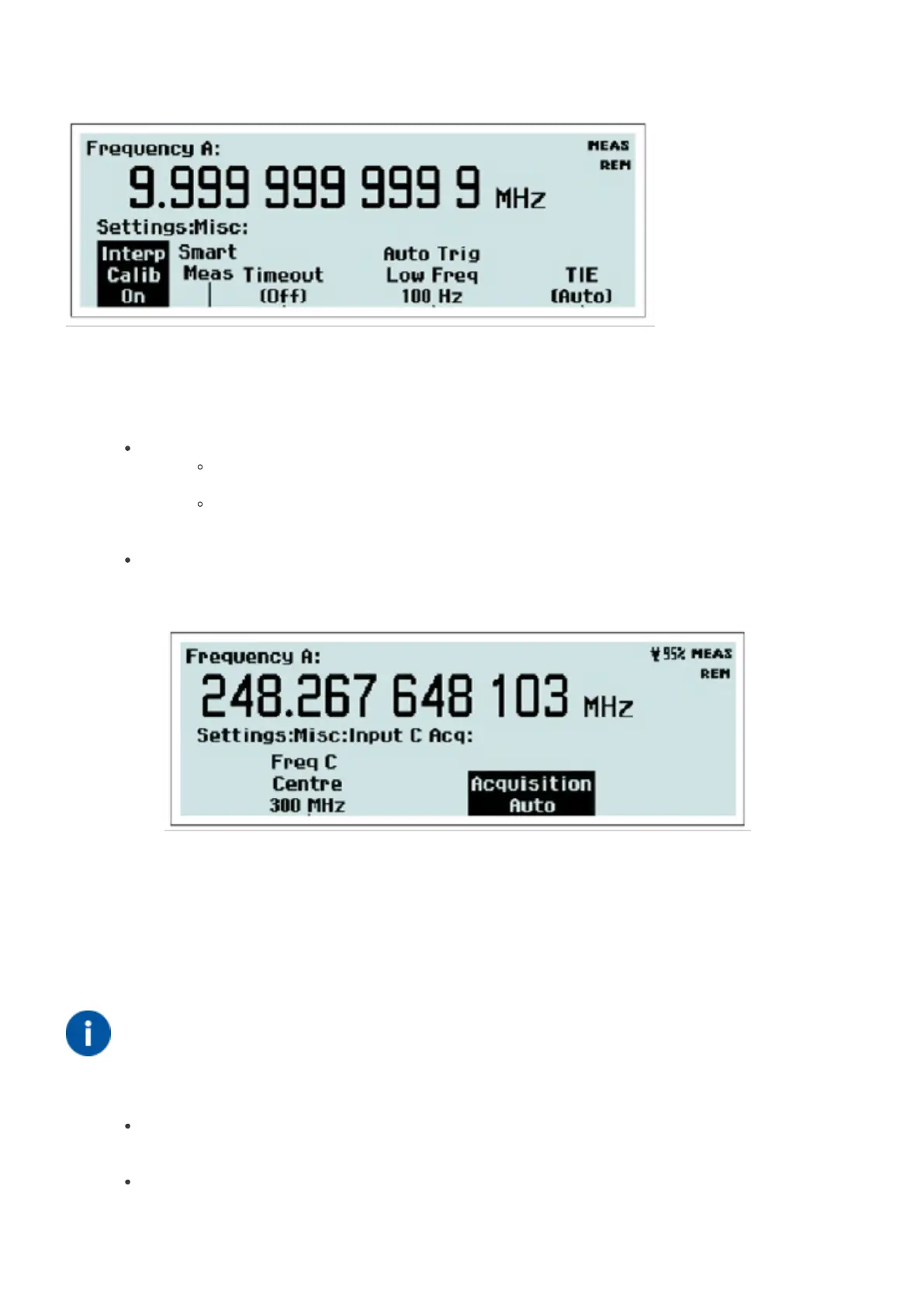Fig. 2-21 CNT-91(R): The ‘Misc’ submenu.
The options in this menu are:
Smart Measure with submenus:
Smart Time Interval (valid only if the selected measurement function is Time Interval) The counter
decides by means of timestamping which measurement channel precedes the other.
Smart Frequency (valid only If the selected measurement function is Frequency or Period
Average) By means of continuous timestamping and regression analysis, the resolution is
increased for measuring times between 0.2 s and 100 s.
Input C Acquisition (CNT-90XL only) Auto means that the whole specified frequency range is scanned for
valid input signals.
Fig. 2-22 CNT-90XL: The ‘Input C Acquisition’ submenu.
Manual means that a narrow band around the manually entered center frequency is monitored for valid input signals.
This mode is compulsory when measuring burst signals but is also recommended for FM signals, when the approximate
frequency is known. An additional feature is that the measurement results are presented much faster, as the acquisition
process is skipped.
NOTE: Signal frequencies outside the manual capture range may cause
erroneous results. In order to draw the operator’s attention to this
eventuality, the sign “M.ACQ” is visible in the upper right corner of the
display.
Auto Trig Low Freq: In a value input menu you can set the lower frequency limit for automatic triggering and
voltage measurements within the range 1 Hz – 100 kHz. A higher limit means faster settling time and
consequently faster measurements.
Timeout: From this submenu you can activate/deactivate the timeout function and set the maximum time the
29 / 50