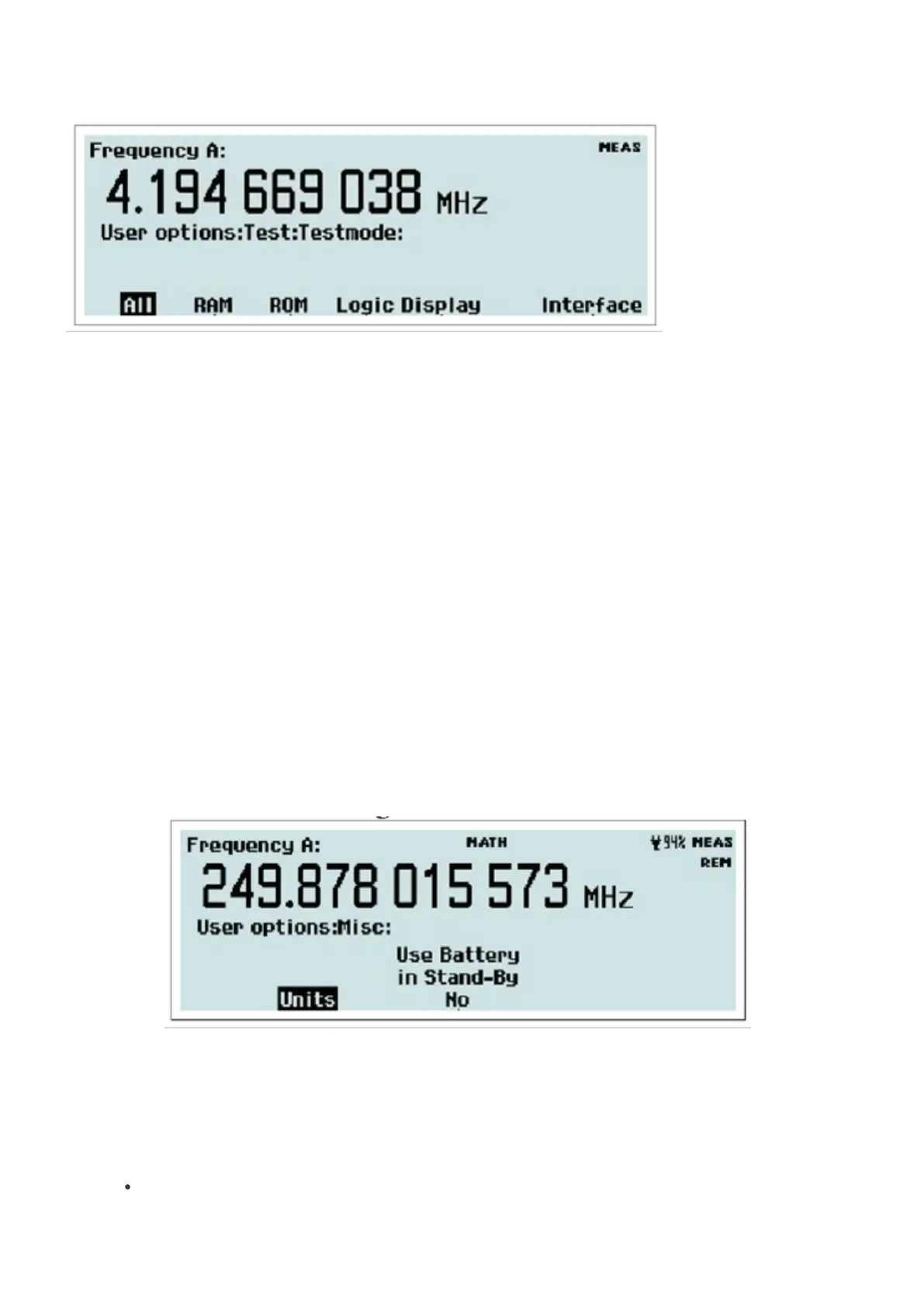Fig. 2-40 Selecting a specific test.
Select one of them and press Start Test to run it.
Digits Blank
Jittery measurement results can be made easier for an operator to read by masking one or more of the LSDs on the
display.
Place the cursor at the submenu Digits Blank and increment/decrement the number by means of the UP/DOWN arrow
keys, or press the soft key beneath the submenu and enter the desired number between 0 and 13 from the keyboard.
The blanked digits will be represented by dashes on the display. The default value for the number of blanked digits is 0.
Misc (CNT-90XL & CNT-90 with Option 23/90)
The CNT-90XL without Option 23/90 has a single submenu called Units. By pressing this softkey you get to the
submenu Power. Press Power and then select dBm or W as the unit of measurement, when either of the functions
Frequency C or Power C is selected from the MEAS FUNC menu.
The CNT-90 with Option 23/90 has a single submenu called Use Battery in Standby. By toggling this softkey you can
decide if the internal OCXO will remain powered or not when you turn off the instrument in battery operation mode.
The CNT-90XL with Option 23/90 has a combination of the two submenus mentioned above. See the figure below.
Fig. 2-41 The ‘Misc’ submenu for CNT-90XL with battery option.
Output [CNT-91(R) only]
The rear panel pulse output can be used for three different purposes:
pulse generator
37 / 50