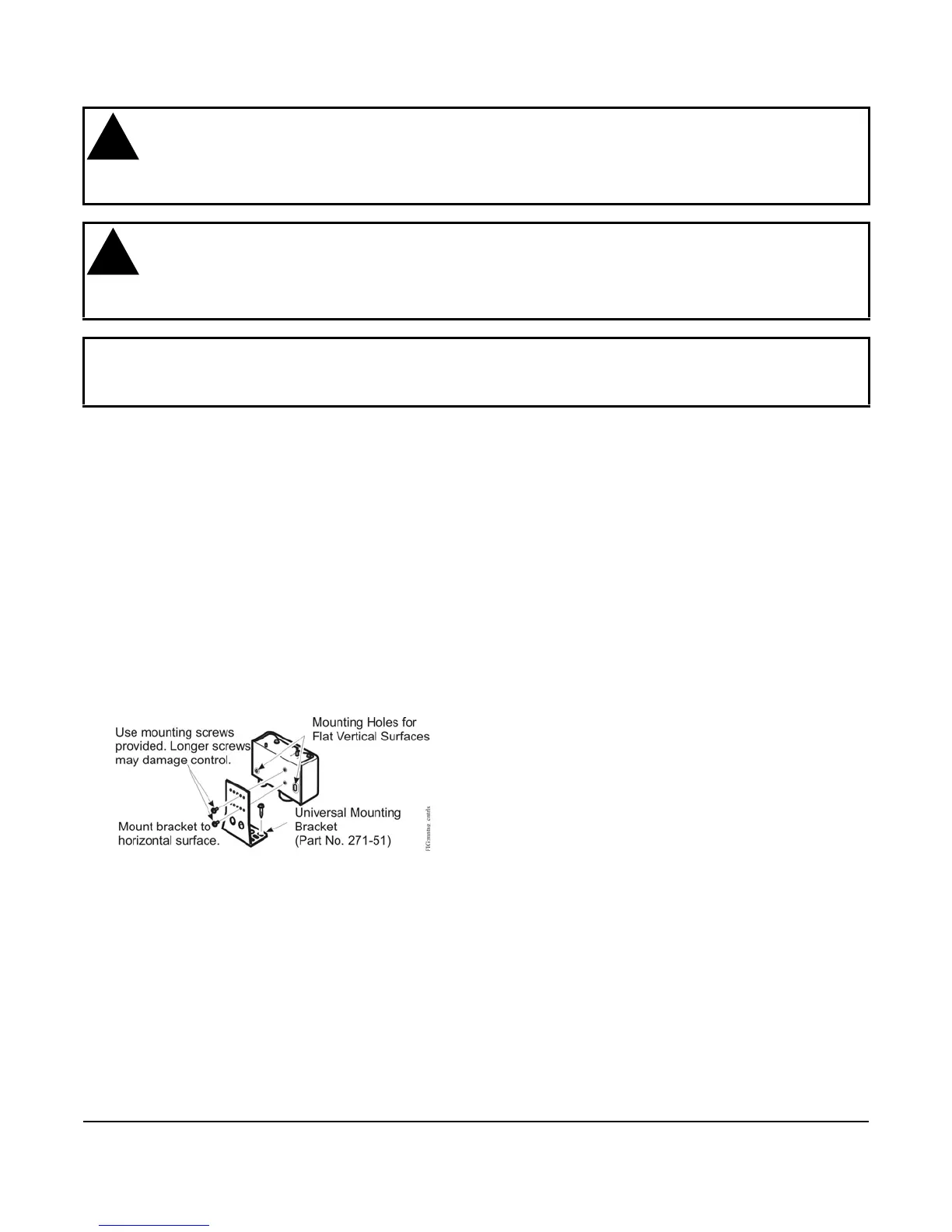P70, P72, and P170 Series Controls for Dual Pressure Applications Installation Instructions
5
Mounting
Observe the following guidelines when installing this device:
• Mount the control in an accessible position, where the control and pressure-connection lines are not subject to
damage.
• Mount the pressure control upright and level.
• Position the pressure-connection lines to allow drainage away from control bellows.
• Locate pressure-tap points on the topside of the refrigerant lines to reduce the possibility of oil, liquids, or
sediment accumulating in the bellows, which could cause control malfunction.
• Mount controls with NEMA 1 enclosures on horizontal or vertical flat surfaces.
• Use two screws or bolts through the two outer holes on the back of the control case when mounting the
control directly to a flat vertical surface. See Figure 3.
• Use the two inner holes with the Universal Mounting Bracket (and screws supplied) when mounting the
control to a flat horizontal surface. See Figure 3.
• Mount controls with NEMA 3R enclosures in a level, upright position with the bellows and conduit connection
facing down. Ensure that all gaskets are in place. Mounting controls with NEMA 3R enclosures in any position
other than upright and level may trap water in the enclosure and submerge internal components.
CAUTION: Risk of Property Damage.
Mount the pressure control separately from the electrical cabinet and seal all electrical piping to prevent
ammonia from migrating to electrical components. Where there may be exposure to ammonia, use only
ammonia-compatible control modules and pressure connections. System shutdown due to improper
adjustment may cause property damage.
CAUTION: Risk of Property Damage.
Mount the P70, P72, or P170 Pressure Control according to the instructions and guidelines included
with the control. These instructions and guidelines are intended to reduce the risk of malfunction of the
product and resulting property damage. Failure to follow these instructions and guidelines could cause
the control to malfunction, resulting in property damage.
IMPORTANT: Use only the mounting screws supplied with the Universal Mounting Bracket to avoid damaging
internal components. Be careful not to distort or bend the control case when mounting the control to an uneven
surface. Using other screws or bending the control case will void the warranty.
Figure 3: Mounting Dual Pressure Controls
with NEMA 1 Enclosures