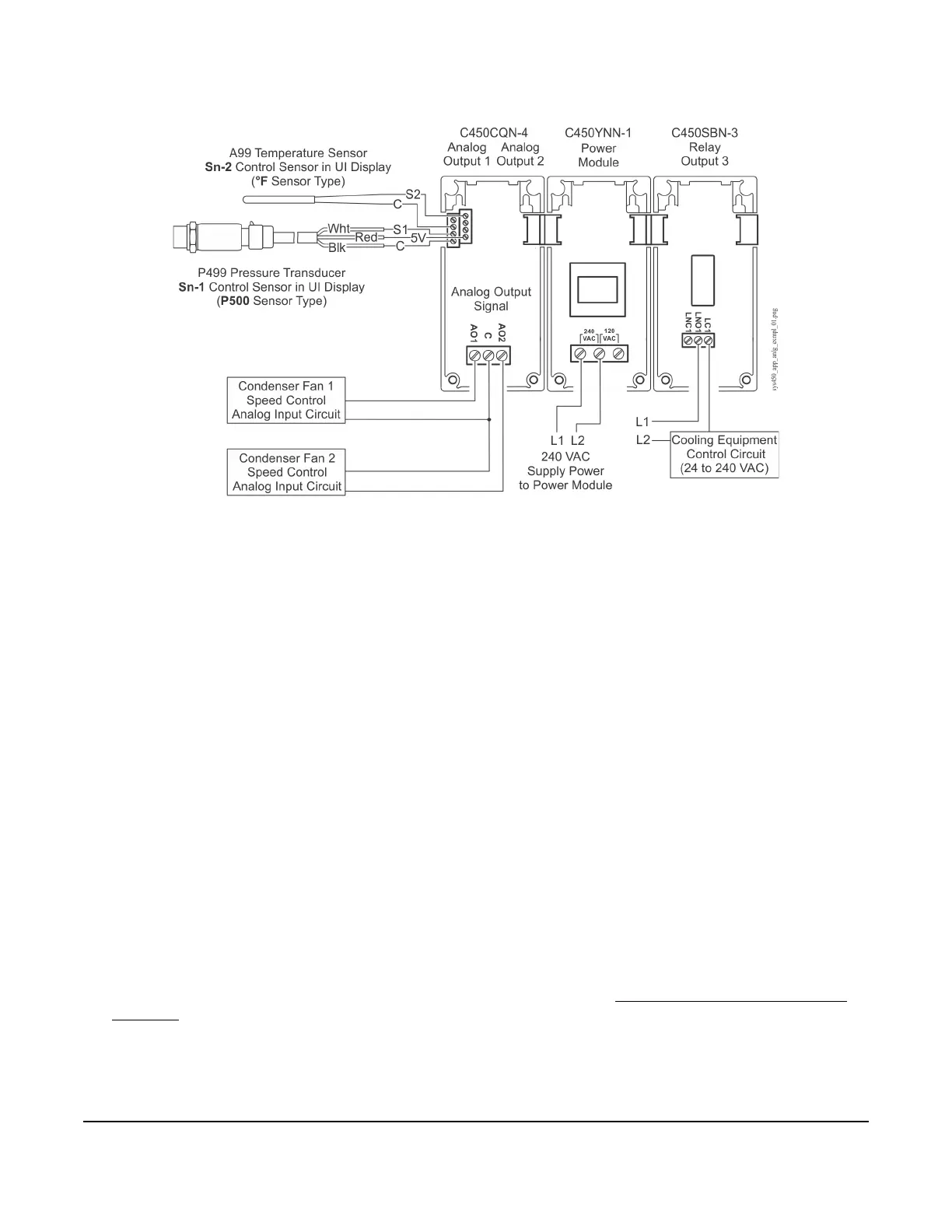System 450™ Series Control Modules with Analog Outputs Installation Instructions
5
Setup and Adjustments
System 450 Component Requirements
A System 450 control system consists of one control module, one to three control sensor inputs, and one to ten
outputs that provide On/Off control or analog control. Figure 3 shows an example System 450 module assembly
with two sensors and three outputs (two analog outputs and one relay output).
Setting Up a System 450 Module Assembly
1. Determine the controlled conditions, sensor types, and value ranges that are required for your application, and
select the appropriate System 450 sensor types.
2. Determine the number and type (relay or analog) of outputs required to control your application, and select the
appropriate System 450 control module and expansion modules to provide the outputs.
3. Assemble the control and expansion modules in the proper order, starting with the control module on the left.
Notes:
• If you use a C450YNN-1 power module, it must be plugged into the control module. Plug in any expansion
modules (for your control system) to the right of the power module.
• After you power on your module assembly, you can set up your control system in the control module UI before
wiring the sensors or outputs to your assembly. If the sensors are set up in the UI but not connected, the LCD
displays a SNF Sensor Failure.
Setting Up a Control System in the User Interface
System 450 control modules have a backlit LCD and a four-button touchpad UI (Figure 4 and Table 2) that enable
you to set up your control system. To set up a control system in the System 450 UI:
1. Build your control system module assembly and connect it to power. See Setting Up a System 450 Module
Assembly.
Figure 3: System 450 Cooling Control System with Condenser Fan Speed Control Example