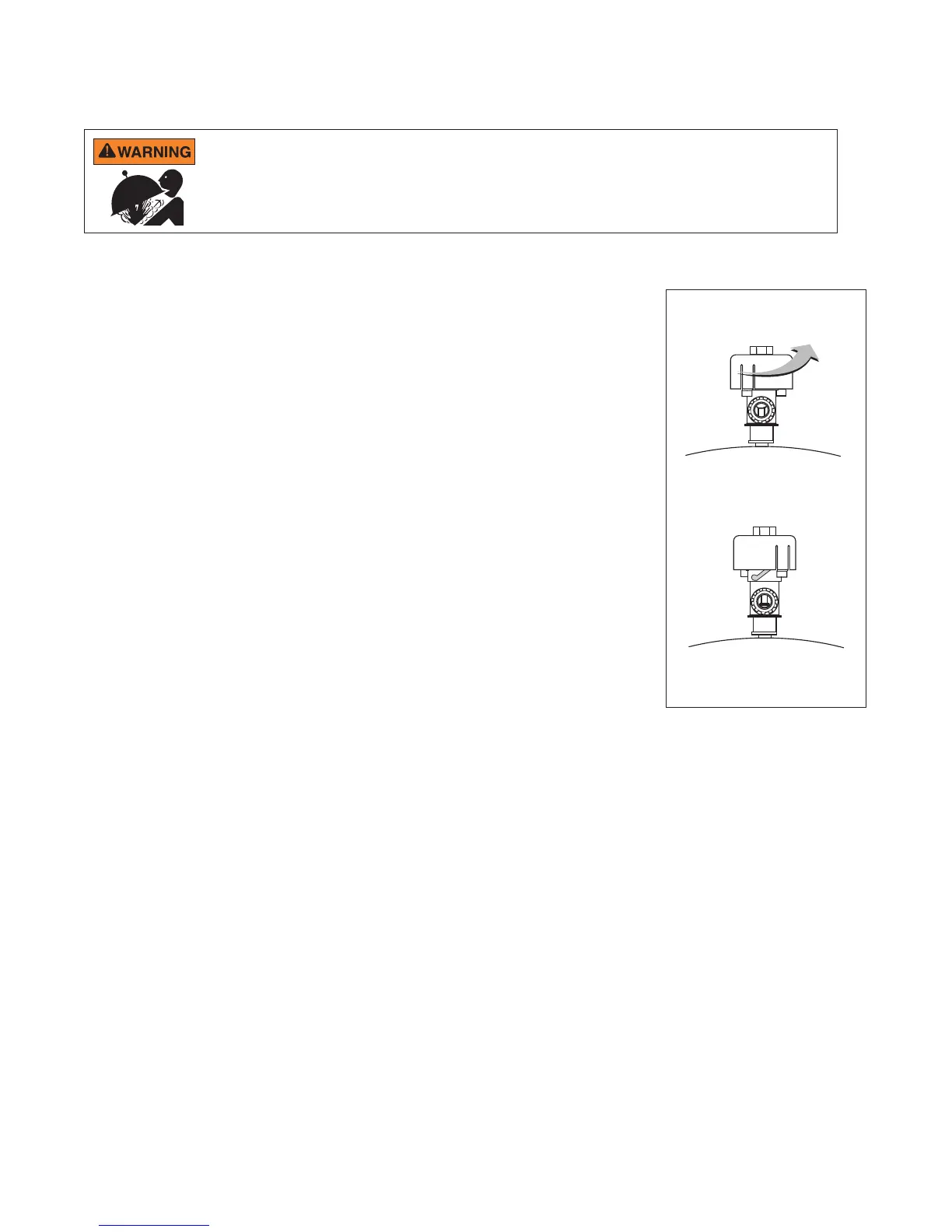6
CLEAN AND CLEAR
®
PLUS Cartridge Filter Installation and User’s Guide
1. Be sure the spring on the clamp ring is fully compressed, with coils
touching.
2. Open the High Flow™ Manual Air Relief Valve by turning the valve cover
assembly a quarter turn counter-clockwise, until it snaps into the full open
position. See Figure 6.
3. Stand clear of the filter tank, then start the pump.
4. Watch for proper operation. The system is not working properly if:
a. The pressure gauge indicates pressure before water out-flow appears.
b. A solid stream of water does not appear within 30 seconds after the
pump's inlet basket fills with water.
c. Water leaks from where the two halves of the filter come together.
If any of these conditions exist, shut off the pump immediately. Open
the manual air relief valve to relieve pressure and clean the valve (see
Cleaning the Manual Air Relief Valve, page 7). If the problem persists,
call Pentair Technical Service at (800) 831-7133 for assistance.
5. After a steady stream of water appears, close the manual air relief valve
by turning the valve cover assembly a quarter turn clockwise.
6. The first time the system is started up, fill out Table 1 on page 1 and the
corresponding label on the equipment:
a. Record the "Original Starting Pressure"
b. Fill in the pressure at which to clean the filter (8-10 psi higher than
the "Original Starting Pressure").
c. If the system includes a variable speed pump, record "Original
Pump RPM".
Closed Position
Open Position
Quarter turn counter-
clockwise to open
Figure 6
Follow these instructions exactly to prevent the lid from separating from the filter during system start-up or
operation. (See Important Warnings and Safety Instructions, page ii-iii).
Start-Up Instructions
