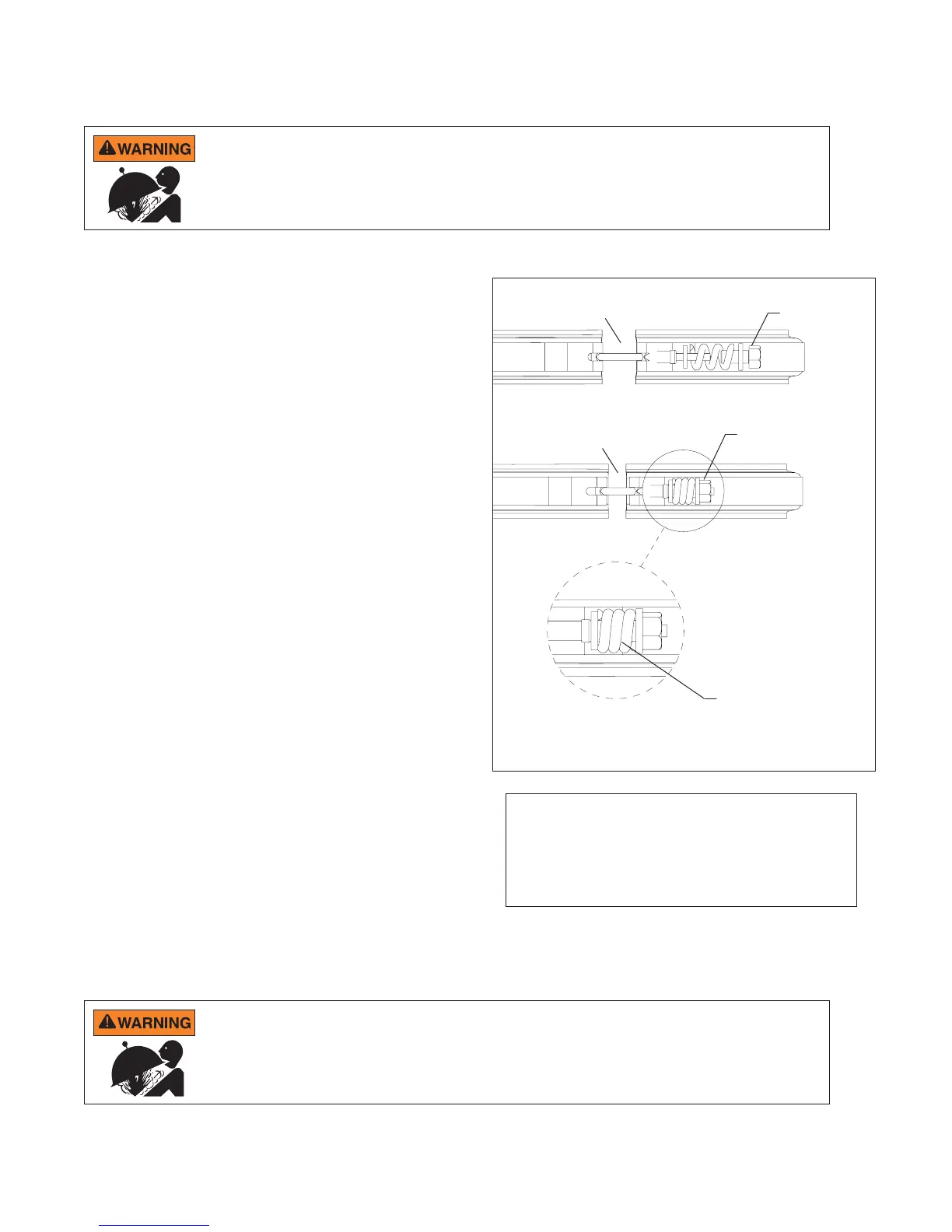5
CLEAN AND CLEAR
®
PLUS Cartridge Filter Installation and User’s Guide
PROCEDURE:
1. Be sure the O-ring is clean and in position in the
lower tank half. Press the Clean and Clear
®
Plus
Cartridge Filter lid onto the lower half so the O-ring
fits in between the tank halves.
2. Hold the ends of the clamp ring apart and place over
both upper and lower tank flanges. Bring the ends of
the filter clamp together.
3. Insert the T-bolt through the other side of the clamp
and hold together.
4. Place the small washer onto the T-bolt.
5. Place the spring, large washer and barrel nut onto
the T -bolt and tighten the nut by hand. Be sure the
clamp ring fits easily on the tank flanges.
6. After tightening by hand:
a. Use a 7/8 in. wrench (ratchet wrench
recommended) to tighten further.
b. Tap around the outside of the clamp ring
with a rubber mallet (or similar tool) multiple
times around the entire clamp to fit the clamp
properly.
c. Continue to tighten until the spring coils touch.
d. Tap around the entire clamp again and verify
the spring coils remain touching. If not, continue
to tighten the nut.
Note: The clamp is installed correctly only when the
spring coils remain touching after tapping the clamp
(See Figure 5).
7. Close the waste drain plug at the bottom of the filter.
8. Follow Start-Up Instructions exactly (see page 6).
Note: Check the spring coils at least once a
month to ensure proper tension. If spring coils
do not touch then shut off pump and relieve
pressure and tighten the nut and tap filter clamp
until the coils touch.
Clamp Ring,
Closed Position
Clamp Ring,
Open Position
Tighten with
7/8" wrench
Hand Tighten
onto T-Bolt
Figure 5
Spring Coils
Touching
Installing the Filter Lid and Clamp Ring
RECOMMENDED EQUIPMENT:
• Ratchet Wrench
• 7/8" Socket
• Socket Extender (if needed)
• Rubber Mallet
Follow these instructions exactly to prevent the lid from separating from the filter during system start-up
or operation. (See Important Warnings and Safety Instructions, page ii-iii).
DO NOT tighten the nut or attempt to adjust the clamp ring or lid while the system is turned on or under
pressure. This could cause the lid to separate from the filter
