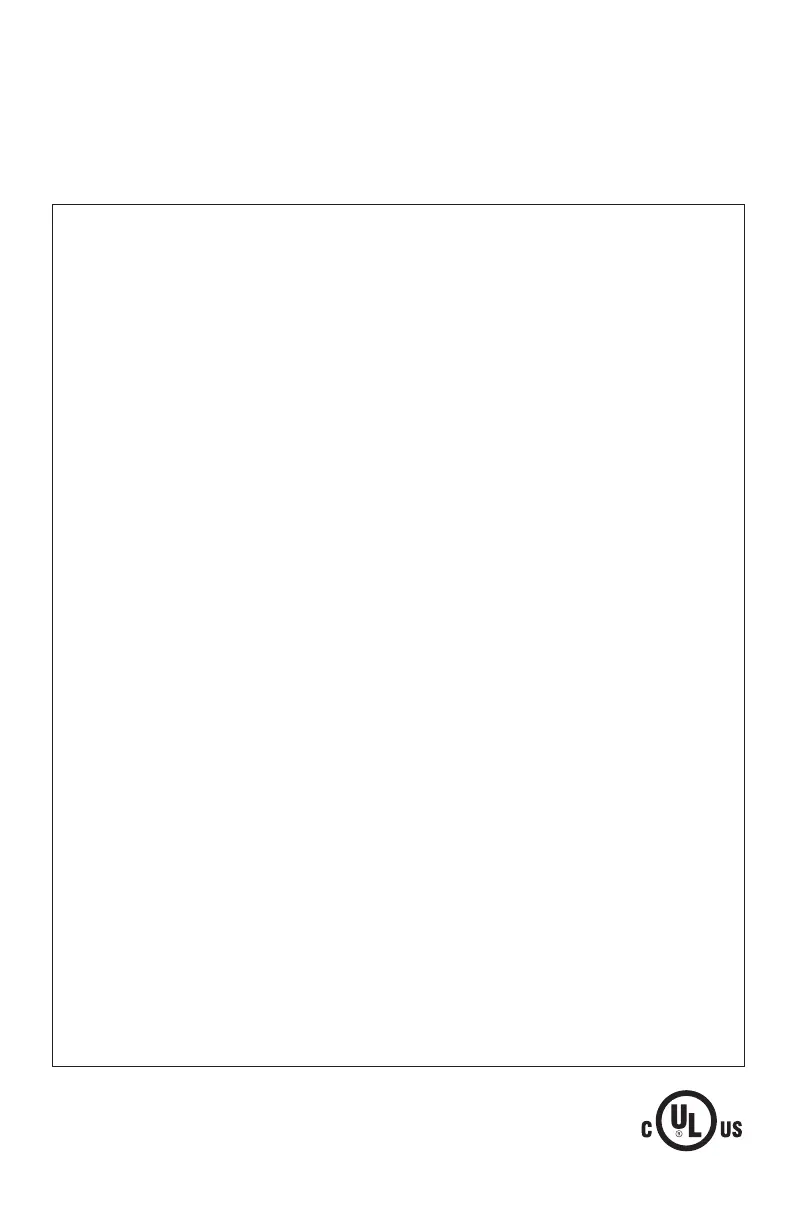COLORVISION Light Installation and User’s Guide
II
Technical Support
Phone: (800) 831-7133 - Fax: (800) 284-4151
Web sites: www.pentairpool.com and www.staritepool.com:
Contents
IMPORTANT WARNING AND SAFETY INSTRUCTIONS................................ i
Overview ......................................................................................................... 1
Operating ColorVision Lights Using A Wall Switch .......................................... 1
Operating ColorVision Lights Using Automation Control System ..................... 1
Using an External Transformer for Multiple ColorVision Lights ........................ 2
Maximum wattage when using multiple ColorVision Light and
IntelliBrite Color LED lights (using a 300 Watt Transformer) ........................... 2
Powering on the ColorVision Light ................................................................... 2
Selecting a ColorVision light show mode or fixed color
using a Wall Switch ......................................................................................... 3
Saving a color mode or fixed color ................................................................. 4
Selecting a ColorVision Light show mode or fixed color using an IntelliBrite
Controller ...................................................................................................... 4
Installing the ColorVision Light Fixture (new pool construction) ...................... 5
Installing the ColorVision Light Niche in a Gunite / Concrete Pool
(after electrical requirements are met) ............................................................. 5
Installing the ColorVision Color Light Niche in a Fiberglass Pool .................... 7
Installing the ColorVision Color Light Niche in a Vinyl Pool ............................ 8
Installing the GloBrite Color Light Assembly (After Niche Installation) .............. 11
Replacing ColorVision Light Assembly (in an existing pool and spa) .............. 15
Replacing ColorVision Light Assembly
(after electrical requirements are met) ............................................................. 16
Winterizing ColorVision Light Assembly ......................................................... 20
Pressure Testing ColorVision Light Assembly ................................................. 20
Connecting ColorVision Lights to an Automation Control System ................... 21
Setting up ColorVision Lights with an Automation Control System .................. 23
Connecting ColorVision Lights to an IntelliBrite Controller .............................. 26
Troubleshooting .............................................................................................. 27
APPENDIX: Accessories Bag Assembly Instructions ...................................... 29
ColorVision Light Extended Nozzle Installation Instructions ............................ 30
ColorVision Light Water Depth and Plume Height Chart ................................ 34
ColorVision Light Niche Dimensions ................................................................ 35
P/N 590125 Rev A - 6/2016
LISTED
E344048
