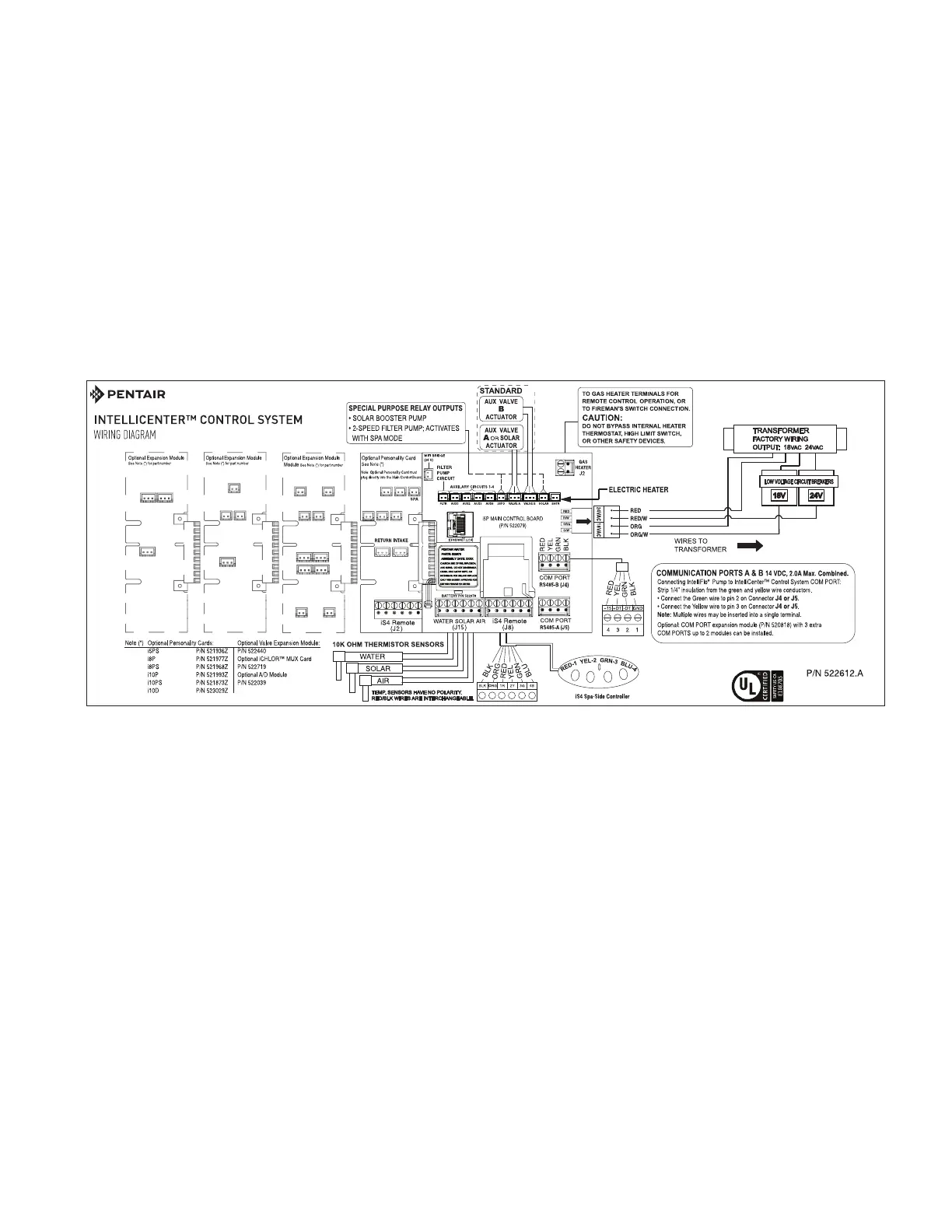9
Note: Refer to page 3 where (parts index number) is shown
EasyTouch/IntelliTouch Control System Legacy Upgrade Kits Installation Instructions
Please refer to the IntelliCenter™ Control System Installation Guide (P/N 522989) and the IntelliCenter
Control System User’s Guide (522990) for the following information:
• Connecting the System Transformer (and SCG transformer option if installed) to the
IntelliCenter Outdoor Control Panel main circuit board
• Connecting high and low voltage pool and spa equipment (pump, heater, spa side
remote etc.) to the IntelliCenter Outdoor Control Panel main circuit board.
• Configure the IntelliCenter Outdoor Control Panel hardware using the Setup Wizard.
Connecting and configuring pool and spa equipment
• After all electrical connections have been completed, close the Outdoor Control Panel and tighten the two
retaining screws. Reinstall the High Voltage Panel: Insert the panel’s three tabs into the lower slots on the
enclosure. Secure the panel with the two retaining screws. See Figure 2 on page 4.
AUX5 AUX6
AUX7 AUX8 AUX9
*522612*
Wiring Diagram label for IntelliCenter Control System Upgrade Kit.
Figure 9. IntelliCenter Control System Circuit Board
(with optional Expansion Boards shown)
