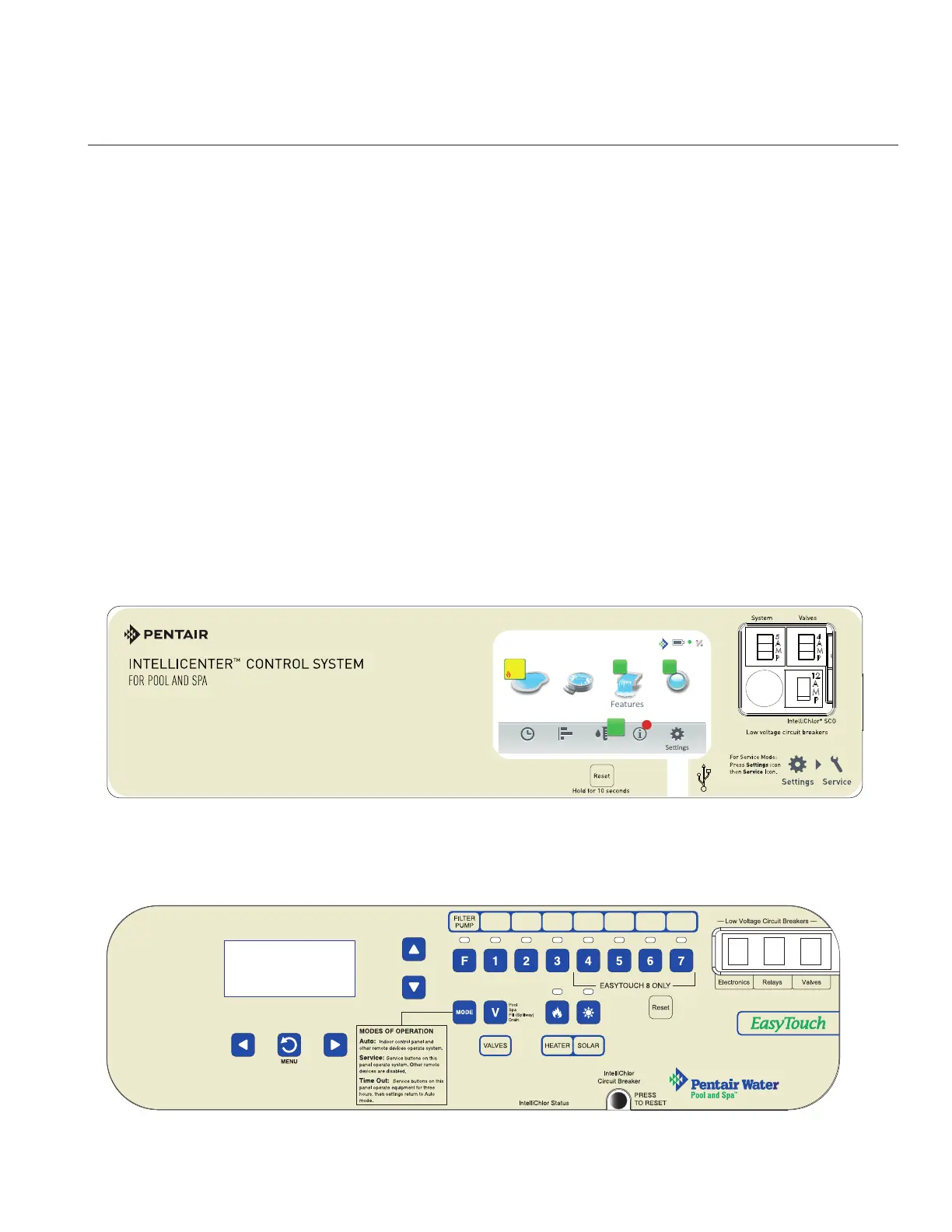1
Note: Refer to page 3 where (parts index number) is shown
EasyTouch/IntelliTouch Control System Legacy Upgrade Kits Installation Instructions
Overview
This manual describes how to upgrade an EasyTouch or IntelliTouch Control System to the IntelliCenter
Control System.
The upgrade Installation Kits apply to the following:
• Legacy Systems: EasyTouch
®
PL4/PSL4 Control Systems, EasyTouch
®
Control Systems
• IntelliTouch
®
Control Systems
• Legacy Systems: 2003 to 2012 (horizontal low circuit voltage breaker configuration, see
EasyTouch/IntelliTouch Outdoor control Panel below)
• P/N 522045 for i10P
• P/N 522046 for i10PS
• P/N 523218 for i10D
• P/N 523530 for i10X
• System must be marked as UL listed/certified
EasyTouch
®
and IntelliTouch
®
Control System
Legacy Upgrade Installation Kits
IntelliCenter Control System Outdoor Control Panel
Pool Spa Features Lights
Air Temp 65° F
Schedule Usage Chemistry Status
3 3
8:00 A.M.
6.50
0
4
84°
78°
IntelliCenter Control System Outdoor Control Panel for EasyTouch or IntelliTouch Load Center or Power Center
®
EasyTouch
or IntelliTouch
Control System Outdoor Control Panel using the 2003-2012 Load or
Power Center with horizontal low voltage configuration circuit breakers (with optional SCG reset button)
Legacy EasyTouch or IntelliTouch Control System Outdoor Control Panel
