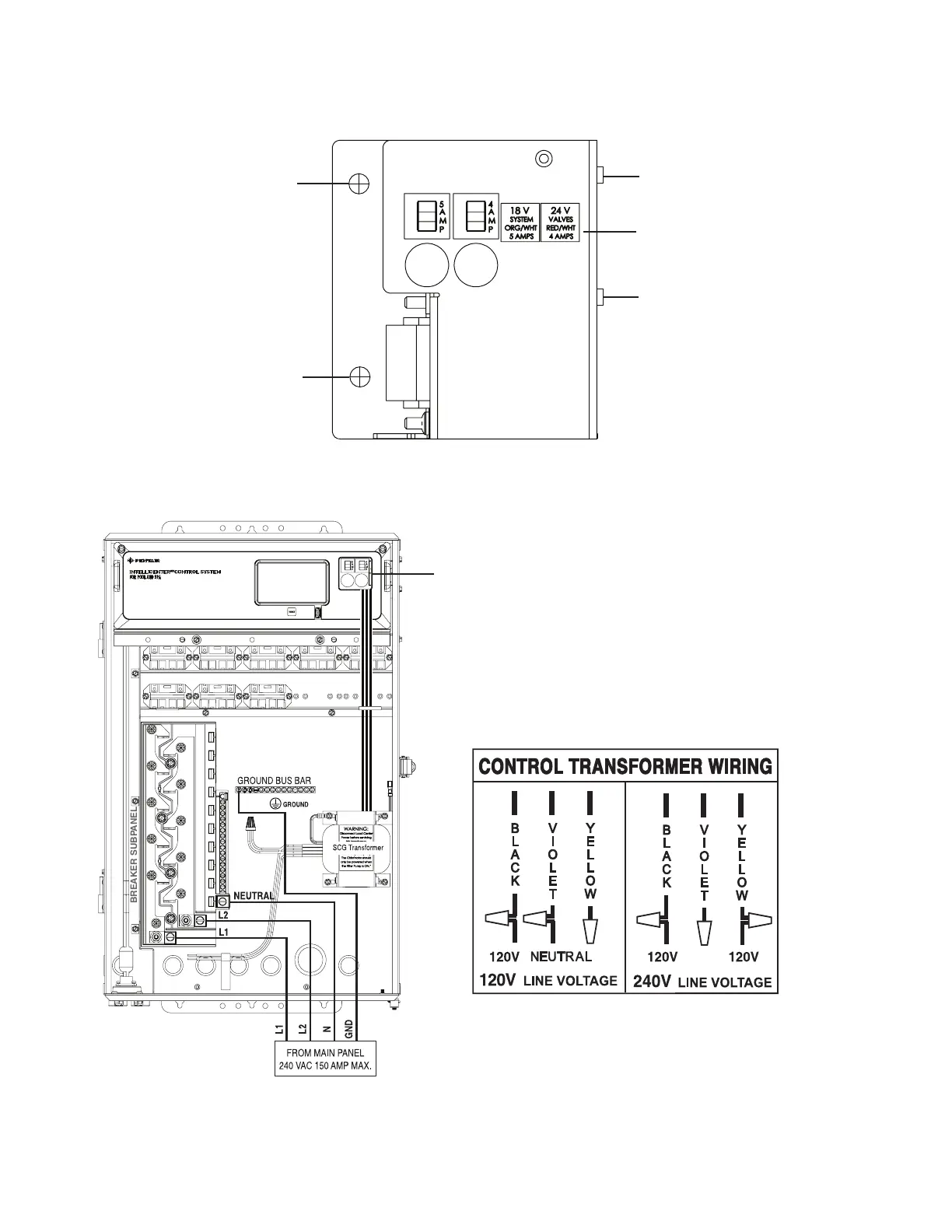7
Note: Refer to page 3 where (parts index number) is shown
EasyTouch/IntelliTouch Control System Legacy Upgrade Kits Installation Instructions
Bracket screw
T
R
A
N
S
F
O
R
M
E
R
Figure 5. Transformer Bracket Assembly
Bracket screw
Label
Bracket screw
Bracket screw
Install the new 4A and 5A Low Voltage Circuit Breakers Bracket and System
Transformer (Continued)
Figure 6. Wiring the System Transformer
IntelliCenter™ Control System
120VAC and 240VAC Transformer
Wiring
System Transformer Bracket