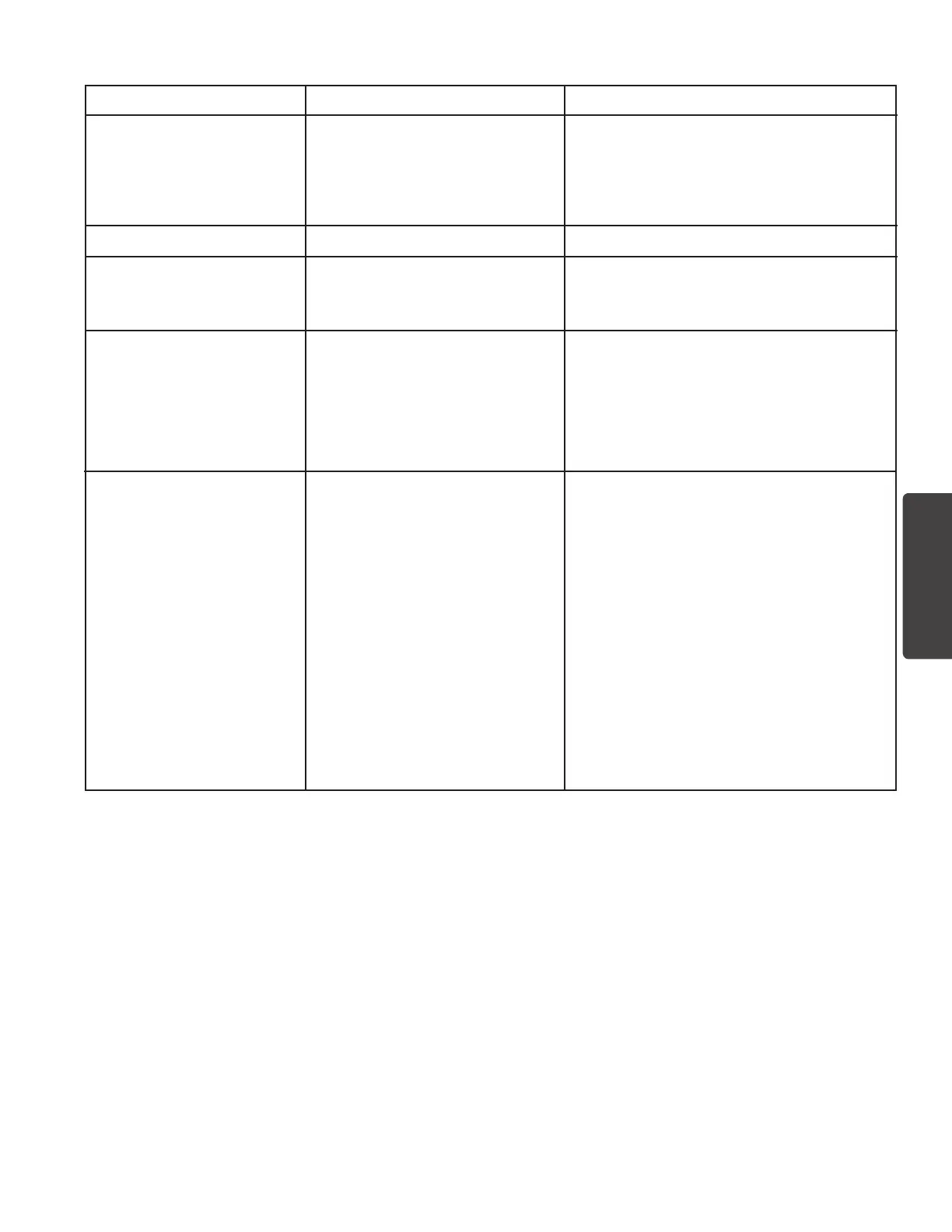TRITON
®
Fiberglass Sand Filter Installation and User’s Guide
11
ENGLISH
Return flow to pool diminished, 1. Obstruction in pump hair and Clean basket in pump strainer.
low filter pressure lint strainer.
2. Obstruction in pump. Disassemble and clean pump.
3. Obstruction in suction line to pump. Clean skimmer basket. Remove obstruction in lines.
Open valves in suction line.
Sand returning to pool 1. Broken under drain lateral. Replace broken or damaged laterals.
Sand loss to waste 1. Backwash rate too high. Reduce backwash flow rate.
2. Improper sand size. Change to proper sand.
3. Air strainer is damaged or missing. Replace damage components.
Leak at closure 1. Improperly tightened closure. Shut off pump, relieve tank pressure,
open air bleeder, tighten closure properly.
2. Dirt or contamination on sealing surface. Shut off pump, relieve tank pressure, open
air bleeder, remove closure and clean all sealing
surfaces. Reassemble closure properly.
3. Damaged part. Same as above except replace damaged o-ring,
closure, tank or any combination of parts as required.
Leak at bulkhead 1. Improper tightened bulkhead assembly. Shut off pump, relieve tank pressure, open air bleeder,
remove closure and remove sand to access leaking
bulkhead on TR40, 50, 60, TR60 ClearPro, 100, 100C,
140 or 140C. Hold the 2” bulkhead and tighten the
2” internal locknut. On the TR100C-3/TR140C-3, using
the special wrench, P/N 154020, hold the 3” flange
spacer and with wrench, P/N 154019, tighten the
3” flange adapter. Hand tighten plus 1/2 turn.
2. Dirt or contamination on sealing surfaces. Shut off pump, relieve tank pressure, open
air bleeder, remove closure and remove sand to
access leaking bulkhead. Remove attached tank
internals and remove bulkhead assembly. Clean all
mating surfaces and seals. Replace the bulkhead
assembly, being careful to assemble properly.
Tigthen assembly as indicated above.
3. Damaged part. Same as above except replace damaged part or
combination of parts.
PROBLEM CAUSE REMEDY
