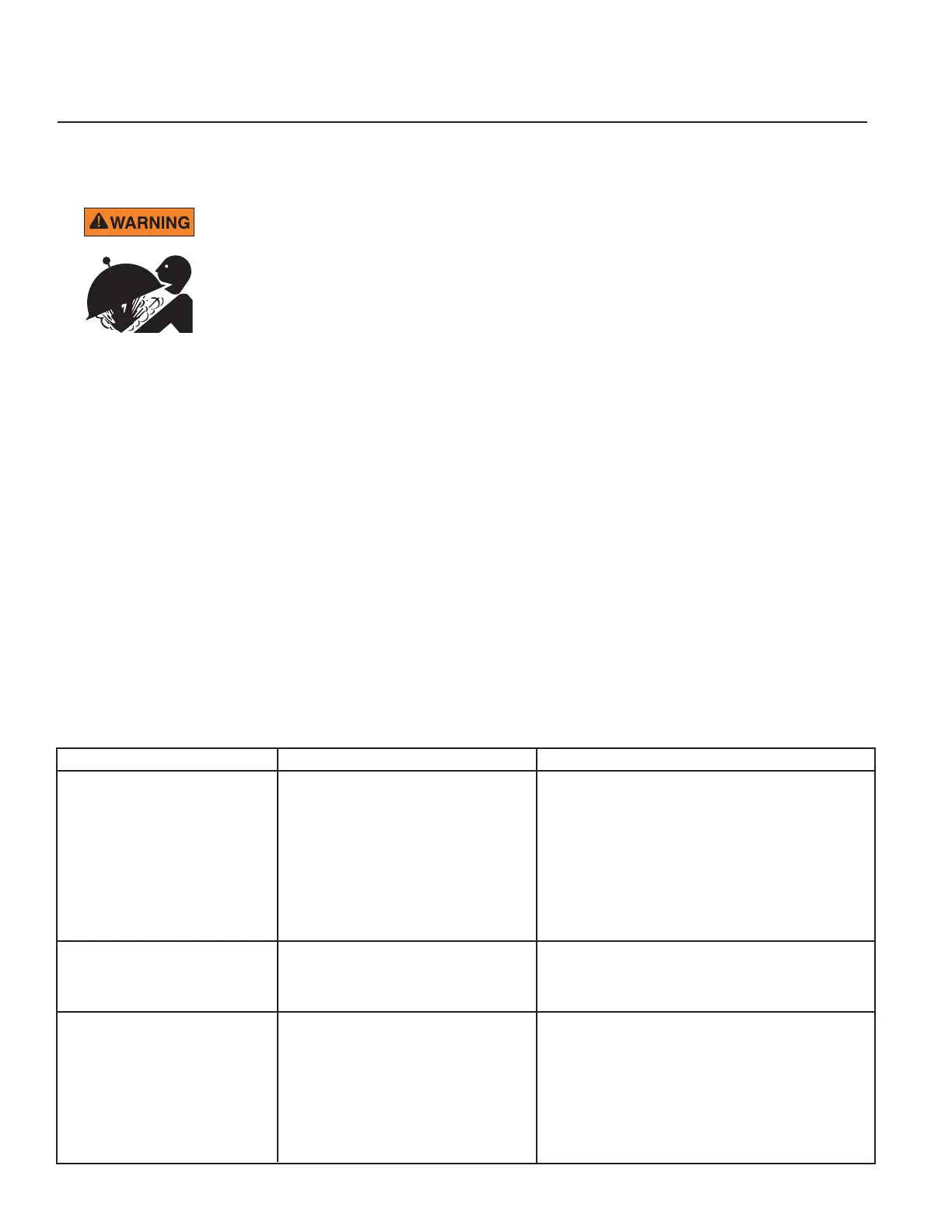10
TRITON
®
Fiberglass Sand Filter Installation and User’s Guide
Section 4
Troubleshooting
Use the following troubleshooting information to resolve possible problems with your Triton
®
Filter.
THIS FILTER OPERATES UNDER HIGH PRESSURE
When any part of the circulating system, (e.g., closure, pump, filter, valve(s), etc.), is serviced, air can
enter the system and become pressurized. Pressurized air can cause the top closure to separate which
can result in severe injury, death, or property damage. To avoid this potential hazard, follow these
instructions:
1. If you are not familiar with your pool filtering system and/or heater:
a. Do NOT attempt to adjust or service without consulting your dealer, or a qualified pool
technician.
b. Read the entire Installation & User’s Guide before attempting to use, service or adjust the
pool filtering system or heater.
2. Before repositioning valve(s) and before beginning the assembly, disassembly, or any other
service of the circulating system: (A) Turn the pump OFF and shut OFF any automatic controls
to ensure the system is NOT inadvertently started during the servicing; (B) open the manual air
bleeder valve; (C) wait until all pressure is relieved.
3. Whenever installing the filter closure FOLLOW THE FILTER CLOSURE WARNINGS EXACTLY.
4. Once service on the circulating system is complete FOLLOW INITIAL START-UP INSTRUCTIONS
EXACTLY.
5. Maintain circulation system properly. Replace worn or damaged parts immediately, (e.g., closure,
pressure gauge, valve(s), o-rings, etc).
6. Be sure that the filter is properly mounted and positioned according to instructions provided.
NOTE: Turn off power to unit prior to attempting service or repair.
Problems and Corrective Actions
PROBLEM CAUSE REMEDY
Pool water not sufficiently clean 1. Pool chemistry not adequate to inhibit Maintain pool chemistry or consult pool service
algae growth. technician.
2. Too frequent a backwash cycle. Allow pressure to build to 10 psi above clean
filter condition before backwashing.
3. Improper amount or wrong sand size. Check sand bed Freeboard and sand size or
consult a pool service technician.
4. Inadequate turnover rate. Run system for longer time or consult dealer or
pool service technician.
High filter pressure 1. Insufficient backwashing. Backwash until effluent runs clear.
2. Sand bed plugged with mineral deposits. Chemically clean filter.
3. Partially closed valve. Open valve or remove obstruction in return line.
Short cycles 1. Improper backwash. Backwash until effluent runs clear.
2. Pool chemistry not adequate to inhibit Maintain pool chemistry or consult pool
algae growth. service technician.
3. Plugged sand bed. Manually remove top 1” surface of sand bed,
replace with new sand and chemically clean entire
sand bed as described in the Chemical Cleaning Procedure.
4. Flow rate too high. Restrict flow to capacity of filter.
