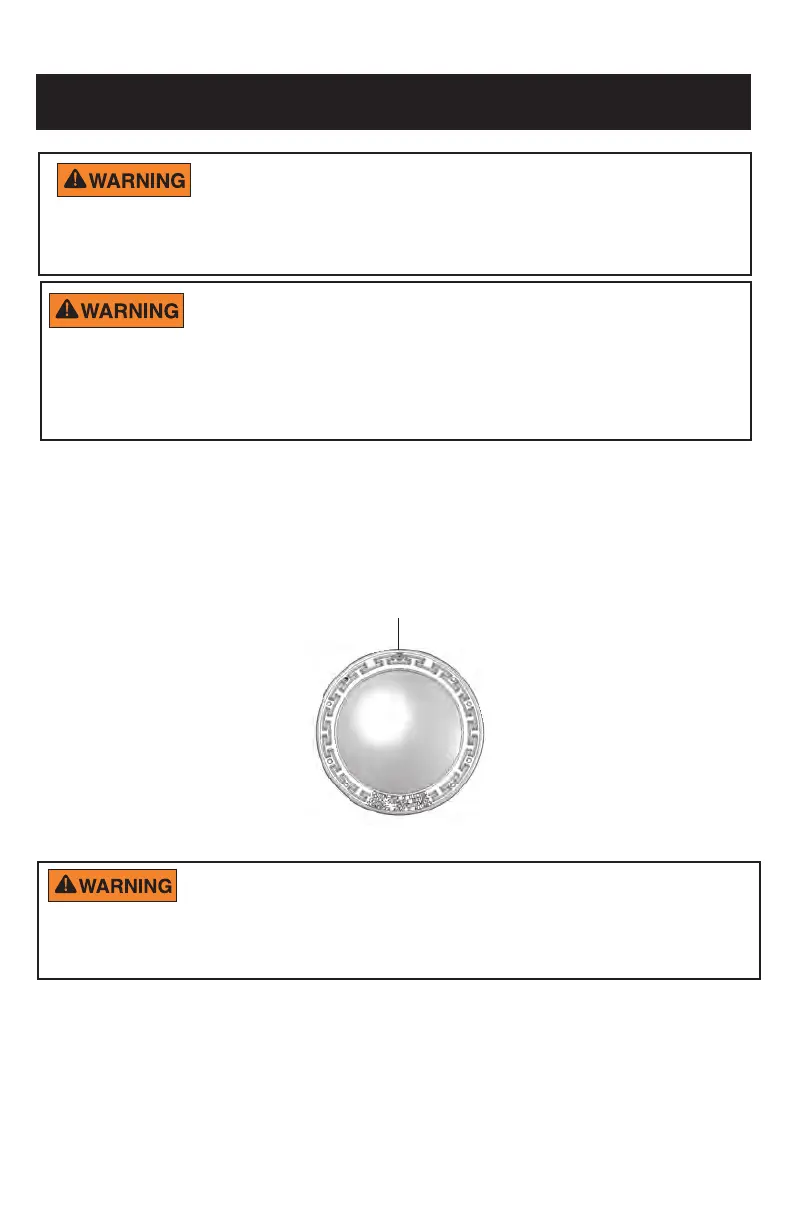INTELLIBRITE
®
5G Pool and Spa Lights Installation and User’s Guide
3. REMOVING THE INTELLIBRITE 5G POOL LIGHT ASSEMBLY: Remove
the pilot screw at top of face ring, remove the light assembly from the niche.
Place the assembly on the deck. Note: It is not necessary to drain down the
pool.
4. Unwind the cord from the base of the light housing.
Be sure to keep the pilot screw from the IntelliBrite light. This screw
mounts and electrically grounds the housing securely to the mounting
ring and wet niche. Failure to use the screw provided could create an electrical hazard
which could result in death or serious injury to pool users, installers or others due to
electrical shock.
REPLACING THE INTELLIBRITE
®
5G POOL LIGHT CIRCUIT BOARD
ASSEMBLY (IN AN EXISTING POOL) (Continued)
Replace the light circuit board assembly with the same type and
wattage. Failure to replace the light circuit board assembly with
the same type will damage the light assembly and may cause an electrical hazard
resulting in death or serious injury to pool users, installers, or others due to
electrical shock, and may also cause damage to property.
Always install a new lens gasket (P/N 79101601) whenever
disassembling the IntelliBrite light assembly. Failure to do so may
permit water to leak into the assembly which could cause:
(a) an electrical hazard resulting in death or serious injury to pool users,
installers, or others due to electrical shock, or
(b) breakage of the lens, which likewise could result in serious injury to pool
users, installers, or bystanders, or in damage to property.
10
IntelliBrite 5G Pool Light
Pilot screw (bronze)
