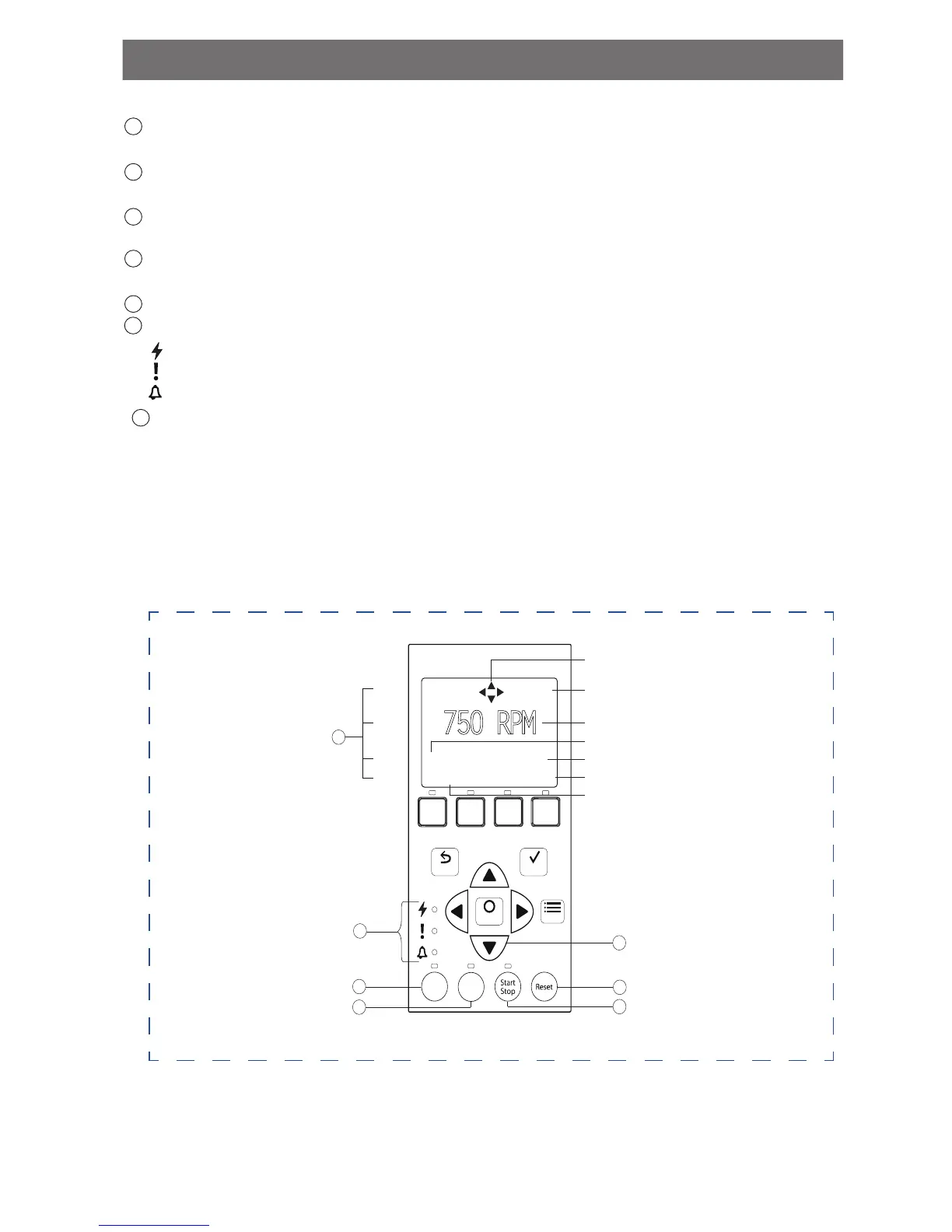OPERATOR CONTROL PANEL 2/2
CONTROLS AND LEDS ON KEYPAD - CONTINUED
Arrow Buttons: Move to different menu levels and increase or decrease digits (up + down)
Move cursor left or right one digit when editing a setting. (left + right)
Quick Clean: Pump increases to a higher RPM (for vacuuming, cleaning, adding chemicals,
etc.). LED light is on when active.
Time Out: Allow the pump to remain in a stopped state for a set period of time before
resuming normal operation. LED is on when active.
Start/Stop button: To start or stop the pump. When LED is on, the pump is running or in
a mode to start automatically.
Reset button: Reset alarm or alert.
LEDs:
On: Green light when pump is powered on.
Warning: On if warning condition is present.
Alarm: Red LED on if alarm condition occurs.
Control Panel LCD Screen:
• Line 1: Key icon indicates password protection mode is active. If password protect is
not enabled, no key icon is displayed. Also shows current time of day. Active cursors
display when arrow key input is available.
• Line 2: Displays current pump speed (RPM).
• Line 3: Countdown time and watts
• Line 4: Current pump status and current feature. “Save?” will display on this line when
a parameter adjustment can be saved.
Control Panel # 9-15
Active Cursors
Current Time
Current Speed
Countdown Time
Current Power Usage
“Save?” Icon
Current Running Feature
11
9
10
11
12
13
14
