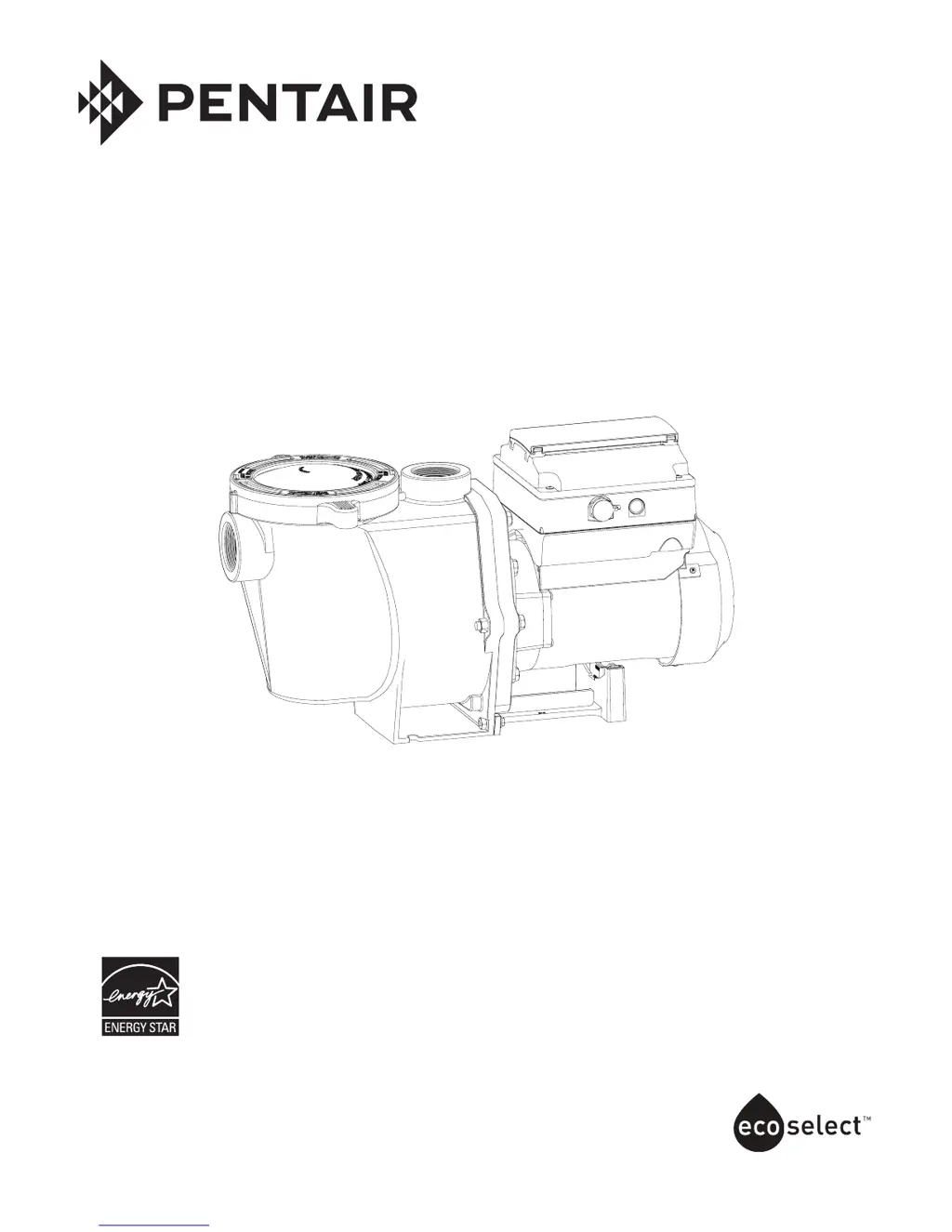What to do if my Pentair IntelliFlo Water Pump has inadequate circulation?
- CCourtney SteeleJul 27, 2025
If your Pentair Water Pump experiences inadequate circulation, the filter or pump basket might be dirty. Check the trap basket; if it's plugged, turn the pump off and clean the basket.