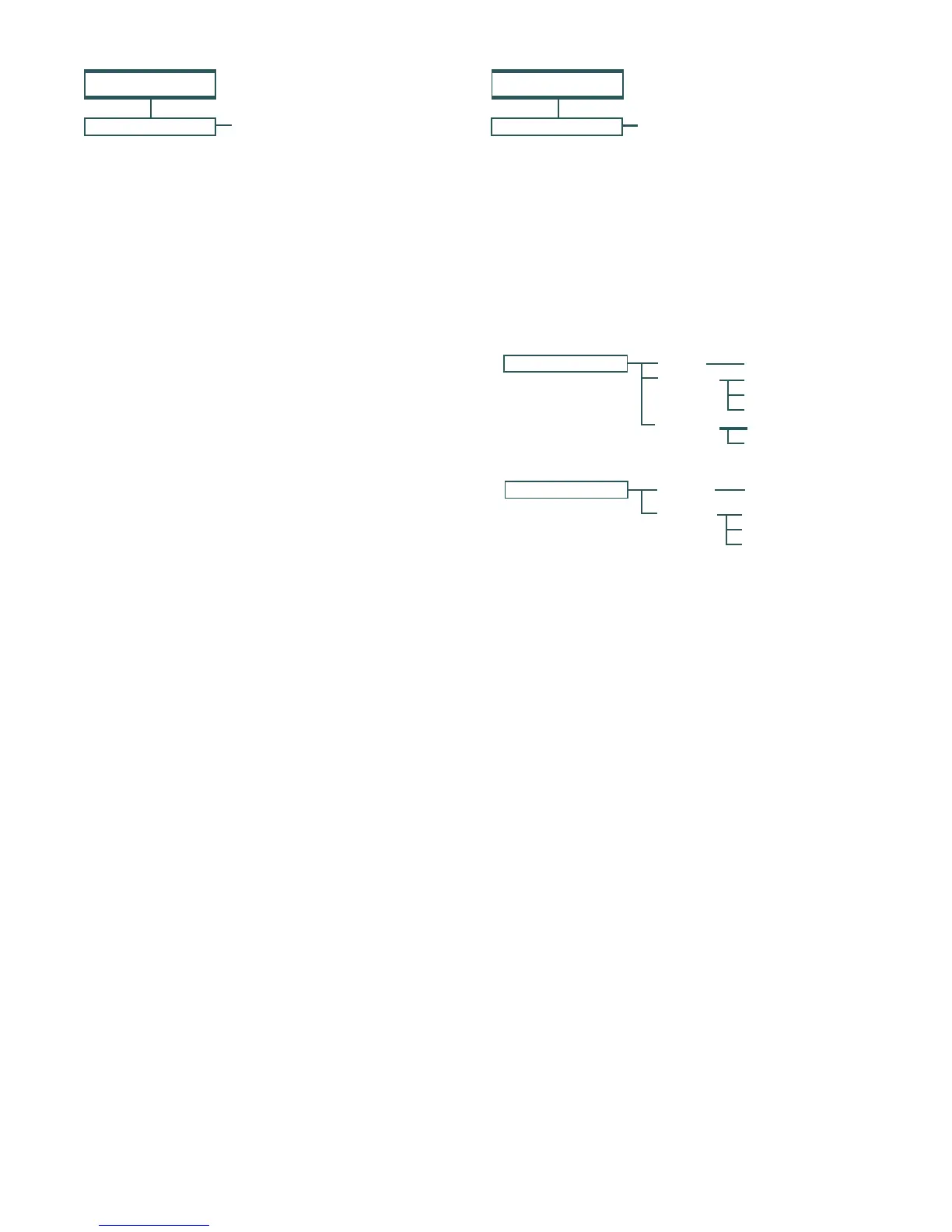11
INTELLIFLO
®
Variable Speed Pump Installation and User’s GuideINTELLIFLO
®
Variable Speed Pump Installation and User’s Guide
Pump Menu: Speeds 1-8
SPEED 1-8
Speed 1 (1-4)
Manual
Schedule
Egg Timer
Set Speed - Default: MANUAL
Set Speed
Set Start Time
Set Stop Time
Set Speed
Time
Speed 5 (5-8)
Schedule
Set Speed
Set Start Time
Set Stop Time
Disabled
Default: Disabled
MENU
Pump Operating Modes
The IntelliFlo
®
Variable Speed Pump can be pro-
grammed in three different modes:
Manual, Schedule, and Egg Timer. Speeds 1-4 can
be programmed in all three modes. Speeds 5-8 can
only be programmed in Schedule mode since there are
no buttons on the control panel for Speeds 5-8. The
default setting for Speeds 5-8 is “Disabled”.
Manual
Assigns a speed to one of the four Speed buttons
on the control panel. This mode can only be used for
speeds 1-4.
To operate in Manual mode, press one of the four
speed buttons and then press the Start/Stop button.
The pump will run the assigned speed for that speed
button.
Egg Timer
Speeds 1-4 can be programmed to run at a certain
speed and for a duration of time once a speed button
is pressed.
Speeds 3 and 4 are Egg Timers by default. If you
desire a different method of operation, speeds 3 and 4
can be changed to Manual mode in the control menu.
To operate in Egg Timer mode, press a speed but-
ton and then press Start/Stop. The pump will run that
speed for the set amount of time and then turn off.
Schedule
Program speeds 1-8 start and stop at a specific time
during a 24 hour period. Speeds programmed in
Schedule mode will override any manually selected
speed (speeds set by manually pressing any of the
speed buttons on the control panel).
Speed 1 (1-4)
Manual
Schedule
Egg Timer
Set Speed - Default: MANUAL
Set Speed
Set Start Time
Set Stop Time
Set Speed
Time
Speed 5 (5-8)
Schedule
Set Speed
Set Start Time
Disabled
Speed Menu Tree Options
Entering Password
1. Press any button (besides the speed button) to prompt
the screen for a password.
2. To enter password, use the Left and Right arrows to
move the cursor and the Up and Down arrow button
to scroll through the digit then press Save to confirm.
Setting Password
1. Check that the green power LED is on.
2. Press Menu. Press Select to select “Settings”.
3. Use the Up or Down arrow to scroll to “Device”.
4. Press Select.
5. Press Up or Down arrow to scroll to “Password”. The
default setting is “Disabled”.
6. Press Select.
7. Press Up or Down arrow to change the setting to
“Enabled”. Press Save to save.
8. Press the Down arrow. “Password Timeout” will be
displayed. The factory default time is 1 minute. This
means the IntelliFlo
®
Variable Speed Pump will go
into Password Protection mode 1 minute after the
last control panel key is pressed.
9. Press Select to change time setting from 1 minute
to 6 hours and press Save to save.
10. Press the Down arrow and then press Select on
“Enter Password” to change the setting.
11. Press the Left or Right arrows to move cursor and
press the Up or Down arrow to change the password
number to desired setting.
12. Press Save to save. To cancel any changes, press
Back to exit without saving.
MENU
SETTINGS
(1-16) Default: ADDRESS 1
(hr:mm) Default: 12:00 AM
Set AM/PM
AM/PM
24 hr.
Fahrenheit - Default: F°
C° Celsius
(1-5) Default 3
(450 RPM - 1700 RPM) - Default: 450 RPM
(1900 RPM - 3450 RPM) - Default: 3450 RPM
Pump Address
Set Time
Temperature Unit
Screen Contrast
Language
Set Min Speed
Set Max Speed
PASSWORD
Password Time Out (1 min. - 6 hours) Default:10 minutes
Disabled/Enabled - Default: Disabled
Enter Password (xxxx) Default: 1234
English - Default: English
Pump Menu: Settings
