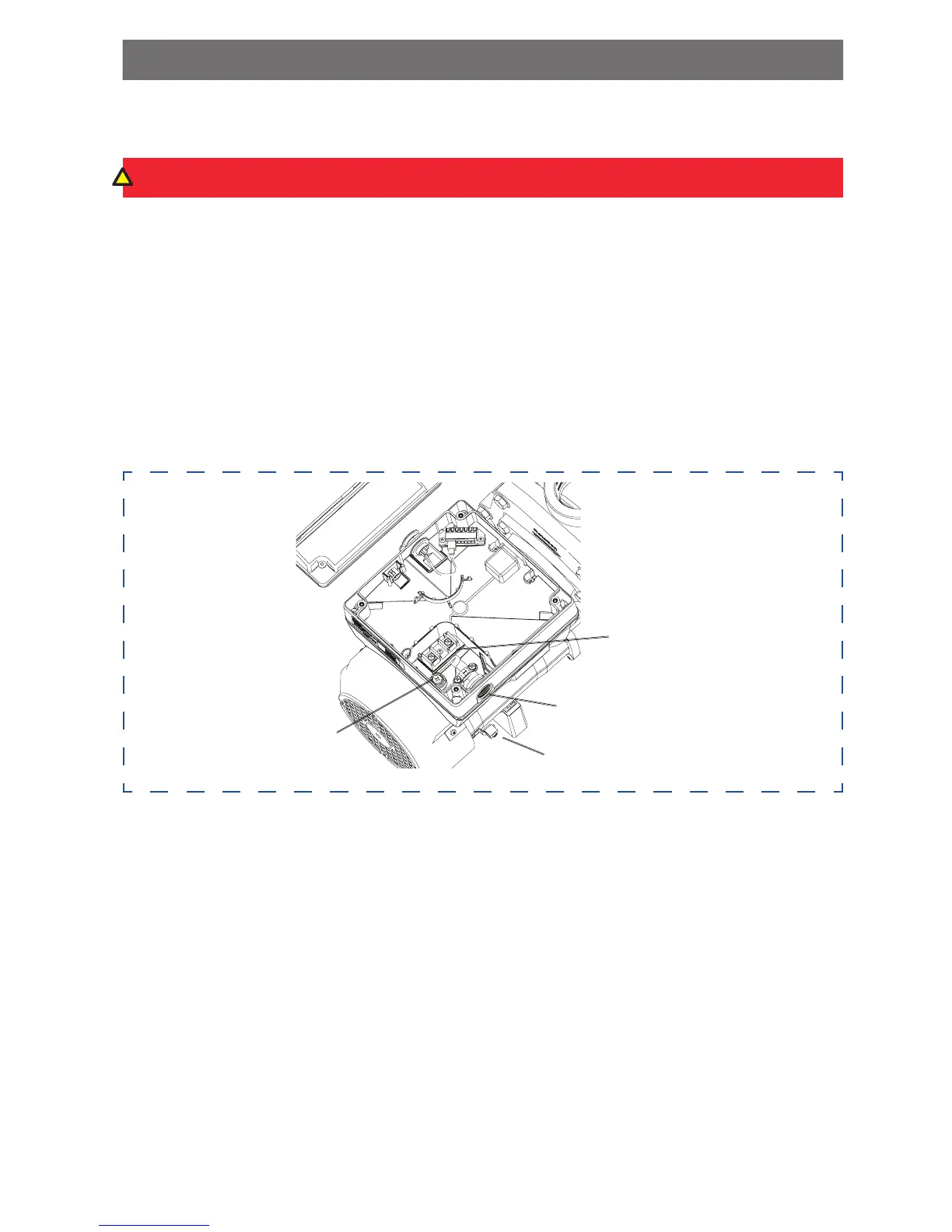INSTALLATION AND REMOVAL 2/5
Wiring
1. Be sure all electrical breakers and switches are turned off before wiring motor.
WARNING - STORED CHARGE - Wait at least sixty (60) seconds before servicing.
!
2. Be sure that the supply voltage meets the requirements listed on the motor nameplate. If
these requirements are not met, permanent motor damage may occur.
3. For wiring sizes and general guidelines for proper electrical installation, please follow the
specifications defined in the National Electric Code and any local codes as required.
4. Use strain relief and be sure all electrical connections are clean and tight.
5. Cut the wires to the appropriate length so they do not overlap or touch when connected.
6. Reinstall the keypad after wiring the pump by plugging the cover back into the drive wiring
connection and re-seating the keypad in the desired orientation with the four (4) corner
screws.
Note: Ensure that the keypad cable is not pinched between the drive and keypad during re-
seating.
Drive Wiring
Connection
1/2” NPD
Conduit Port
Ground Wire
Connection
(green screw)
Bonding Lug
INTELLIFLO® ELECTRICAL SPECIFICATIONS
Circuit Protection: Two-pole 20 AMP safety device at the Electrical Panel.
Input: 230 VAC, 50/60 Hz, 3200 Watts, 1 phase
36
