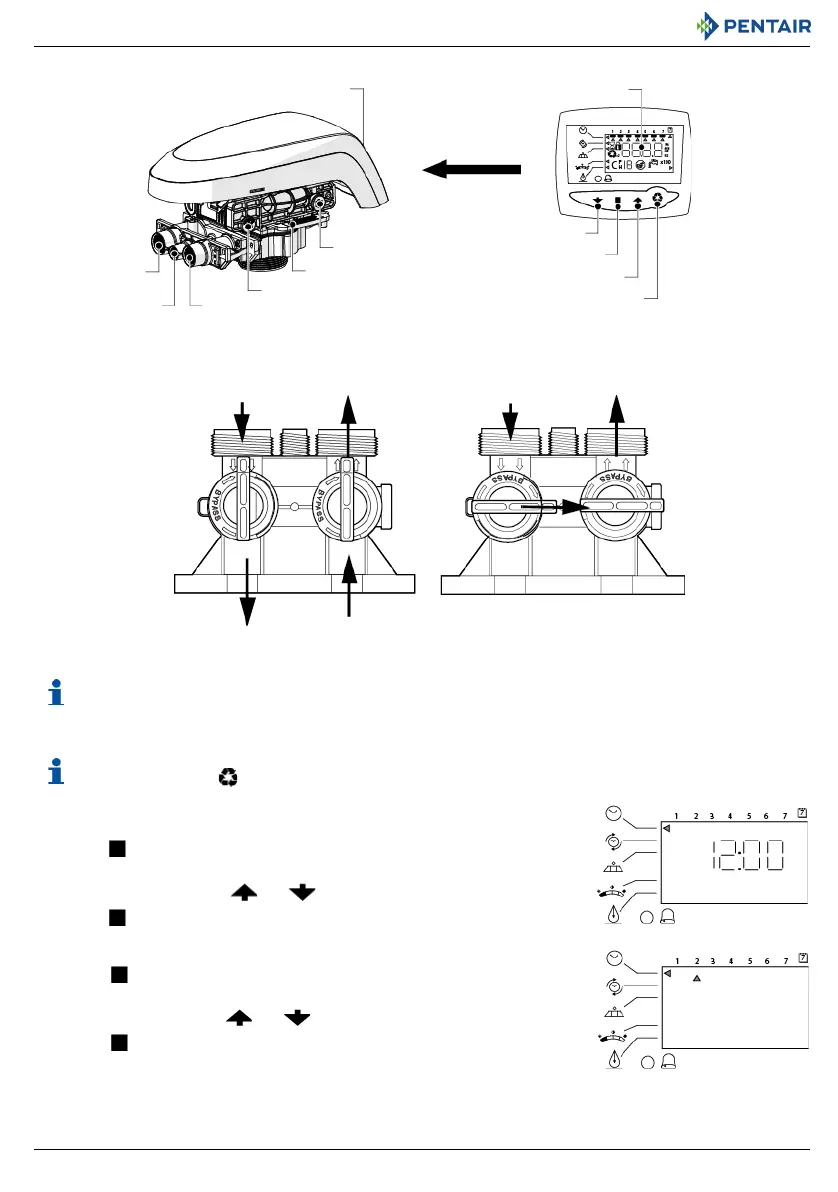User Guide 255 / LOGIX 742-762-764
6 / 36 Ref. MKT-UG-001 / C - 16.01.2023
3.3. Description and components location
3.4. Bypassing
If the system is equipped with a bypass and if a problem occurs, turn the valves to bypass the system as shown in the picture
below.
4 . Programming
Note:
After 30 seconds without a button press, the unit returns to normal operation.
4.1. Basic programming
Note:
At any time, press to return to the home screen.
Menus are displayed in a defined and incremental order.
Time setting and winter time - summer time change
Day of week
A Press when the time of the day is displayed.
→ Time flashes.
B Adjust displayed time with and .
C Press to validate the selection and advance to the next parameter.
D Press .
→ Arrow flashes.
E Select displayed day with and .
F Press to validate the selection and advance to the next parameter.
Controller
Outlet
Inlet
Drain
Manual REGEN button
UP button
SET button
DOWN button
LCD display
DLFC
Injector screen
Locking bar
Normal
operation
In Bypass
In InOut Out
Pentair_255Logix742-762-764_UG_A_Multilingual.book Page 6 Mardi, 11. avril 2023 9:36 09
