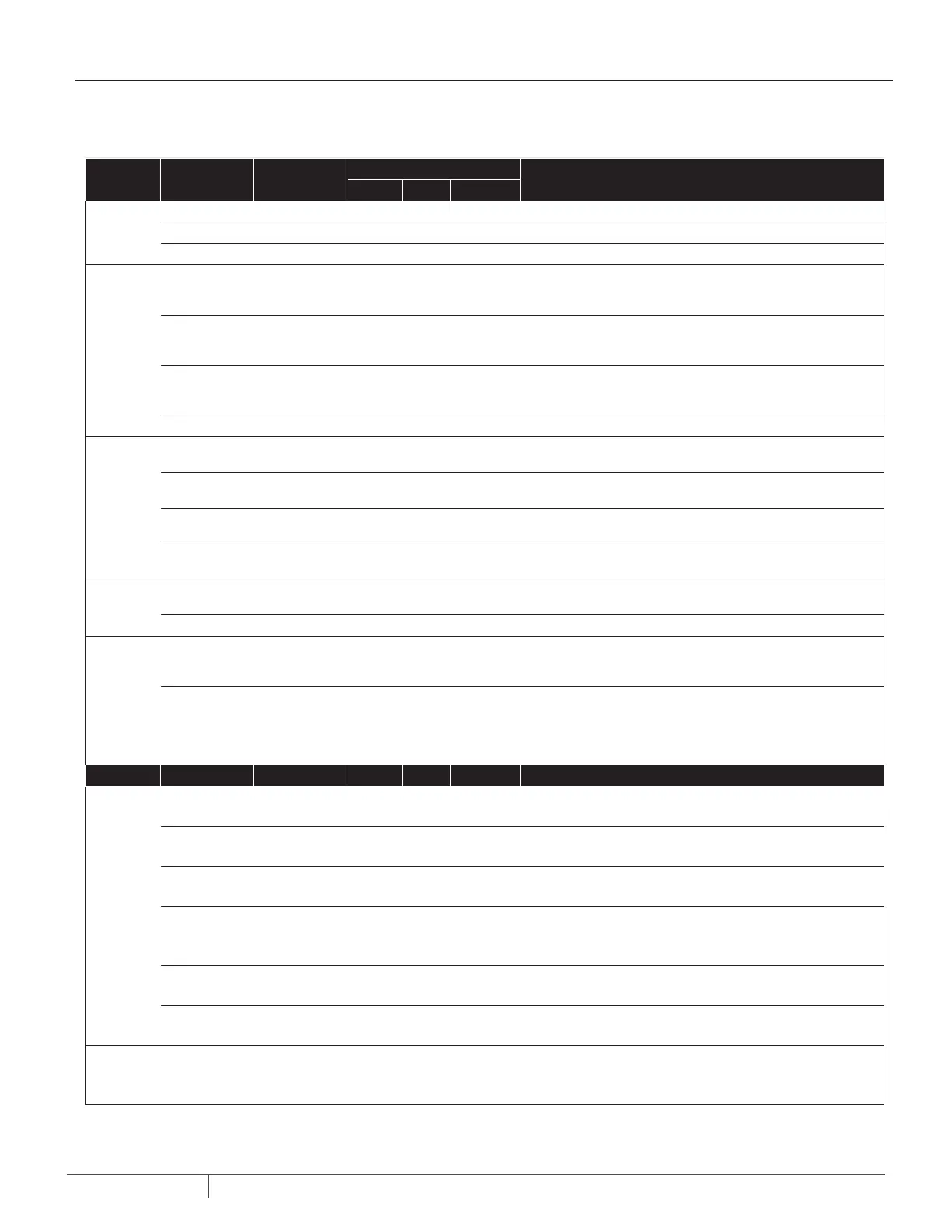13
PN957 (25-06-20)
The following (Table 5) lists all available commands and parameters for the Pentair Pentek Intellidrive
®
Constant Pressure Pump
Controller
.
PROGRAMMING
Menu
Settings
Parameter Unit of Measure
Value
Description
Default Min. Max.
Time/Date
Hour Format Hours 12Hr 12Hr 24Hr Selects 12 or 24 hour time scale.
Time HH:MM 1:00 AM 1 24 Sets current time. Used for time stamp in fault log.
Date MM/DD/YYYY 1/1/12 – – Sets current date. Used for date stamp in fault log.
PID Control
Proportional Gain – 1500 0 10000
Sets the PID controller gain. Used in conjunction with all PID Control
parameters to control how fast or slow the Intellidrive reacts to pressure
changes.
Integration Time Milliseconds 1500 ms 20 ms 65000 ms
Sets the PID controller integration time. Used in conjunction with all
PID Control parameters to control how fast or slow Intellidrive reacts to
pressure changes.
Derivation Time Milliseconds 60 ms 0 ms 10000 ms
Sets PID controller derivation time. Used in conjunction with all PID
Control parameters to control how fast or slow Intellidrive reacts to
pressure changes.
Derivative Limit – 120 0 2000 Sets derivative filter time constant for PID controller.
Sleep
Boost
Differential
PSI 3 PSI 3 PSI 10 PSI
First part of Boost Process. Pressure boost that happens before it goes
to Wake Delay.
Boost Delay MM:SS 1 Min 30 Sec 5 Min
The time Intellidrive takes to start Boost Process after system has
stabilized.
Wake Up
Differential
PSI 5 PSI 5 PSI 15 PSI Pressure amount below setpoint that wakes up Intellidrive.
Wake Delay MM:SS 15 Sec 3 Sec 2 Min
Second part of the Boost Process. The time it takes to ramp down
pressure during the Boost Process.
Password
Password Time
Out
HH:MM 1 Hr 1 Min 6 Hr Amount of time it takes to lock keypad (after last button is pressed).
Password – 7777 0000 9999
Password used to unlock keypad.
Setpoints
Internal
Setpoints
PSI 60 PSI 15 PSI
Max Sensor
Value minus
3 PSI
Main pressure setpoint used. Sets main system operational pressure.
This parameter is accessed here, through PSI Preset button, or by
pressing Enter button while in Constant Pressure operation.
External
Setpoints
PSI 40 PSI 15 PSI
Max Sensor
Value minus
3 PSI
Second pressure setpoint. When another pressure setting is desired
other than Internal Setpoint. Additional programming needed in I/O
section. Requires an external switch or timer to be wired to digital input
terminals. It is only active when there is voltage present at the digital
Sub Menu Parameter Unit of Measure Default Min Max Description
Motor
Motor Phase _ 1 1 3
Selects phase of motor to be operated. An additional sub menu will
appear, based on phase selection, to select proper motor type.
Connection Type – 3 wire 3 wire 2 wire
Wire type for 1 phase motor operation only. Can only access by first
setting Motor Phase parameter to 1 Phase.
Motor Type – Subm Subm Above Gnd
Motor type for 3 phase motor operation only. Can only access by first
setting Motor Phase parameter to 3 Phase.
Service Factor
Amps
A 00.0 A 00.0 A
Per
Intellidrive
and motor
Service factor amps (max. load) of motor the Intellidrive is operating. Sets
maximum allowed amps at output of Intellidrive. See Table 8 for values.
Min Frequency Hz 30 Hz 30 Hz
1 below Max
Hz
Minimum frequency (speed) motor will run.
Max Frequency Hz 60 Hz
1 above
Min Hz
80 Hz
Maximum frequency (speed) motor will run. Up to 80Hz is only available on
submersible 3-phase motors (when motor is 2x the HP of pump).
Sensor
Max Sensor
Value
PSI 100 PSI 100 PSI 300 PSI
Maximum pressure value of transducer sensor used with Intellidrive. Only
change if different transducer is used with Intellidrive, other than 100 PSI
max scale.
Table 5 - Main Menu and Parameters
