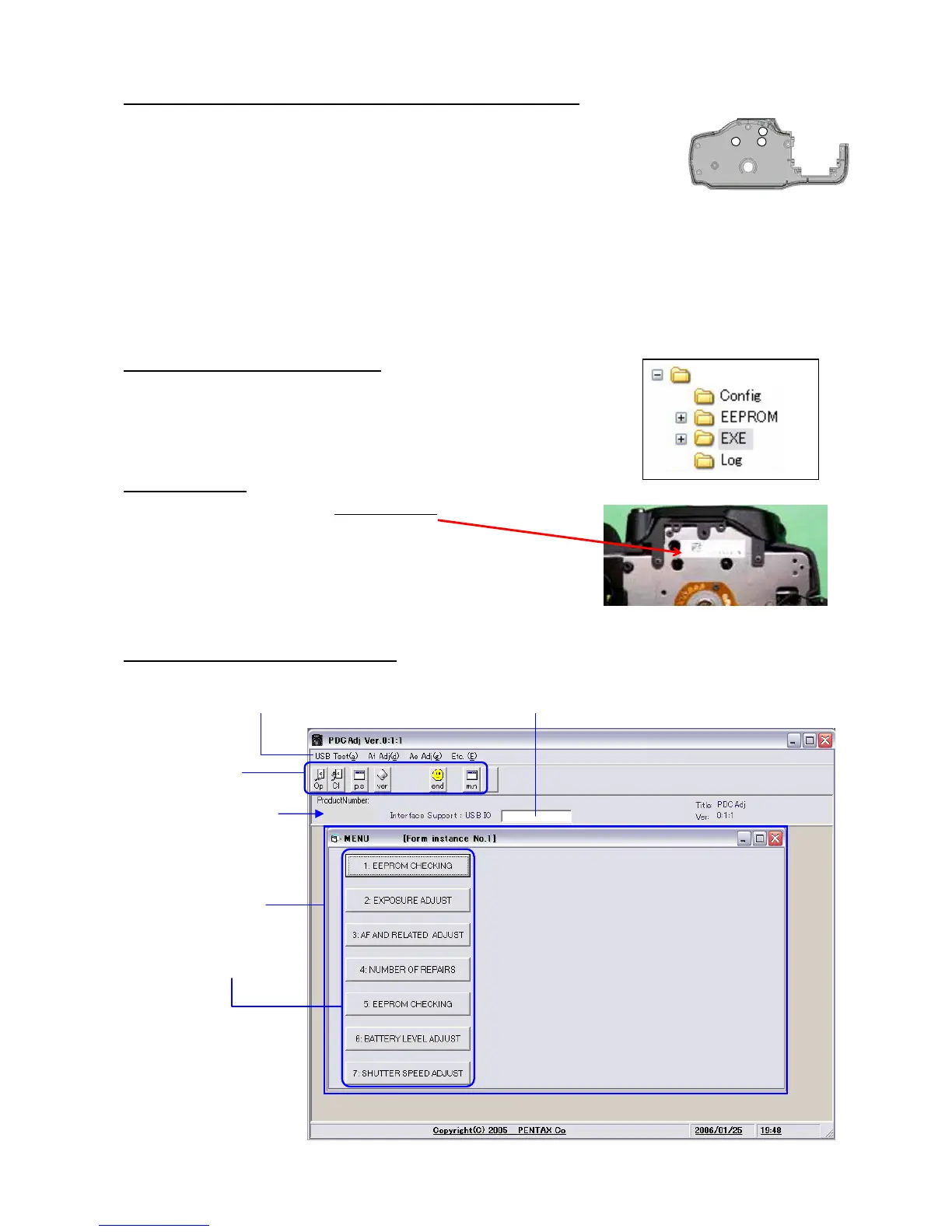76670 -7/12-
4. ADJUSTMENT THE PROGRAM SOFT (SLR function)
Caution: When replaced T100, the following procedure should be completed
Preparation:
Programmed software for 76670 (for SLR operation), USB cable (I-USB17)
Computer (Windows 2000 / XP), AC-adaptor (D-AC10), Light source (Shutter tester)
Temporary bottom cover (Hand made/exclusive item), Power supply (8V,3A)
Shutter tester (1/4000 can be measured), Diaphragm set ring F8 (KA-0-1A), FA (F) 35-80mm F4-5.6,
AF positioning jig (Square) for 27830, AF positioning jig (Cross) for 27250, Power adaptor,
AF chart for 2m x2 (Exclusive item), AF master lens for 2m, FA Macro 50mmF2.8,
Driver1.5mm (HD-M1.5)、
4-1. SETTING THE COMPUTER
z Setting the computer (Page2) and Set up the VB run time (Page3)
should be completed
4-2. Preparation
When replaced T100 or CCD, the CCD ID number will be used
for digital adjustment
① Install battery cover for battery adaptor and temporally bottom cover
to the camera
② Set focus mode lever to [MF]
4-3. DISPLAY FOR ADJUSTMENT
When start the adjustment software, the following display will be opened
7
