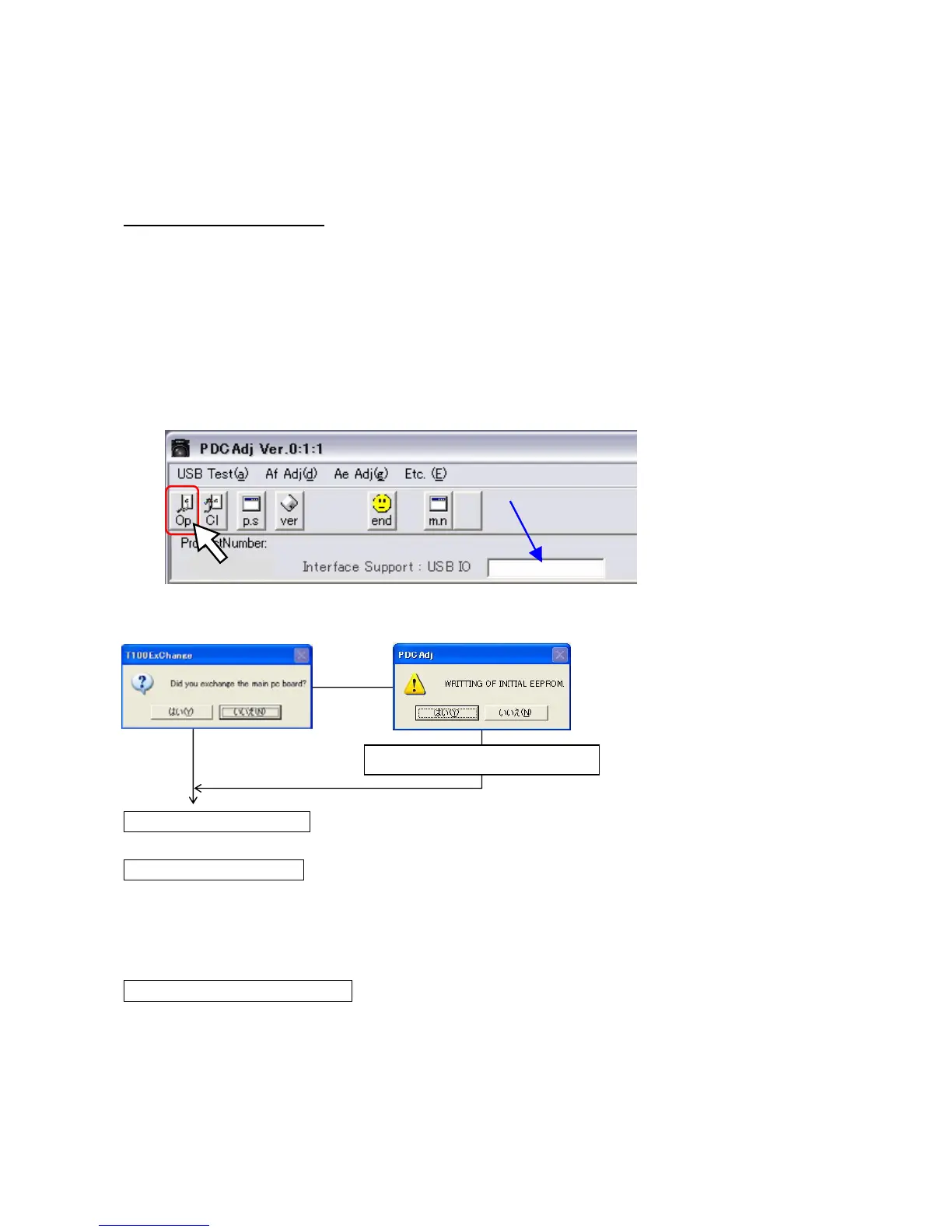76670 -9/12-
4:[Number of repairs] --- Record the number of repair
5:[Eeprom checking] --- Check the data
6:[Battery level adjust] --- Adjustment of Battery level
7:[Shutter speed adjust] --- Adjustment of High shutter speed
4-5. Adjustment procedure
① Turn the power of the camera Off and then install AC adaptor
* Suggest installing battery to avoid the Power supply interception
② Connect the camera to the computer via USB cable
③ Turn the power of the camera ON and confirm that the camera is recognized by computer
④ Click [PDCAdj01.exe] in the EXE folder
⑤ Adjustment screen will be displayed
⑥ Click [Op] to start correspond
*Confirmation: [Connect] should display as follow
⑦ Execute the check/adjustment following the display screen as follows
1:EEPROM CHECKING
↓
2:EXPOSURE ADJUST
[BV ADJUST]
↓Tools:Focus master lens for 35mm (KML-01), Diaphragm set ring F8 (KA-0-1A)
↓Light source (LV6,LV8,LV12,LV15) or (LV6,LV9,LV12,LV16)
↓
3:AF AND RELATED ADJUST
↓Tools: AF positioning jig (Square) for 27830, AF positioning jig (Cross) for 27250, Light source LV12
↓Driver1.5mm (HD-M1.5), AF master lens for 2m, FA (F) 35-80mm F4-5.6,
↓AF chart for 2m x2 (Exclusive item), FA Macro 50mmF2.8,
↓
Connect
76670
Initialize the data
(Yes/No)
Yes
Replaced Main PCB?
No
T100ExChange
Did you exchange the
main pc board?
PDC Adj
Writing of initial EPROM.
6:BATTERY LEVEL ADJUST
