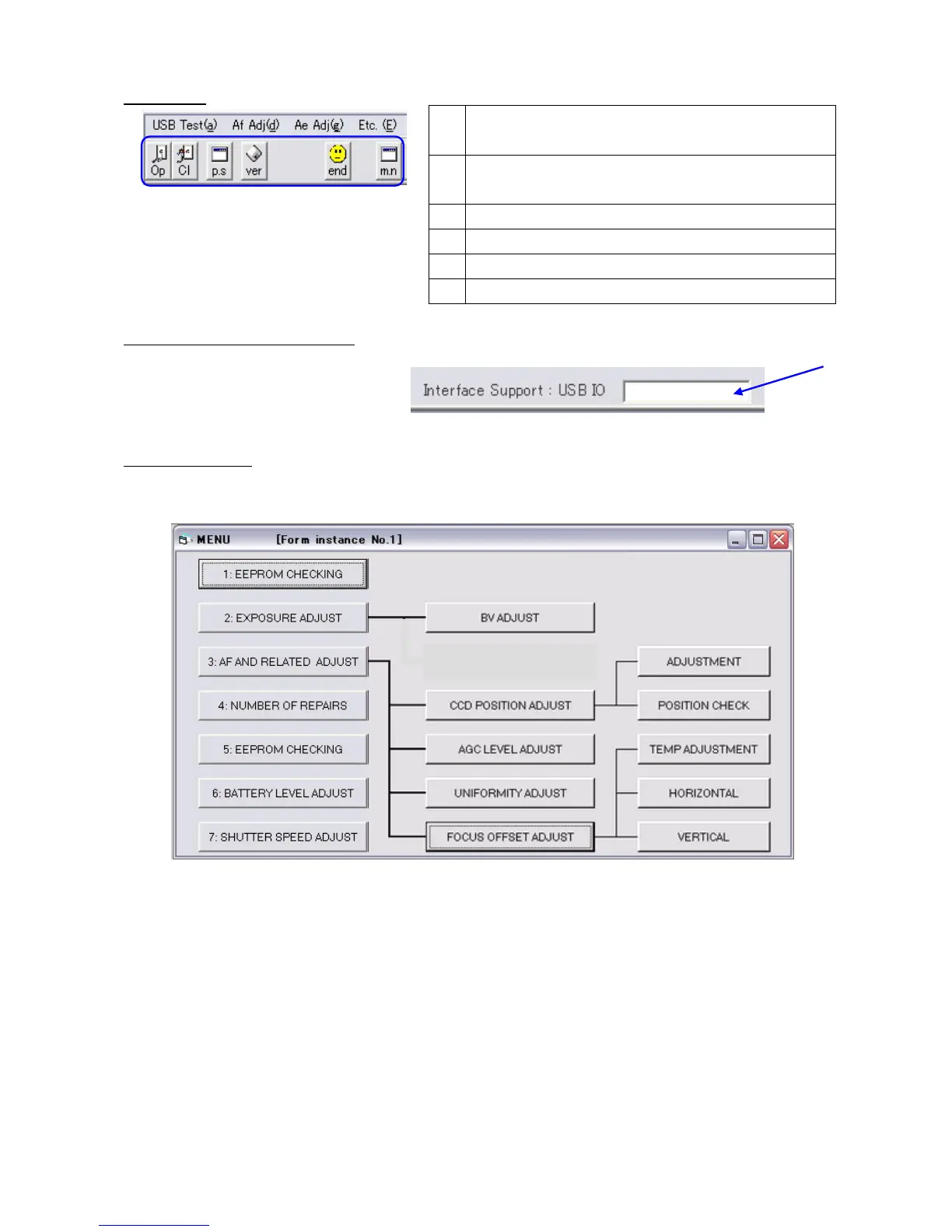76670 -8/12-
TOOL Bar
Display the status of USB connecting
Display the status of USB connecting
USB Connecting is ON:Connect
USB Connecting is OFF:Unconnect
4-4. MENU Display
When click the items, the detailed will be displayed as follows
Detailed of adjustment items
1:[Eeprom checking] --- Check the data
2:[Exposure adjust] --- Adjustment of exposure
[BV adjust] (brightness value) --- Adjustment of measurement sensor
3:[AF and related adjust] --- Adjustment of AF
[CCD position adjust] --- Adjustment of CCD position
[AGC level adjust] --- Adjustment of AGC level
[Uniformity adjust] --- Adjustment of uniformity
[Focus offset adjust] --- Adjustment of AF focus
Op
Start the correspond with Camera
Cl
Close the correspond with Camera
p.s Print screen
ver Display FW version
end End of adjustment
m.n Display Menu screen
Connect