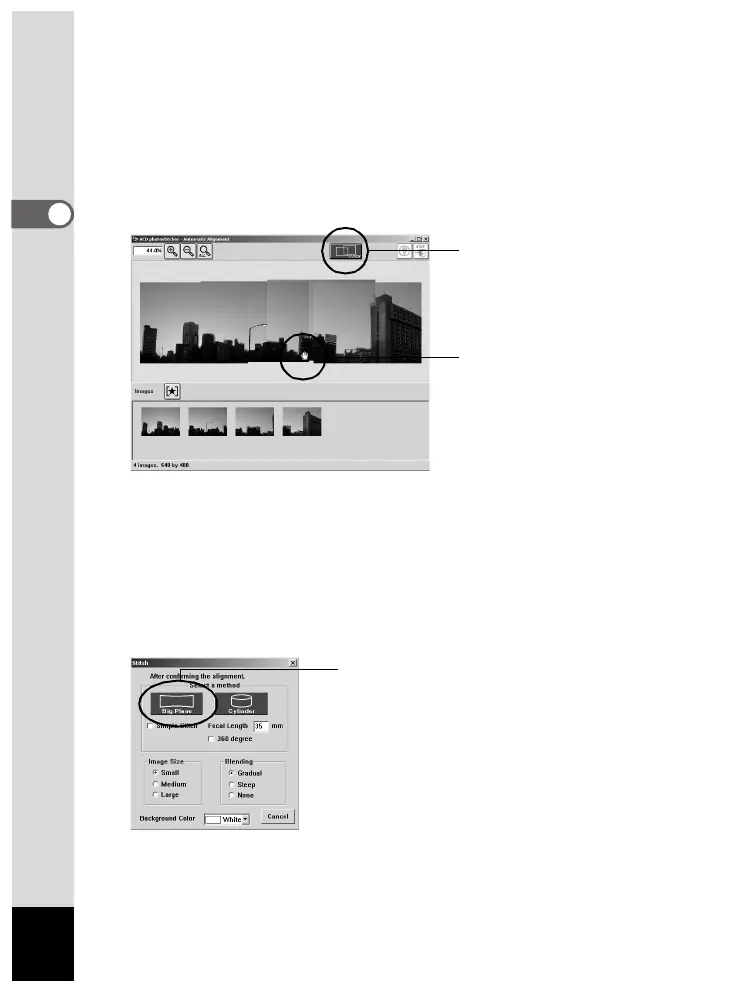10
WINDOWS
3 Correct the image positioning.
ACD photostitcher starts, and the selected images are displayed in
panorama format.
Move the mouse pointer onto the image. It changes into a e symbol.
Hold down the left mouse button and drag the images to adjust the
stitching position.
When the position is adjusted, click the [STITCH] button.
4 Select the stitching method.
You can choose the stitching method from [Big Plane] and [Cylinder].
Here, you will create a flat panorama. Click the [Big Plane] button.
A confirmation message is displayed. Click OK.
2 Click the
[STITCH] button.
1 Click and drag to
adjust position
Click [Big Plane].
