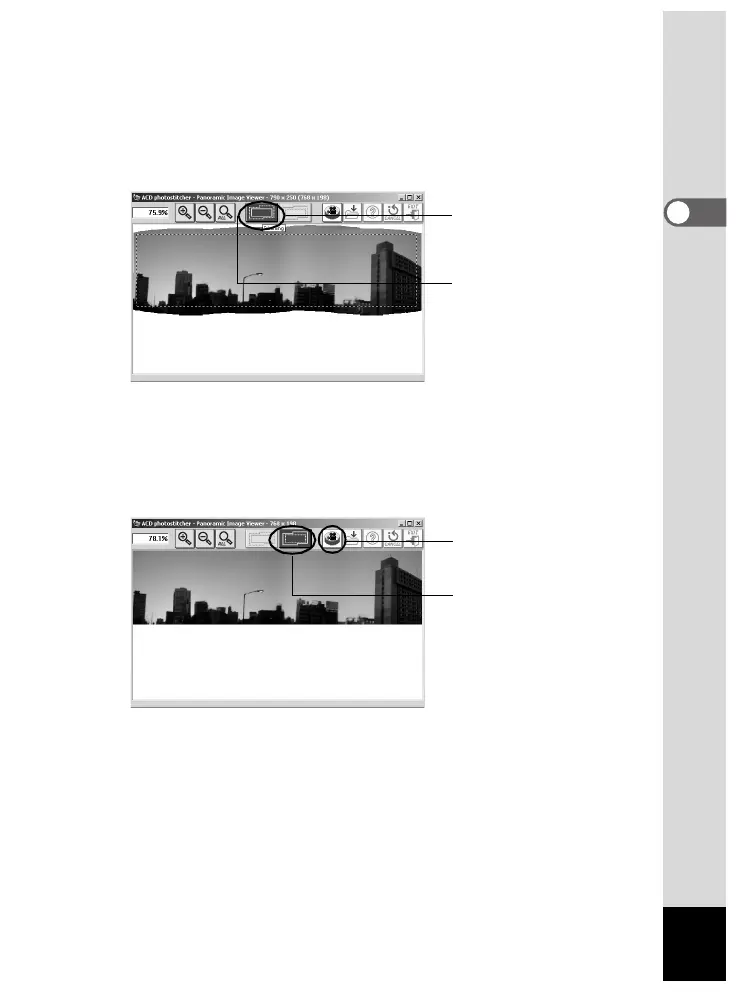11
WINDOWS
5 Trim the image.
Move the mouse pointer onto an image. It changes into a symbol.
Hold down the left mouse button and drag the dotted lines to adjust
the image trimming position.
When the position is adjusted, click the [Trimming] button.
6 Save the image.
After confirming your trimming, click the [Save] button to save the
image. To cancel the trimming, click the [Cancel Trimming] button.
When you are done, close ACD photostitcher and ACDSee™.
2 Click the [Trimming]
button.
1 Trim the image.
Click the [Save] button.
[Cancel Trimming] button
