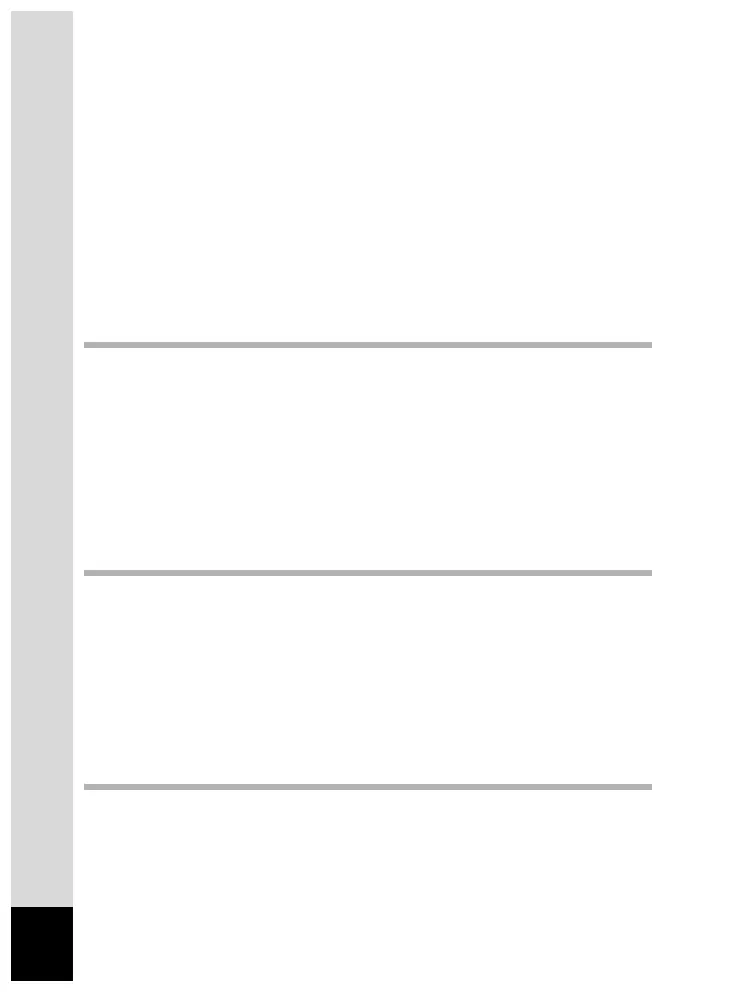6
Switching Between Capture Mode and Playback Mode ................................ 48
Selecting the Capture Mode .......................................................................... 48
Taking Pictures.................................................................................................... 49
Program Mode ............................................................................................... 49
Picture Mode.................................................................................................. 50
Taking Self-Portraits ...................................................................................... 52
Taking Dark Scenes (Night-Scene Mode) ..................................................... 53
Taking Movie Pictures (Movie Picture Mode) ................................................ 54
Taking Panorama Pictures (Panorama Assist Mode) .................................... 56
Taking 3D Pictures (3D Image Mode)............................................................ 58
Taking Pictures with Digital Filters (Digital Filter Mode).................................63
Automatically Change Capture Conditions (Auto Bracket Mode) .................. 64
Continuous Shooting (Continuous Shooting/High-Speed Shooting).............. 66
Using the Self-Timer ...................................................................................... 67
Using the Zoom.............................................................................................. 68
EV Compensation .......................................................................................... 70
Saving the Settings ............................................................................................. 72
Saving the Menu Items (Memory).................................................................. 72
Playback/Deleting 74
Playing Back Images........................................................................................... 74
Playing Back Still Pictures ............................................................................. 74
Zoom Playback .............................................................................................. 74
Playing Back Movie Pictures.......................................................................... 75
Nine Image Display........................................................................................ 76
Slideshow....................................................................................................... 77
Deleting Images................................................................................................... 78
Deleting a Single Image ................................................................................. 78
Deleting All Images ........................................................................................ 78
Protecting Images from Deletion (Protect) ..................................................... 79
Viewing Images on a TV ..................................................................................... 80
Printing Service Settings (DPOF) ...................................................................... 81
Single Image Settings .................................................................................... 81
Settings for All Images ................................................................................... 83
Settings 84
Camera Settings .................................................................................................. 84
Formatting a CF card ..................................................................................... 84
Changing the Display Language .................................................................... 85
Changing the Date Style and Date/Time ....................................................... 85
Selecting the Video Output Format ................................................................ 86
Turning the Operation Sound On and Off ...................................................... 86
Setting World Time ........................................................................................ 87
Setting the Display Mode ............................................................................... 88
Screen Effect ................................................................................................. 90
Setting the Background Color ........................................................................ 90
Setting Auto Power Off .................................................................................. 91
Setting LCD Monitor Brightness..................................................................... 91
Resetting to Default Settings [Reset] ............................................................. 91
Appendix 92
List of City Names ............................................................................................... 92
Messages ............................................................................................................. 93
Troubleshooting .................................................................................................. 94
Optional Accessories.......................................................................................... 96
Main Specifications............................................................................................. 97
WARRANTY POLICY ........................................................................................... 99
