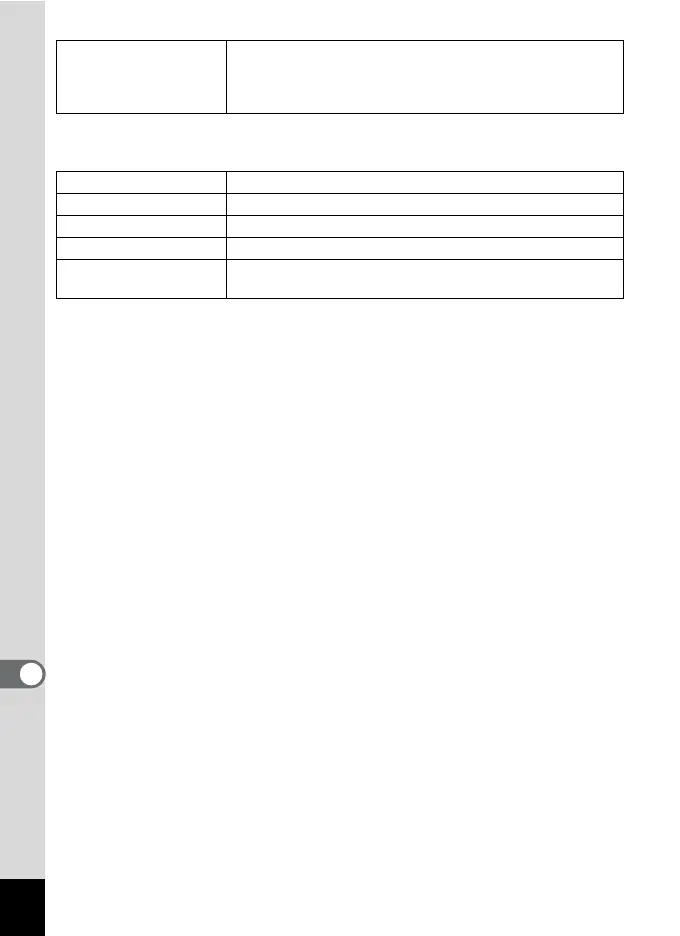148
9
Appendix
Messages such as the following may appear on the LCD monitor when
using the PictBridge function.
Data being processed
This message appears when the camera takes more than
five seconds to display an image due to image processing,
or when the SD Memory Card or built-in memory is being
formatted.
No paper in the printer There is no paper in the printer.
No ink in the printer There is no ink in the printer.
Printer error An error message has been sent from the printer.
Data error A data error message has been sent from the printer.
Paper stuck in the
printer
The paper is stuck in the printer.