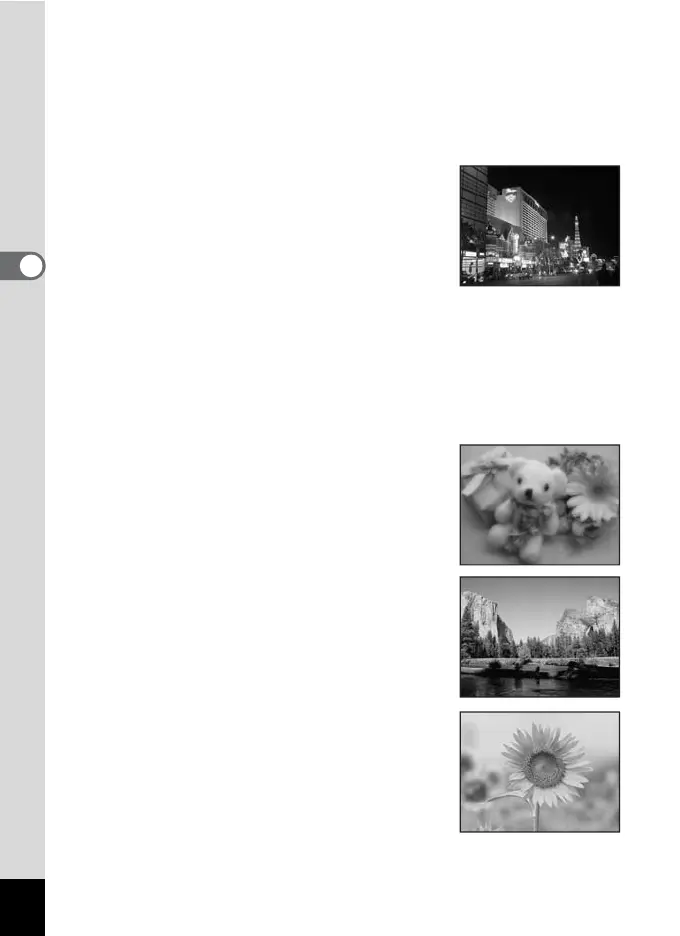52
3
Common Operations
There are 15 available shooting modes.
1 R Program
The basic picture-taking mode. You can let the camera set the
functions or choose various functions yourself. (p.57)
2 A Night Scene
Ideal for taking night views. It is best to use a
tripod in this mode. Use the flash if including
people in your picture. (p.60)
3 C Movie
Use this mode for taking movies. Sound is recorded at the same time.
(p.88)
4 O Voice Recording
Use this mode to record sound files. Be careful not to cover the
microphone below the lens on the camera with your hand. (p.124)
5 X Soft
For taking pictures with soft, blurred outlines.
6 q Landscape
Use this mode for taking landscape views. The
depth of field encompasses a wide area.
7 < Flower
Use this mode for taking bright, colorful
pictures of flowers with soft outlines.
