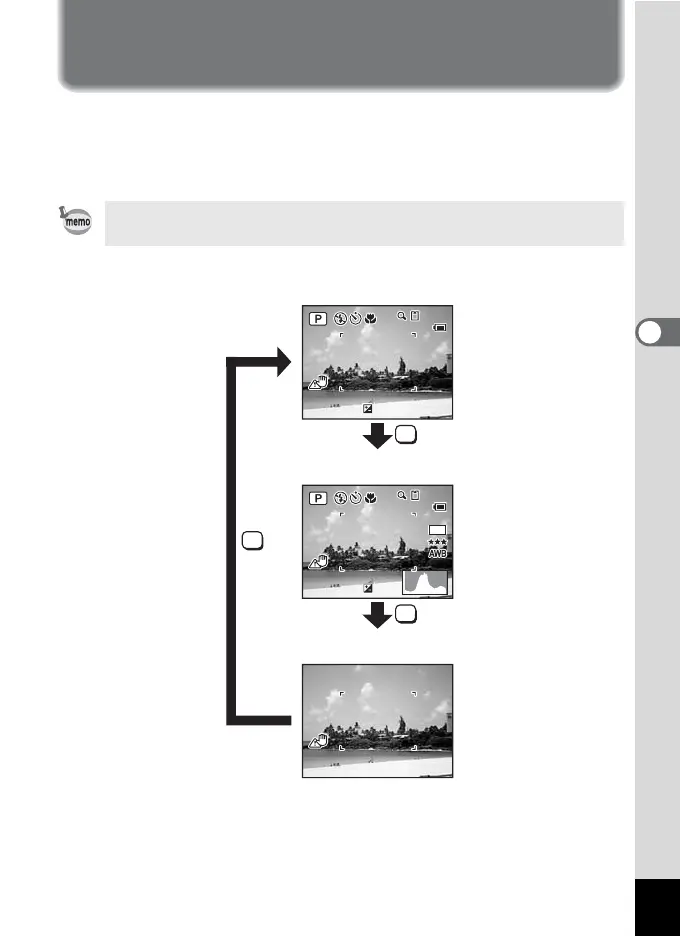69
4
Taking Pictures
Displaying Shooting Information in
Capture Mode
The LCD monitor display changes in the following sequence each time
you press the 4/W button: Normal Display, Histogram + Info,
No Icons.
For details of each display mode, refer to “Monitor Indications” (p.16).
S appears when camera shake is likely to occur. To prevent
camera shake, use a tripod and the self-timer function. (p.62)
OK
OK
OK
03/25/2006
03/25/2006
14:25
14:25+1.0
+1.0
38
38
F3.3
1/250
F3.3
1/250
+1.0
+1.0
38
38
6
M
200
ISO
200
ISO
Histogram + Info
No Icons
Normal Display