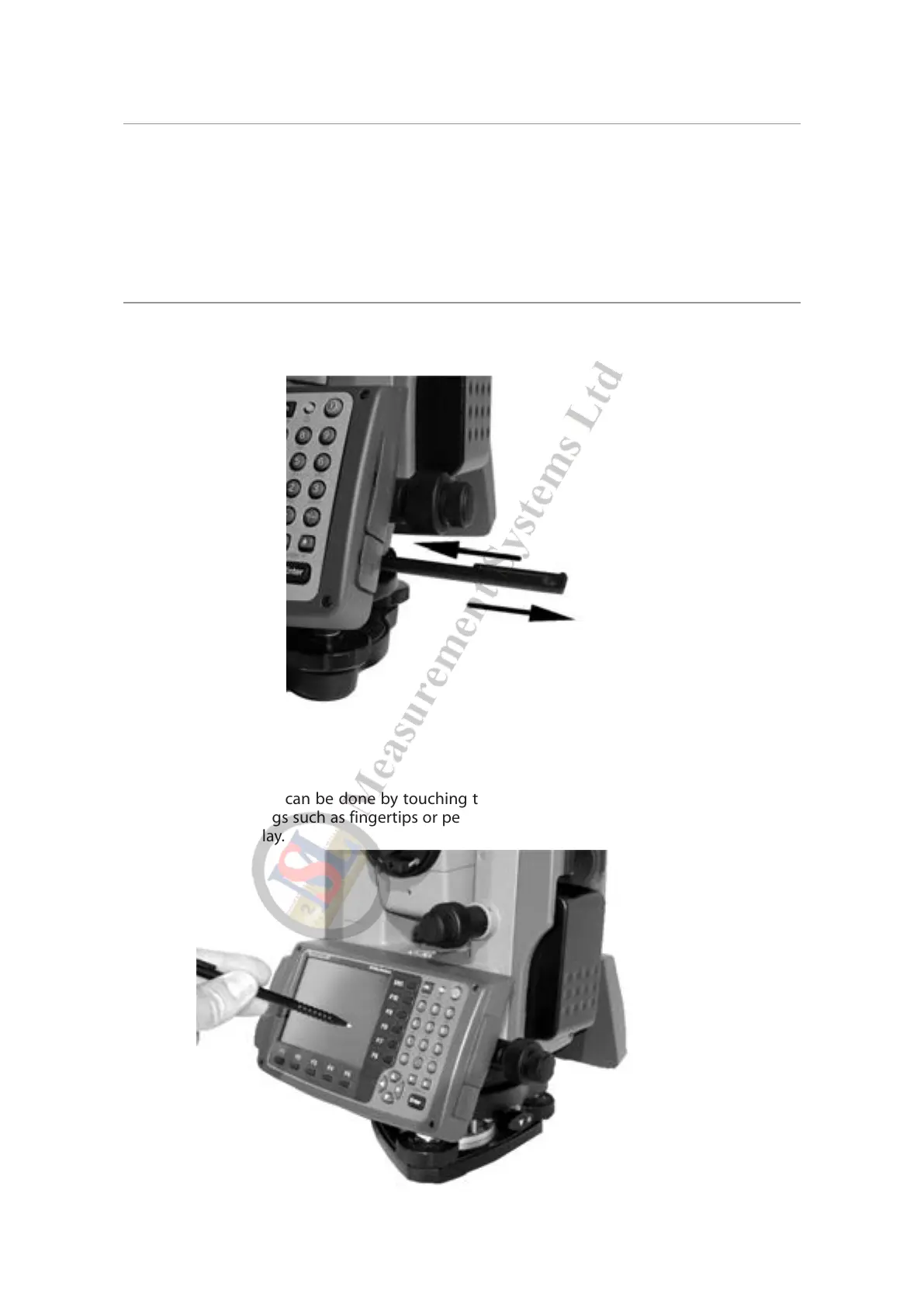1.8 Internal memory
W-800’s internal memory stores data in a folder named DiskOnChip in /MyComputer.
Be sure not to connect W-800 and a PC with USB cable and transfer the stored files in the
DiskOnChip or delete the file using the PC.
1.9 Detaching / attaching Stylus pen
Stylus pen is attached behind the LCD unit.
Touch panel input
Selection of functions can be done by touching the display with Stylus pen. Do not touch the
display with any things such as fingertips or pen point. Otherwise it may cause malfunction or
damage to the display.
17
