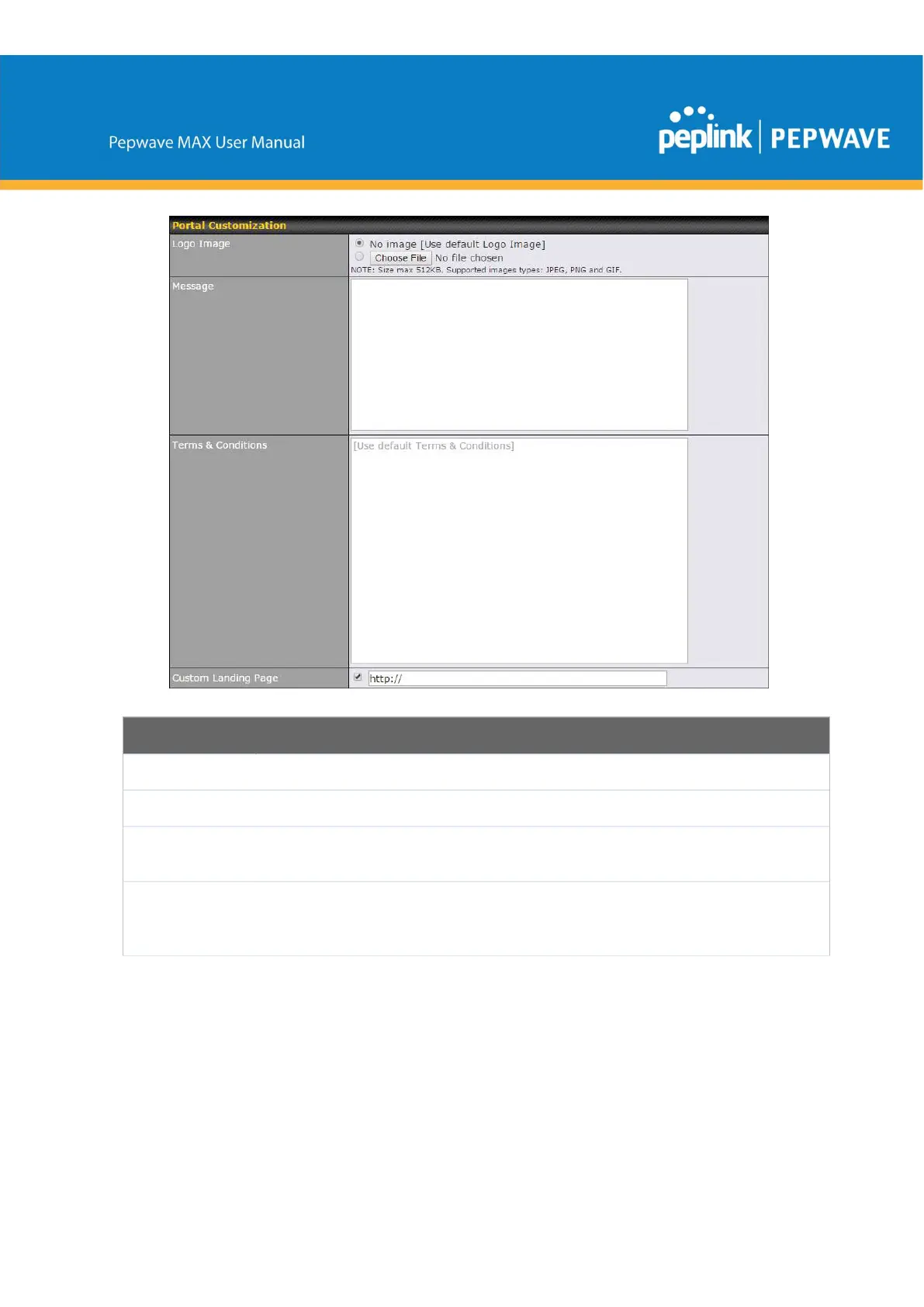Portal Customization
Logo Image
Click the Choose File button to select a logo to use for the built-in portal.
Message
If you have any additional messages for your users, enter them in this field.
Terms &
Conditions
If you would like to use your own set of terms and conditions, please enter them
here. If left empty, the built-in portal will display the default terms and conditions.
Custom
Landing
Page
Fill in this field to redirect clients to an external URL.
9 Configuring the WAN Interface(s)
WAN Interface settings are located at Network>WAN. To reorder WAN priority, drag on the
appropriate WAN by holding the left mouse button, move it to the desired priority (the first one
would be the highest priority, the second one would be lower priority, and so on), and drop it
by releasing the mouse button.
