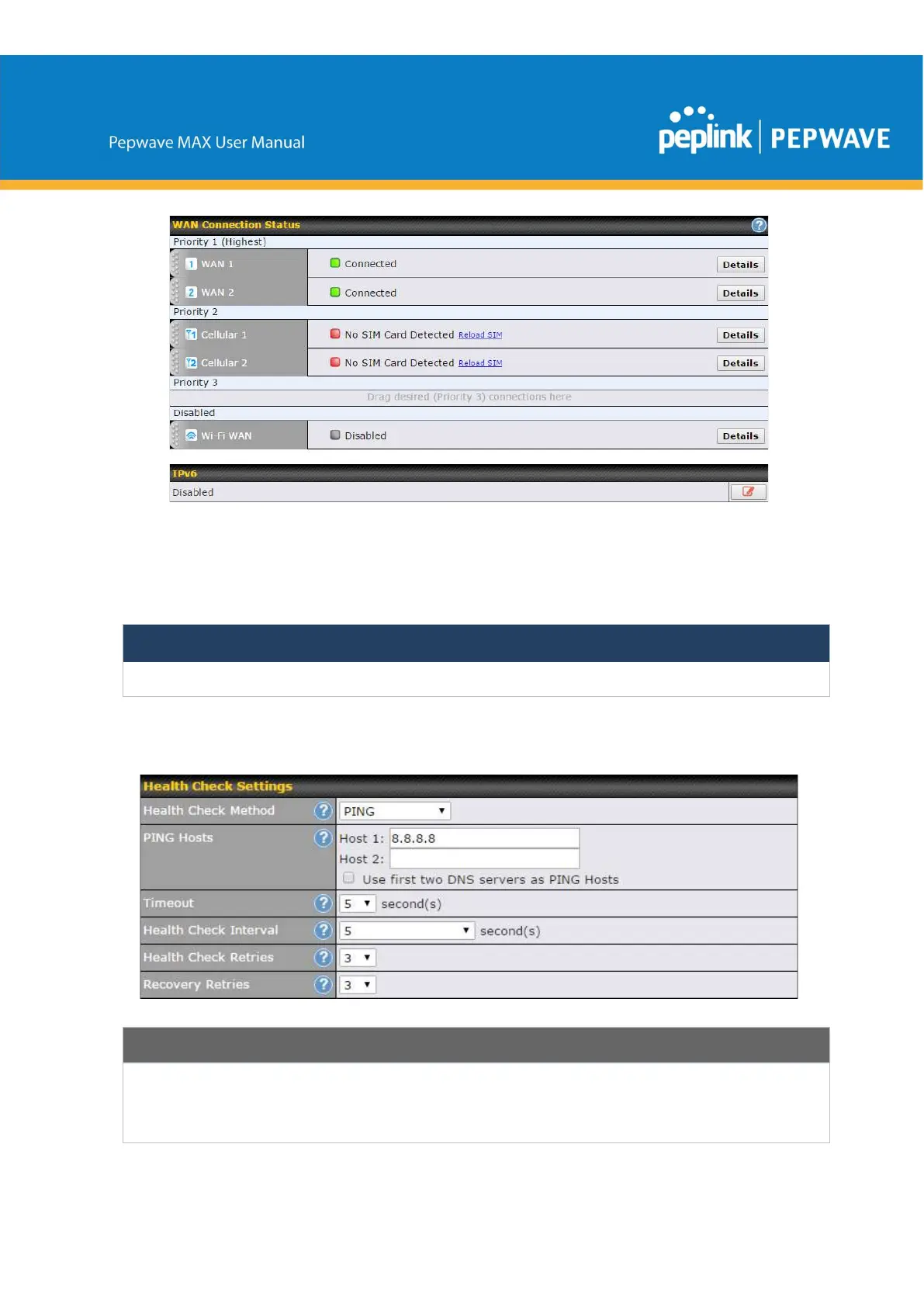To disable a particular WAN connection, drag on the appropriate WAN by holding the left
mouse button, move it the Disabled row, and drop it by releasing the mouse button.
You can also set priorities on the Dashboard. Click the Details button in the corresponding
row to modify the connection setting.
Important Note
Connection details will be changed and become effective immediately after clicking the Save and Apply button.
9.1 Ethernet WAN
Health Check Settings
Health Check
Method
This field specifies the Health Check method to be used for this WAN connection.
● Disabled - The WAN connection is always considered to be up and will not
be treated as down for any IP routing errors.
