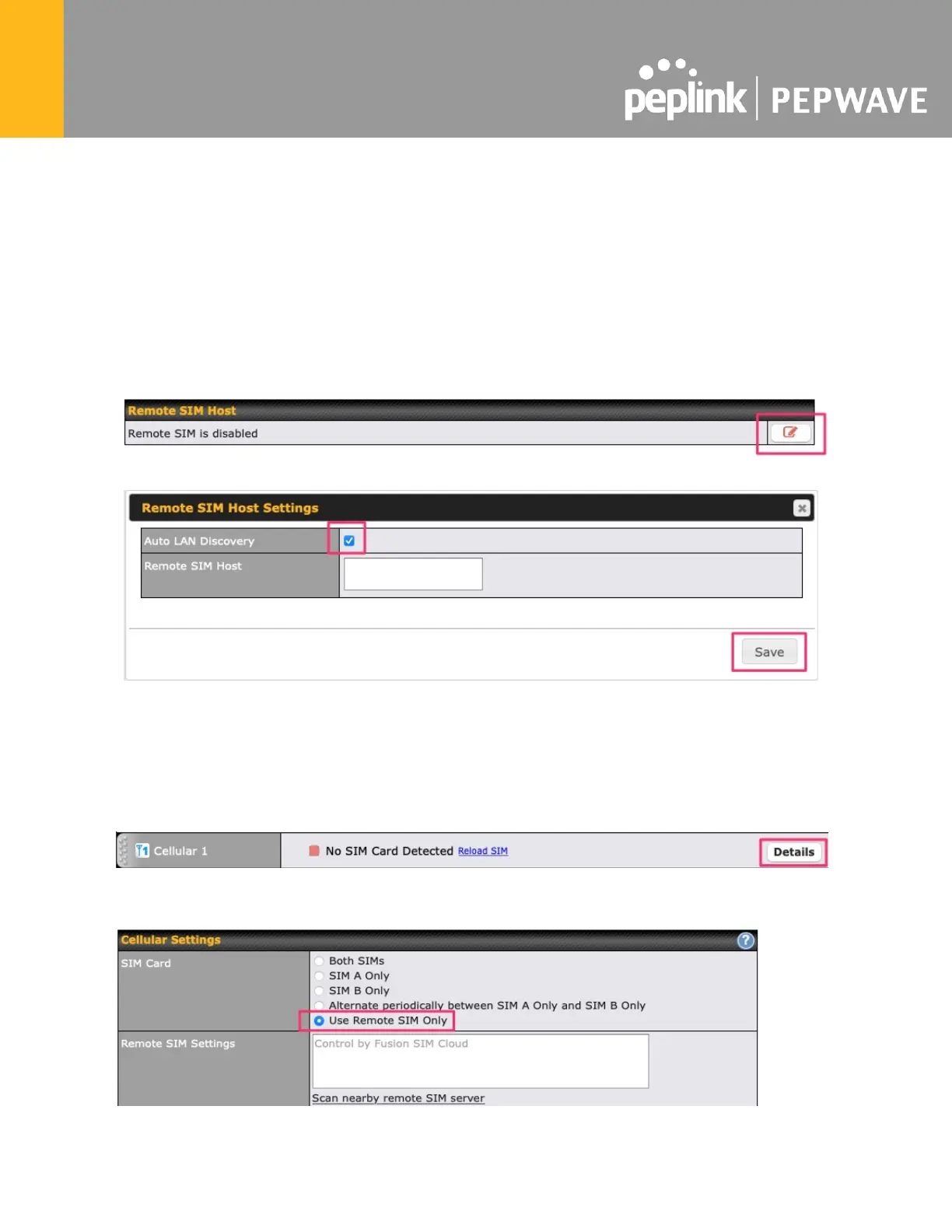Configuring the Cellular Router
Step 1. Enable the SIM Injector communication protocol.
1a. If you are using a Balance cellular router, go to the Network tab (top navigation bar).
1b. If you are using a MAX cellular router, go to the Advanced tab (top navigation bar).
2. Under Misc. settings (left navigation bar) find Remote SIM Management .
3. In Remote SIM Management , click on the edit icon next to Remote SIM is Disabled .
4. Check the Auto LAN discovery checkbox and click Save and Apply Changes .
5. Click Save and then Apply Changes .
Step 2. Enable RemoteSIM for the selected Cellular interface.
1. Go to Network (top navigation bar), then WAN (left navigation bar) and click Details for a
selected cellular WAN. This will open the WAN Connection Settings page.
2. Scroll down to Cellular settings .
3. In the SIM Card section, select Use Remote SIM Only .
