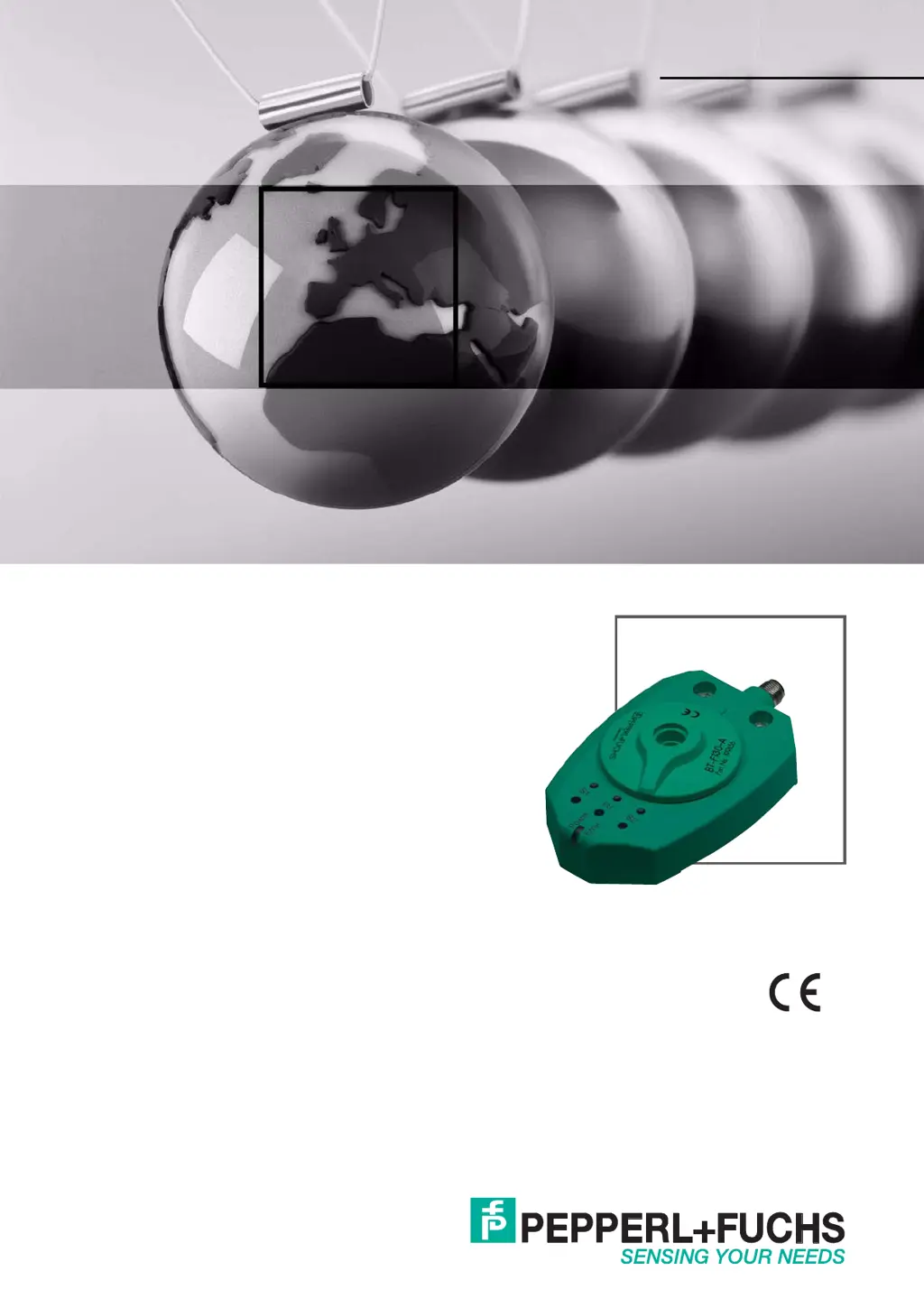Why is the 'Power/Error' LED not lighting up on my Pepperl+Fuchs Measuring Instruments?
- FFrank EllisAug 20, 2025
If the 'Power/Error' LED does not light up, several issues could be the cause: * The power supply might be switched off. Check if there's a reason for this (like installation or maintenance) and switch it back on if needed. * The cordset might not be properly connected to the sensor. Ensure it is connected and tighten the union nut by hand. * There could be a wiring fault in the splitter or control cabinet. Inspect the wiring and fix any faults. * The supply cable to the sensor might be damaged. If so, replace the cable.